Certificate Management for Crew Members in AngelTrack
An explanation of how AngelTrack handles certificates, suggestions for implementation, and helpful tips
AngelTrack keeps track of your certificates and licenses of you. This is done to guarantee every crew possesses the required certifications to perform a call, and also to provide you with reminders of upcoming expirations.
We Recommend That You Record All of Them
You are responsible for recording in AngelTrack all EMS-related certificates you hold... including your driver's license and CPR card. AngelTrack uses these to determine which dispatches you are qualified to handle. In fact your dispatcher cannot assign a dispatch to you until the necessary certificates and licenses are recorded in AngelTrack.
You will be automatically reminded when any certificate is nearing expiration or has expired. The reminder appears in yellow or red on your Crew Home page.
You may enter as many certificates as you wish, of any type. Manage your certificates using the "Certificates" tab of your Employee Settings page. That page can be accessed by clicking your login name on the upper-right-hand corner of any AngelTrack web page.
National registry certificates
Please record your national registry number, using the appropriate "National Registry" certificate type, so that AngelTrack can report your registration to the state.
Your national registry certificates do not, however, count towards your patch level calculation in AngelTrack; you must still record your normal patch as issued by the state where you work.
New Certificate Types
If you would like to record a new type of certificate not yet tracked by AngelTrack, ask a supervisor to add the new type into the system.
For example, your company will probably need to track the certificates/registrations issued by all the cities in your service area.
Crew patch level calculations
The new certificate types added to the system will not be used to calculate the patch levels of crew members and shifts; only the built-in types whose ID numbers fall between 2215000 (Wheelchair Transport) and 2215021 (MICU / Special Critical Care) are used for this purpose, plus the CPR certificate (ID 2215093). Your supervisor must activate and deactivate the certificate types within that range so as to cover the EMS certificates issued by your state.
For the sake of these calculations, ALS - AEMT (2215009) is equivalent to ALS - Intermediate (2215011); likewise, BLS - AEMT (2215005) is equivalent to BLS - Intermediate (2215007).
In states which issue a special cardiac-paramedic license, your supervisor should enable and use the ALS - Cardiac Technician (2215016) certificate type for that purpose. AngelTrack will treat the holders of that certificate as paramedics, but will nevertheless report their special qualification to the state.
In states which issue a "Mobile ICU", "Special Critical Care", "Critical Care Transport", or "Critical Care Technician" certification, your supervisor should enable and use the MICU / Special Critical Care (2215021) certificate type for that purpose. AngelTrack will take account of that certificate, but all by itself it does not qualify a crew member as ALS; it must be accompanied by an ALS - Paramedic (2215013) or ALS - Cardiac Technician (2215016) certificate.
Add Renewals, Keep Expireds
Every agency must maintain records of which certificates were held by which employees at any given time. Therefore, we recommend leaving your expired certificates in AngelTrack; you don't need to edit or delete them, just leave them as is. When a renewal arrives in the mail, input the renewed certificate as a new certificate. AngelTrack will then figure out how it fits together with your expireds in order to decide which days you were certified.
Here is how your certificate list should look when following this advice, with active and expired certificates covering the length of your employment:
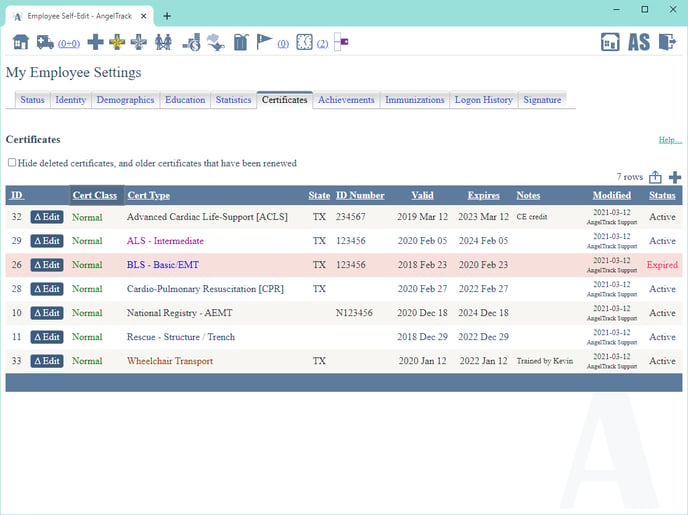
For that matter, you can input an expired certificate that had been previously overlooked. Just enter the date it took effect and the date it expired, and AngelTrack will apply it to all dispatches you performed during that time period.
If you make a genuine mistake and need to edit or delete an entry on your certificate list, ask a member of Human Resources to help you.
Continuing Education Units
AngelTrack can also track your accumulated CEUs, and will remind you when you've got a shortfall for an upcoming patch renewal.
To lean more, please visit the CEU Tracking Guide.