OCR Barcode Scanning to Identify Patients on AngelTrack
A guide to barcode scanning functionality offered by AngelTrack, for patient driver's licenses and wristbands
 Barcode scanning is done to identify patients when arriving on-scene for a call where the dispatcher has not yet located and attached the patient's records.
Barcode scanning is done to identify patients when arriving on-scene for a call where the dispatcher has not yet located and attached the patient's records.
AngelTrack's PCR allows crews to barcode scan a patient's identification, which can be any of:
- Back of driver's license (2-D barcode)
- Facility residence bracelets (1-D barcode)
- Admission tickets or tokens (1-D barcode)
- Identity badges (1-D barcode)
AngelTrack's patient records have two fields for use with barcodes:
| Field | Usage |
|---|---|
| Driver's license number | Up to 20 numeric digits, plus the issuing state |
| Barcode | Up to 20 characters (letters, numbers, dots, dashes) |
The 20-character Barcode field permits you to track all of your patients using a barcoded bracelet, card, fob, ticket, or sticker in the patient's possession. When a crew arrives onscene, they open AngelTrack's PCR, scan the barcode, and immediately access the patient's existing records (or begin a new record)... provided the barcode data is at least six characters long.
Opening the PCR when Patient Identity is Not Known
AngelTrack allows crews to use barcode scanning to quickly locate a patient's records while on-scene. This is useful for situations where the dispatcher does not know the patient's identity and therefore has not attached a patient record to the trip.
Upon arriving onscene and opening the PCR, AngelTrack will ask the crew to identify the patient in order to locate their records. (If the patient has no records yet, a new one can be created on-the-spot.) The crew has all of these options:
- Traditional record search by last name and/or date of birth
- Scan of the 2-D barcode on the back of the patient's driver's license
- Scan of a 1-D barcode on an identity bracelet, token, or ticket owned by the patient
- Force create a new (empty) patient record
2-D Barcode Scan of Driver's License
AngelTrack can scrape the patient's demographic data from the 2-dimensional barcode on the back of his or her driver's license. It is a standard barcode format named PDF-417 and it looks like this:
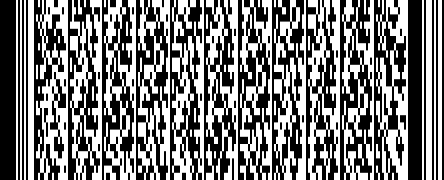
It contains demographic data including name, DOB, height, weight, and mailing address. AngelTrack can use this data to populate the patient record, and/or to locate a pre-existing patient record for update.
2-D barcode scanning of driver's licenses is offered in the following places in AngelTrack's PCR:
- PCR entry page when no patient record is already attached
- PCR Patient page
Note that driver's licenses typically also have a 1-dimensional barcode on the back, containing manufacturer information. AngelTrack ignores these; it imports only the PDF-417 barcode.
The PDF-417 Compact barcode format is also supported in this context.
1-D Barcode Scan of an Identity Bracelet, Token, or Ticket
AngelTrack can also read 1-dimensional barcodes:
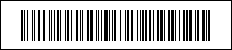
1-dimensional barcodes are used on writstbands, admission tickets, and identity tokens, as might be in use inside a nursing home, hospital, or amusement park.
When a crew member opens the PCR for a trip where no patient record has yet been attached, AngelTrack offers the opportunity to perform a 1-D barcode scan to identify the patient. The identifier from the 1-D barcode is used to find any existing patient record with a matching "Barcode" field; if none are found, then a new patient record is automatically created with its "Barcode" field populated with the scanned data.
AngelTrack considers a 1-D barcode to be valid if it contains at least seven characters' worth of data, of which at least one must be a numeric digit.
Linea Pro Hardware Devices
iOS-based mobile devices equipped with a Linea Pro scanner (a small gadget mounted on the underside of your iOS device) can use the free app iScan, available in the iTunes Store, for quick AngelTrack integration.
The iScan Web app requires the following settings to work with your AngelTrack server, which has a special page available (BarcodeScan.aspx) specifically for it:
| Setting | Value |
|---|---|
| Form Name | Scan |
| Form Field | Barcode |
| Start URL | https://your_server_name.angeltrack.com/BarcodeScan.aspx |
After a successful scan, AngelTrack's PCR will open inside the iScan Web app, but the app's simplified browser is undesirable for regular PCR use. So, after scanning, just switch back to Safari and continue using AngelTrack.