Facility Billing Containers in AngelTrack
A guide to billing containers for facilities, how to handle them using billing, and how they can improve your billing workflow
The 'Billing Containers' feature exists to solve a problem that sometimes occurs when billing Medicare: transports to a professional building attached to a hospital are often billed as transports to the hospital, even though the professional building has a different name and street address.
This permits your dispatchers to create facility records for all of the various medical practices inside the professional building, taking advantage of AngelTrack's ability to store each practice's contact information separately... but at the same time, AngelTrack presents all transports to those practices as transports to the associated hospital (with HCPCS code 'H'). This is exactly the reason why the professional buildings are often built with a physical connection (typically a skyway) to the associated hospital.
Selecting Facilities to Become Billing Containers
Any facility record in AngelTrack can be marked as a billing container, provided that there is not already a billing container facility at the same street address + city + state. And any facility record can be contained by another facility record.
Typically, your billing containers will be those hospitals that have attached professional buildings... situations where you wish to file a Medicare claim as a transport to the hospital even though the patient was actually taken to a slightly different street address. For each such hospital or other establishment, edit its facility record in AngelTrack, select the "Billing" tab, and tick the ☑ This facility is a billing container checkbox. AngelTrack will then allow other facility records to attach to it in order to bill under its name.
Billing containers show up in the Facilities list with a dotted outline around their HCPCS location modifier:
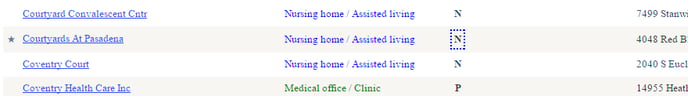
Selecting Facilities to Be Contained
Once your billing containers are designated, you can begin attaching the dependent facility records. Every hospital-attached professional building in your service area will -- over time -- accumulate a dozen or more facility records, representing the various medical practices and labs in the professional building. All such facility records should attach to the hospital's facility record for billing purposes.
To do so, visit the Facilities page, and filter by street address to find everything located in the professional building. For each, right-click its entry to open its Facility Edit page, switch to the "Billing" tab, and select the hospital as its billing container.
Contained Facilities Inherit Their Container's Location Modifier
A contained facility can specify a location modifier for itself, if necessary... but if it does not, then it will inherit the location modifier of its container. In this way, the offices in a hospital-attached professional building will all inherit the H from the hospital's record.