Common Touchscreen Signature Problems in AngelTrack - and How to Solve Them
A complete list of all of the common signature problems in AngelTrack, as well as how to fix them
Problems Collecting a Signature
This section covers problems that may occur while the customer is attempting to sign their name. For problems saving a signature after it is collected, see the section below.
Stylus Required
On a Windows tablet, like the Microsoft Surface, you must always use the stylus to take signatures. Sometimes a fingertip will work, but not reliably.
Examples of the Problem
If you attempt to take a signature but all you get is vertical lines like this:
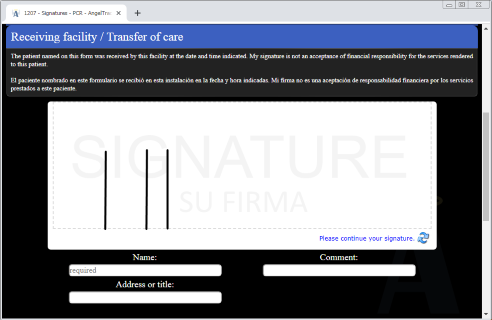
...or dots like this:
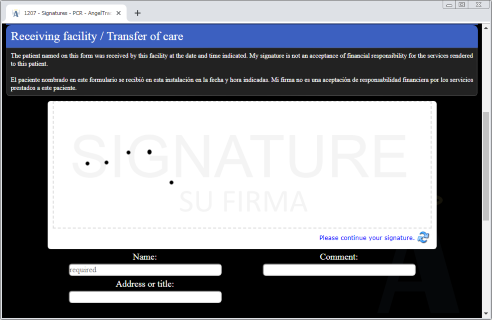
...then you have the problem.
To fix the problem, switch the PCR from its normal accordion-style signatures page to its table-style signatures page, by clicking the link at the bottom of the PCR Signatures page.
Problems Saving a Signature After It is Collected
If you are having problems saving a signature after collection, it is probably not due to GPS / geolocation issues, because the PCR's signature forms do not require a fresh GPS position in order to save.
(Of course they will use a GPS position if it's available, but geolocation usually fails inside buildings where signatures are collected, so the PCR is willing to proceed without one.)
In areas with spotty connectivity, including inside buildings, it will help to switch the PCR from its normal accordion-style signatures page to its table-style signatures page, by clicking the link at the bottom of the PCR Signatures page. The table-style signatures page uses about half as much data as the accordion-style signatures, so it will be faster to load and save.
If you are at a facility that you visit often, try signing onto their WiFi. Then you will never need to search for a signal when saving PCR signatures. Beware that this WiFi may be a public, unsecured connection. Use it at your own risk.
If still no luck, then just wait until you are back outside before hitting the "Save" button.
If this happens regularly, where lack of signal becomes a serious annoyance, then consider using AngelTrack's offline PCR for running calls.