NEMSIS 3.4 to 3.5 Migration, and How it Affects AngelTrack's ePCR
A guide written for crew members on how AngelTrack implemented NEMSIS v3.5, and what changes you will see in the ePCR
The disposition fields, under Followup, have changed, as part of AngelTrack's migration from the NEMSIS v3.4.0 data standard to v3.5.0.
This help document explains how the disposition fields changed.
What is NEMSIS?
NEMSIS is the national data standard for ambulance PCR data. When AngelTrack uploads data to a state trauma registry, or to a third-party billing app, the exchange is done in the NEMSIS format.
Version 3.4.0 was the current NEMSIS standard, but now version 3.5.0 is available, and as states migrate to the new version, so also must AngelTrack.
The most significant difference between v3.4.0 and the new v3.5.0 is the change in the patient disposition field.
The Old "Patient Disposition" Field Has Become A Group of Five Fields
Here is the old (v3.4.0) field that everyone is accustomed to:
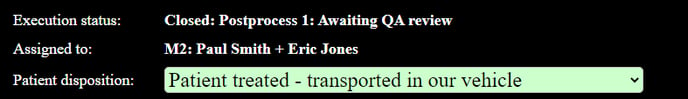
It is a single field named "Patient disposition", and it showed the overall outcome of the call. It would be typically set to the value "Patient treated, transported in our vehicle".
That field no longer exists in the new version 3.5.0 of the NEMSIS standard; instead it has been replaced with a group of five fields:
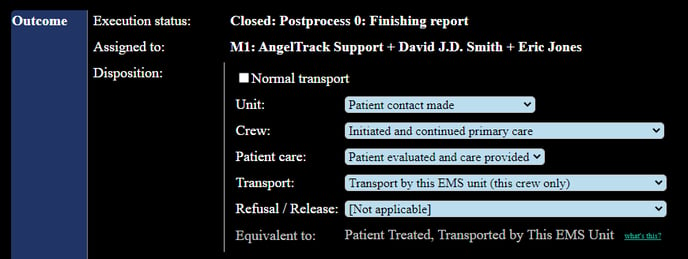
As you can see, the five disposition fields now work in combination to represent all possible outcomes for each dispatch. They better capture the possibilities than did the old single field.
Automation
In order to reduce the bookkeeping impact of these new fields, AngelTrack will auto-set them as you run the call, using the accumulated PCR data. As such, AngelTrack does not allow you to modify the disposition fields until after the call closes.
This is a good reason to always utilize the "Patient Contact Is Made" button on the Run Call page, if you presently skip over it on your way into the PCR: That button-click will assist AngelTrack in automating the disposition fields for you, because AngelTrack auto-updates the disposition fields when each of the following events occurs:
- "Enroute" progress button push
- "On scene" progress button push
- "Patient is contacted" button push
- Collection of a "Payment authorization" signature from the patient
- Recording of vital signs taken by a crew member
- "Transporting" progress button push
- "At destination" progress button push
- "Back in service" progress button push
- Call closure
This automation is the reason why the disposition fields may temporarily say "Cancelled prior to arrival on-scene", or "No patient contact", or similar; they will auto-update to show the correct values according to your progress.
After a call has closed, you may modify the disposition fields as necessary... but hopefully you won't need to.
State Data Validation
Every state's data validation rules are called a "schematron", because they are computer-readable.
Under the older v3.4.0 standard, state data validation heavily depends on the old "Patient disposition" field -- a field which AngelTrack no longer offers in its user interface. Instead, AngelTrack calculates the old "Patient disposition" field on-the-fly, using data from the new disposition fields group. It is the responsibility of the crew member completing the report to determine if AngelTrack's auto-calculated fields are correct.
Therefore, the state data validation process now looks like this:
- You run the call, and AngelTrack auto-sets the disposition fields group for you.
- After the call closes, you finish your report, adjusting the disposition fields as necessary.
- You submit your report to QA.
- During state data validation, if your state is still on v3.4.0, AngelTrack auto-calculates the old "Patient disposition" field by looking at the five disposition fields group. "Patient disposition" is a critical field in v3.4.0, because it determines which validation rules will apply.
- If the validation rules return any errors, the error messages will often mention the "Patient disposition" field which AngelTrack auto-calculated for you. For example, the error messages may say something like:
When the 'Patient disposition' is 'Patient treated, transported...', then you must take at least two sets of vital signs.
In this situation, to help you see which "Patient disposition" value AngelTrack is sending to your state, the Followup page displays the "Equivalent to" that it has calculated from your answers to the five disposition fields:
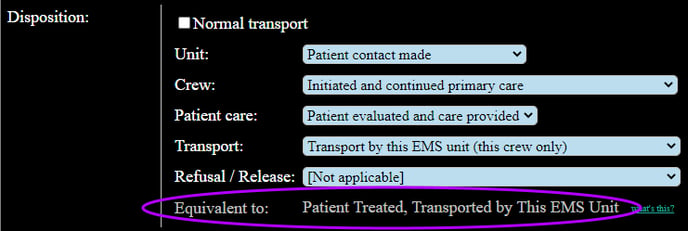
You can therefore see exactly how an adjustment to the disposition fields will affect your state data validation.
Once your state migrates to the NEMSIS v3.5.0 standard, then all of this conversion will go away.
For more help with state data validation, take a look at the State Data Validation Rules Guide.
Migration of Older Data
All customer data has been in-place migrated to v3.5.0. This includes the "Patient disposition" field, which got up-converted to the new disposition fields group using a standard conversion algorithm published by the NEMSIS national office.
When viewing your older calls, you will see that they are already using the new fields. Thus you will not have to do any paperwork when your state migrates to v3.5.0.