Emergent Dispatch Primer
How to Book an Emergent Dispatch in AngelTrack
In AngelTrack, there are two types of emergent dispatch:
- Taking emergent calls from a hospital or a Skilled Nursing Facility [SNF], where the caller is medically trained and is familiar with the patient; versus
- Taking 911 calls from the general public, where the caller is not trained and so will require lots of advice, usually from an EMD card deck.
These two types of dispatch are handled very differently. AngelTrack supports them both, and has a built-in EMD card deck just one click away.

Booking a Call from a Hospital or SNF
When a hospital or Skilled Nursing Facility [SNF] calls, they usually know what is wrong with the patient and what service to ask for. For that reason, it is unlikely you need your EMD card deck. Instead, the telephone call is short and businesslike, allowing the caller to hang up and return to her patient as quickly as possible.
An emergent call from a hospital or SNF may go like this:
Dispatch: Hello, thank you for calling Acme EMS, how can I help?
Caller: Yes, this is Jane calling from Central Resthome, I need an ambulance here asap!
Dispatch: One moment while I roll an ambulance.
Click the plus signfound in the upper-left corner of any AngelTrack page.
If the call is from your primary (default A) facility, click the plus sign with the gold starinstead, so as to pre-set the origin address
Likewise if the call is from your secondary (default B) facility, click the plus sign with the silver starinstead.
On your dispatch radio or push-to-talk system:
Dispatch: Dispatch calling Medic3.
Medic3: Medic3 here.
Dispatch: Medic3, scramble to Central Resthome.
Medic3: Roger that.
Type in the caller's name, and if necessary select and attach the appropriate origin facility record, as covered in the Basic Dispatch guide.
Dispatch: What is the patient's last name?
Caller: Smith.
Type "Smith" into the Patient Last Name field, and click "Find Near" or click "Smith" from the popup list.
If the patient is not yet in the database, then ask the caller for the patient's first name and date of birth, and fill those fields in.
You can also search by date of birth, without specifying a name, if you are unsure of the spelling.
Dispatch: Is that Angela Smith, 65-year old white female?
Caller: That's her.
Click "Attach" to bind Angela Smith's record to the dispatch.
AngelTrack may already know her room number from prior transports; if so, it will be filled-in for you, but you may wish to briefly confirm it with the caller. Otherwise, you must ask the caller for the patient's room number.
Dispatch: Is she still in room 310?
Caller: That's right.
Dispatch: Okay, what's the matter with her?
Caller: She fell and cut her head.
Select "Falls" from the "Complaint" field.
Scroll down and write "Fell, head laceration" in the "Comments" field.
Check any of the red warnings checkboxes that are appropriate, such as "Bleeding" or "Unconscious".
Dispatch: Is she stable?
Caller: Yes.
If the answer is 'No', set the Priority field to "Critical", and ask about further symptoms (respiratory distress, chest pain, etc.).
If you need your EMD card deck, click the EMD card icon next to the "Complaint" field; the card deck will open in a separate tab.
Dispatch: What hospital are we transporting to?
Caller: Mercy Hospital.
Dispatch: Alright, Mercy Hospital ER.
Type "Mercy" into the Destination Name field, and then click "Find" or click "Mercy Hospital" from the popup list.
Find "Mercy Hospital" in the list of matching destinations, and click "Attach".
If that hospital is not yet in your list of defined facilities, leave the address fields blank for now; you can fill them in after you hang up.
Assuming the caller did not contradict you, type "ER" into the Floor/Room field.
Dispatch: Okay Miss Jane, they'll be there in 25 minutes to pick her up.
Caller: Thank you..
We recommend you verify the information input once again.
Click the Save button.
You are then shown the Dispatch Assignment page.
In the list of available crew units, find the crew unit you called earlier, and click "Now".
On your dispatch radio or push-to-talk system:
Dispatch: Medic3, call is on your iPad.
Medic3: Roger that.
Monitor the dispatch board for a few moments to make sure Medic3 marks themselves enroute.
If -- earlier -- you did not fully specify the destination's address, click the dispatch's ID number on the dispatch board to edit it.
Use a web browser or phone book to look up the full destination address and fill it in now.
If the destination will be a frequent one for your agency, click "Save as a new facility" to save the destination for re-use later.
Booking a 911 Call from the Public
When taking 911 calls from the public, you should follow the guidelines set forth in your EMD certification course, plus your company's 911 dispatch template that reflects local ordinances and the vagaries of your 911 contract. This is outside the scope of AngelTrack's online help.
 Ask your chief dispatcher to review AngelTrack's card deck to verify its compliance. If some cards are found to be deficient, anyone with Captain or Administrator access to AngelTrack can modify the cards as necessary. Visit the Settings page and click EMD Cards to view and edit the built-in content. You can fully edit these cards as much as you like.
Ask your chief dispatcher to review AngelTrack's card deck to verify its compliance. If some cards are found to be deficient, anyone with Captain or Administrator access to AngelTrack can modify the cards as necessary. Visit the Settings page and click EMD Cards to view and edit the built-in content. You can fully edit these cards as much as you like.
That said, here are some tips for using AngelTrack to take 911 calls from the public:
- As soon as you type in the origin address, AngelTrack will show it to you on the map. Find the nearest major roads on the map, and verify them with the caller.
- It is not necessary to specify a destination. When no destination is set, AngelTrack assumes the call will be catch-and-release. If the crew onscene decides to transport, they can phone in their destination to you.
- Once you set the "Complaint" field, clicking the EMD card icon will open the card deck right to that card.
- If a caller tells you to hold off for a little while, until he calls back, cancel the dispatch you booked. Book a new dispatch when he eventually calls back. That way, AngelTrack's records will show accurate response times.
Remember there is no need to find/create a patient record during call-taking, if the caller doesn't know who the patient is. Once the crew arrives onscene, AngelTrack's PCR will allow them to search for existing patient records by name, date of birth, driver's license number, and/or a barcoded ID code of any type permitted by your protocols.
Did you use your card deck?
When you mouse over the EMD card deck icon, the "EMD Journal" popup appears:
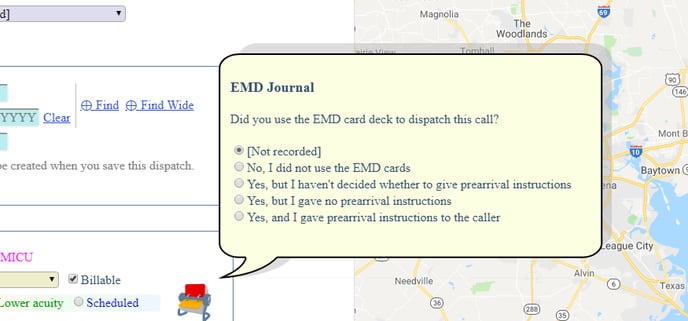
If you click the EMD card deck icon to actually open the card deck, the option ☑ Yes, but I haven't decided whether to give prearrival instructions will be automatically ticked for you. Not so for the second question: AngelTrack cannot know whether you gave prearrival instructions to the caller, so you must record the choice yourself.
If you never open the EMD card deck, then the default options ☑ [Not recorded] will remain ticked.
This EMD journal is important, as it will be reported to your state's trauma registry, and it will also appear on AngelTrack's run reports. The aforementioned are both legally admissible in court, so for any emergent call from the public (i.e. not from a hospital or SNF), we strongly recommend you take the time to record your use of the card deck.