McPANs / Medicaid Prior Auth Certifications
Some state Medicaid carriers now require a PCS-like certification form for any Medicaid-covered transport.
Enabling McPANs in AngelTrack
To enable this feature, login with Administrative privileges and visit Preferences under Settings. In the "Billing" section, find the "Medicaid PAN required for non-emergent transport" item, and tick the ☑ PCS-like McPAN form checkbox.
Once that's done, AngelTrack will begin collecting McPAN forms for all transports where the patient's primary or secondary insurance is set to "Medicaid".
McPANs in the PCR
When AngelTrack decides -- by looking at dispatch information and the patient's billing data -- that a McPAN is needed, it will present a "McPAN" button to the crew right underneath the usual "P.C.S." button.
The button turns yellow when a McPAN is needed and not yet on file. Remember that one could already be on-file if uploaded earlier by a biller -- using the Prior Auths On File grid -- who marked it as valid across a range of dates into which the current transport falls.
Once there is a McPAN on file that applies to the dispatch, the button turns back to blue.
Clicking the McPAN button -- whether yellow or blue, whether there is already a McPAN on file or not -- presents a fresh electronic McPAN form, ready to be filled out. AngelTrack will pre-fill all of the fields that it can; as with the electronic PCS form, the crew must oversee that the rest of the form is filled-out correctly by whoever is attesting.
GPS location is collected
When the electronic McPAN form is signed, it collects the GPS location of the mobile device being used to fill it out, exactly as does the electronic PCS form. This obviously requires a GPS-enabled device, and the device must be configured to allow AngelTrack to query its location. The coordinates are stored and printed with the completed McPAN form, in case an auditor later raises questions.
McPANs in Run Reports
McPAN documents appear in run reports exactly as do PCS documents:
- Single-trip McPANs, as collected by crews using the electronic McPAN form, appear in the run report of the outbound dispatch and in that of any return trip.
- Multi-day McPAN forms, as uploaded by billers, appear in all reports which match the designated patient, destination, and date range.
McPANs and the Prior Auth Queue
When McPANs are enabled, the Prior Auth Queue displays extra filters and columns to indicate each dispatch's McPAN status. You can use the queue to quickly determine which dispatches do and do not have or need McPANs. The McPAN icons work just like those you are already accustomed to for PAN and PCS forms, except they are orange colored.
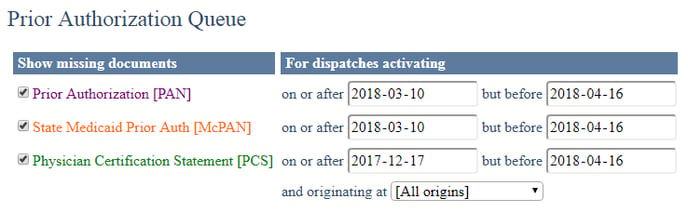
To learn more about the Prior Auth Queue, read the Prior Authorizations Guide.
McPAN Coverage Reports
The exact same coverage reports as exist for PCS forms also exist for McPAN forms. The links to these reports will appear in Billing Home after you enable McPANs in AngelTrack.
The McPAN Coverage report shows overall McPAN compliance. The McPAN Coverage by Facility shows McPAN document coverage broken out by facility, so that you can identify which facilities are giving your crews a hard time about filling out the forms.