NSure Integration Walkthrough
See what it's like to use AngelTrack's seamless integration with NSure / PayourLogic
AngelTrack is integrated with NSure / PayorLogic in order to offer one-click access to the following products:
- Demographics Verifier
- Insurance Finder
- Eligibility Checker
This document shows a typical case of querying all three NSure products, in order, all within the Dispatch Edit page. Of course AngelTrack offers NSure access from many other pages too, such as Patient Edit, Coding, and even the PCR.
Step 1: Demographic Verifier
Before any demographic or insurance information is on file, the patient record will show a greyed-out NSure icon, indicating that AngelTrack cannot yet offer the eligibility check feature:
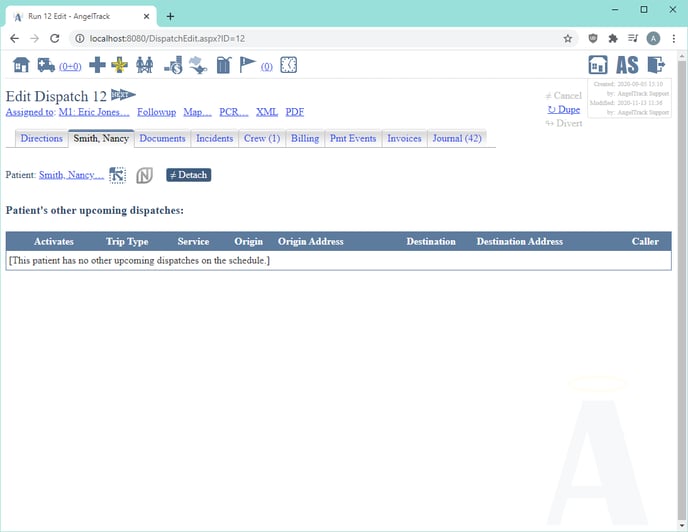
On opening the popup patient editor, and also when viewing the full patient record, AngelTrack will offer the NSure icon to launch a query against the NSure Demographic Verifier product:
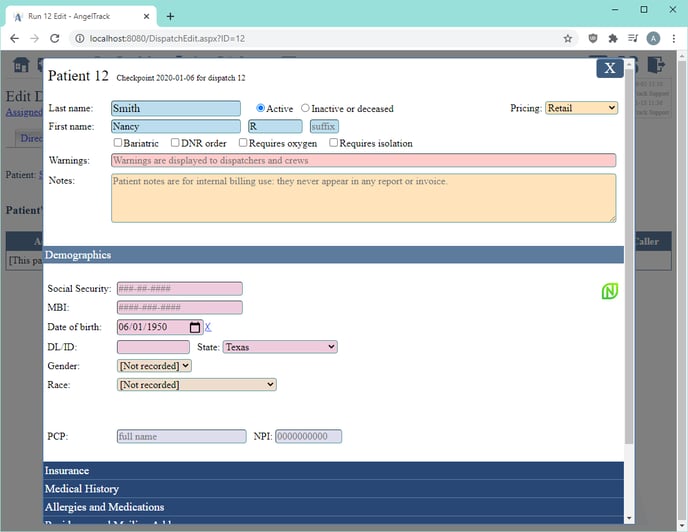
When the query completes, all corrected or updated fields are indicated in blue, as shown here where NSure found the patient's SSN:
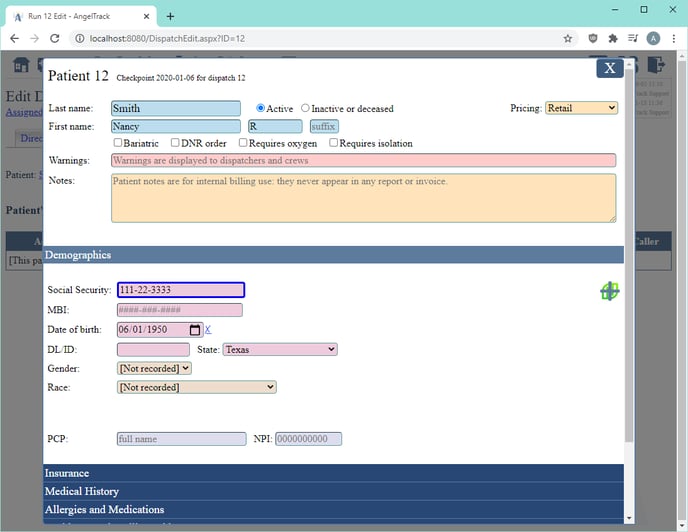
Step 2: Insurance Discovery
On switching tabs to view the patient's insurance, we see that no information is yet known:
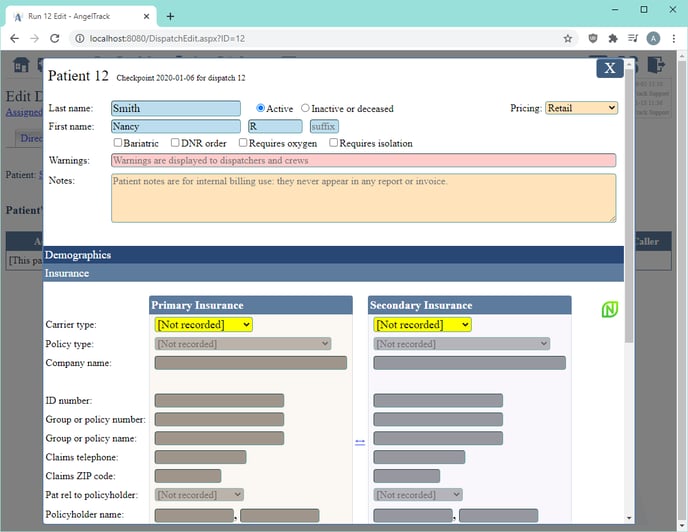
AngelTrack offers the NSure icon to query the NSure Insurance Discovery product. When that query finishes, all corrected or updated fields are indicated in blue, and the policy fields will be locked:
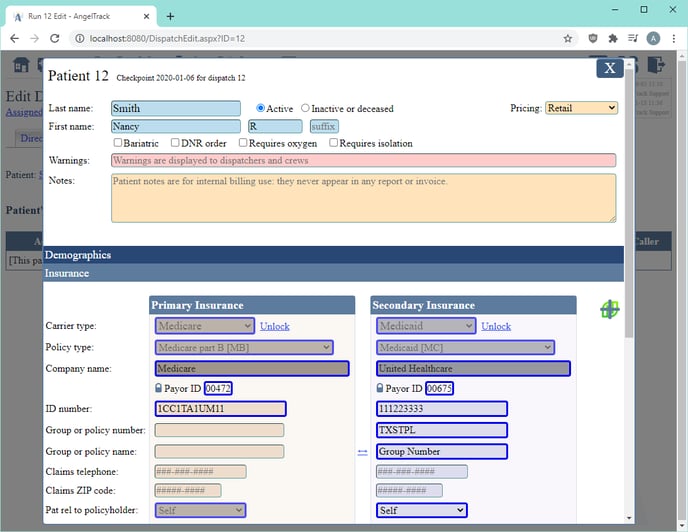
Upon saving the new data and closing the popup patient editor, the NSure icon lights up to indicate that the eligibility check is now available:
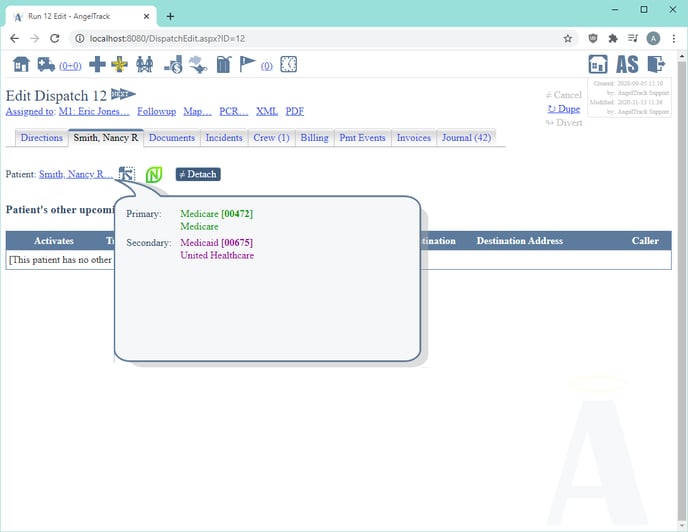
Step 3: Eligibility Check
When the NSure icon is enabled next to the patient's name, AngelTrack has enough data to query the NSure Eligibility Check product.
The eligibility will be checked for the data of service of the attached dispatch. When the query completes, the results are displayed in a popup:
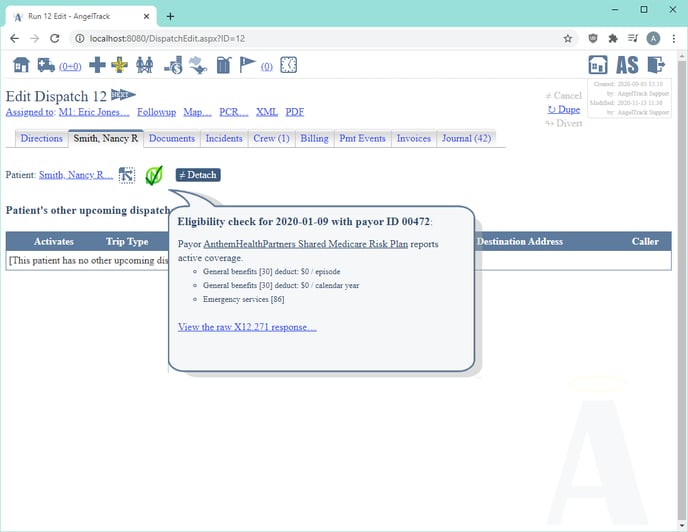
All deductibles will be listed for coverage types 30 (general benefits), 56 (medical transportation), and 86 (emergency services).
To review the raw X12/271 response from the carrier, click the link in the insurance information bubble, and the 271 viewer will open in a new browser tab:
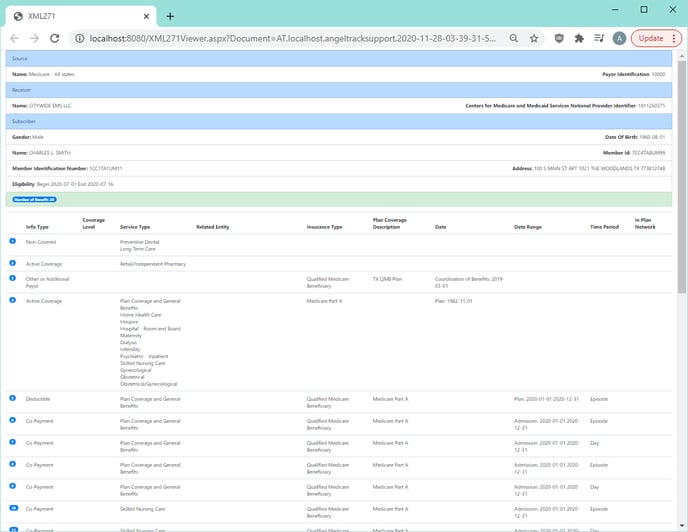
To Learn More
To learn more, or to sign up for NSure, refer to the NSure Guide.