Medical Protocol in the EMS PCR
AngelTrack's medical protocol tracking system, how it's displayed in the PCR, and how you can access it
AngelTrack allows you to move your medical protocol document online, where crews can access it in the field using their mobile devices.
Your local EMS regulations may or may not still require you to keep a paper copy onboard each ambulance.
The Quick Way: Post it Online
The quick way to get your protocol document online is to upload it to your company website (without adding a public link to it), and then input its URL into AngelTrack. AngelTrack will then offer the URL to crew members; they can click on it to access the document from your public website.
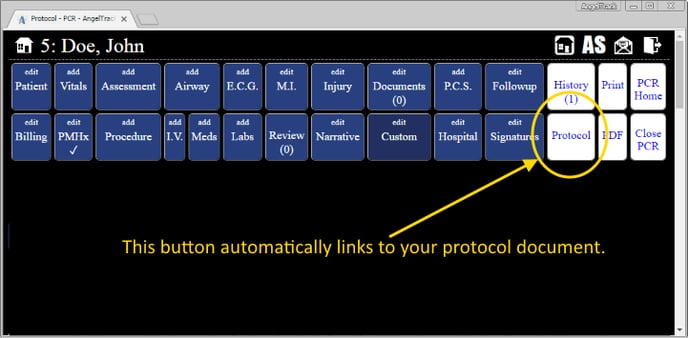
When crew members click the "Protocol" button, your document will open in a new tab.
To input the document's URL into AngelTrack, visit the "Online resources" tab of the "Business Information" item on the Settings page. Once that's done, the "Protocol" button in AngelTrack's PCR will then point to that URL.
Your protocol document must be in a file format suitable for viewing on your crew members' mobile devices. Generally this means .HTML or .PDF, as these are nearly universal and can be viewed on any mobile device. Documents in Microsoft Word format, on the other hand, probably will not work for most mobile devices.
Converting your protocol document to PDF or HTML is easy: Your word processor has a "Save As" capability for converting a document to other formats. If using Microsoft Word and saving as HTML, choose the "HTML (filtered)" option for maximum compatibility with web browsers on varied devices.
The Better Way: Import It Into AngelTrack's Protocol System
A better way to move your protocol online is to split it up into sections, and input the various sections into AngelTrack. AngelTrack will then offer crew members a sectioned view of the document, making it fast and easy for them to locate the relevant section. Remember they might be in a terrible hurry.
The sectioned protocol viewer looks like this:
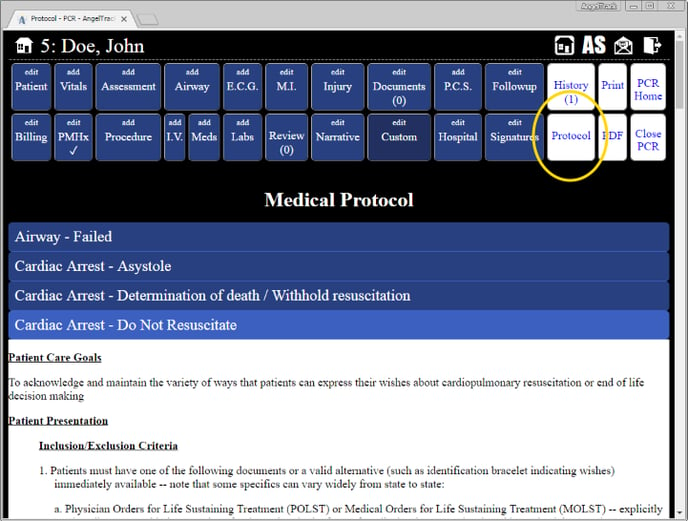
Each topic can be clicked to expand the accompanying protocol section.
Of course this is a lot more work than simply posting a URL. You'll have to go through your entire document, figure out how to reorganize it into the standard NEMSIS sections, and then paste each section into AngelTrack's protocol editor (under the Settings page). That could take many hours.
If you do go this route, AngelTrack's protocol editor permits you to disable or enable individual sections, in order to tailor the protocol to match your practices.
The NASEMSO Model EMS Protocol is already uploaded for you
AngelTrack's online medical protocol already contains the complete contents of the NASEMSO Model EMS Clinical Guidelines, a universal protocol document intended to be used as a starting point by EMS operations in all fifty states. Its contents are already present in AngelTrack, ready to be modified and expanded to suit your needs.
Note the NASEMSO model protocol does not cover all of the possible NEMSIS-standard protocol sections. As a result, those sections in AngelTrack's protocol content are blank. It is up to you to fill them in as needed, by cutting and pasting data from your own protocol binder.
Cannot add new protocol sections
The list of protocol sections is dictated by the NEMSIS spec and so cannot be expanded with new topics unless your state specifically provides some additional values, in which case AngelTrack already has them onboard. You cannot create your own custom topics.
Don't Have a Protocol Document Yet?
If you are just starting up and do not yet have a protocol written, consider using the NASEMSO Model EMS Clinical Guidelines as your starting point. Customize it to meet your local requirements, and then submit it to your Medical Director for signoff.
As noted above, the NASEMSO content is already present inside AngelTrack, broken up into neat sections for quick reference by crews on their mobile devices. You can do your customizing right inside AngelTrack. If you are required to also carry paper copies in your ambulances, then use the "Print All" feature to download all protocol sections in one formatted document, ready for printing.