AngelTrack Versions and Upgrades
An explanation of how upgrades are handled and what to expect
This document explains how your AngelTrack cloud server receives upgraded software, and how you can learn what is included in recent upgrades.
Upgrades Arrive Automatically
Your cloud server will always have the newest publicly-released build of the AngelTrack software.
A publicly-released build is one which has been tested successfully on AngelTrack LLC's internal development servers and on a group of AngelTrack customers who have agreed to be beta testers.
The current version of the AngelTrack software running on your cloud server is displayed near the top-left corner of the AngelTrack home page. Additional details are shown on the Diagnostics page under Settings, but you must be an Administrator to view it.
You are never required to download or install anything onto your cloud server, or onto any of your mobile devices or desktop computers.
Upgrades Happen During the Maintenance Window
Your AngelTrack cloud server has a weekly maintenance window, which opens during the morning hours every Sunday morning. Maintenance and upgrades occur while the window is open, and so there may be an interruption in AngelTrack service.
Maintenance windows are explained here: the maintenance window schedule. When a maintenance window is approaching, all AngelTrack web pages will display a warning like this:
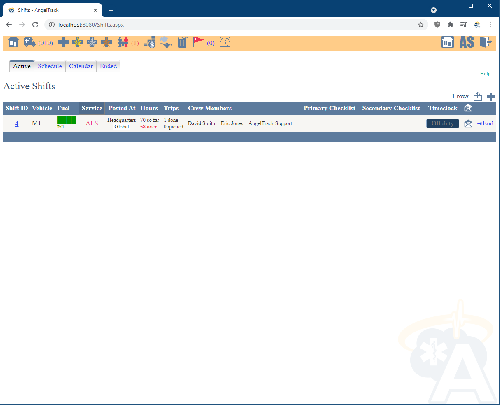
A similar warning, except in red, is shown while the maintenance window is actually open. During such times you should save your work very often, because your cloud server might require a reboot which could occur without any additional warning.
Notification of an Upgrade
You can review the list of release notes at any time, to see what new features have shipped in recent builds.
Whenever a new upgrade goes live, you will see an indication on the AngelTrack Home page, and a flashing link that you can click to view the latest release notes.
Long-Term Support / US Cyber Trust Mark
There is only ever one version of AngelTrack, and all customers always have it, automatically.
You do not ever need to upgrade, nor ever worry how long your version will be supported, because you always have the latest version, same as everyone else.
AngelTrack is in a state of constant improvement, as we add features, fix bugs, and make performance and security improvements as suggest themselves along the way.