Critical Dates for Accounting in AngelTrack's Billing System
How AngelTrack handles the three critical accounting dates, as well as their implications in the billing system
All financial events in AngelTrack are recorded as payment events. For every payment event there are three critical dates that have distinct meanings:
- The Activation Date stores the date and time that a crew actually ran the call and cared for the patient.
- The Date Received stores the date that a financial event legally occurred, such as the date a claim was adjudicated.
- The Bookkeeping Date stores the date and time that a biller using AngelTrack recorded the financial event.
These three critical dates are totally independent of each other. Billers can modify the first two (activation date, date received) but not the third (date of bookkeeping).
Enables Retroactive Bookkeeping
Why you might now ask, does AngelTrack separate the data received from the date of bookkeeping?
The answer is: retroactive bookkeeping. AngelTrack permits a biller to perform a booking of revenue that was realized last month, but at the same time, AngelTrack can draw a report showing that this retroactive billing activity was actually performed this month. Outside billers can use this feature to calculate their commissions based on what they booked this month regardless of the official date received. Likewise, an EMS agency with an internal billing office can use this feature to monitor what their billers are doing day by day.
Insurance EOBs Are Filed by Adjudication Date
Insurance EOBs imported into AngelTrack are stored by the date they were adjudicated, not by the date that a check was issued, nor by the date, it was recorded in AngelTrack.
- By sorting all insurance events by their adjudication dates, AngelTrack's payment event lists will visually represent the sequence of events among the insurance carriers. These payment event lists create a detailed path that each claim took from AngelTrack to primary to secondary, and the interstitial delays... even if the EOBs and checks arrived out-of-order.
- Adjudication order likewise enables AngelTrack's automatic workflow, which can automatically guide your receivables through the billing order and thus eliminate what would otherwise be a mountain of tedious billing decisions.
- This approach is immune to delays in the billing office; it does not care how long it takes your billers to receive and import/input the EOBs from the carriers.
As a result, the payment events chart always shows events in the chronological order in which they occurred at the carriers, no matter whether or when checks were issued or EOBs were imported:
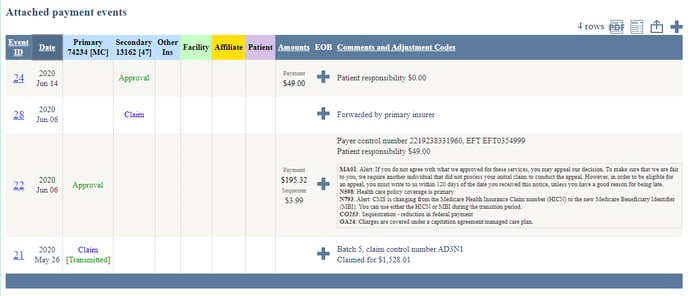
When an EOB indicates that a check or EFT was issued, AngelTrack stores that date of issuance separately (it is usually a week or so after the adjudication date)... but AngelTrack does not use that data to inform the post-process workflow because check issuance dates do not reliably track the billing order, and are sometimes completely absent from an EOB.
Every Report is Based On One of The Three Dates
Every report in AngelTrack uses one or more of these dates to filter its data and organize its results. For example, suppose your agency receives an EOB that states that $250 was paid for a stretcher transport. Here is how that will be recorded in AngelTrack:
| Critical Date | Example Data | Report Families |
|---|---|---|
| Activation Date | The transport was performed on January 1. | Dispatch Activity Call Volume Revenue Trends Revenue Heatmap Payor Mix Taxes and Commissions Line Items "Dispatches" RB datasets* |
| Date Received / Date Adjudicated |
The EOB says a $250 payment was adjudicated on February 2. | Cash Receipts Revenue Accrual Claims Activity Insurance Pending Insurance Collections by Code "Payment Events" RB datasets* |
| Bookkeeping Date | The biller recorded the $250 EOB on February 8. | Billing Activity Payment Event Finder Postings Monitor Insurance Collections by Code |
Note that the Payment Event Finder has separate filters for all three critical dates.
*The phrase "RB datasets" means the datasets available in Report Builder and the Data Hub.
AngelTrack Does Not Use the Term "Posting Date"
You may have noticed that the term "posting date" is not used. AngelTrack avoids the use of that term because it is ambiguous: it can mean the date received but may also mean the bookkeeping date.