Vehicle Certificate Tracking / Window Decals
Learn how AngelTrack stores and organizes your vehicle certificates, including inspections and city stickers.
AngelTrack tracks the certificates, licenses, and window decals of each of your vehicles. Reports are available showing upcoming expirations.
This article is only about vehicles. If you are looking for crew certificate tracking, visit the Crew Certificate Tracking Guide.
Built-in and Custom Certificate Types
Visit the Certificate Types List (available on the Settings page) to view the certificate types currently defined, and to define your own. Each certificate type can apply to crew members, to vehicles, to stations, or to all three.
If your city, county, or state has specific licenses, inspections, and/or tests, you can define new certificate types to represent them. Before you do, check to make sure that a relevant certificate type is not already defined. AngelTrack has built-in certificate types that represent most state and national requirements already.
Of the certificate types already defined, you can deactivate them if you no longer wish to keep track of them. The records of a deactivated certificate type are still maintained inside AngelTrack in case you wish to reactivate or review them later.
The "City Sticker" certificate class
Each certificate type in your Certificate Types List has a class: normal or city sticker.
Both classes are treated similarly by AngelTrack's various certificate tracking and reporting features... but city stickers are specifically used to help dispatchers remember which vehicles have the necessary window decals for pickups in certain cities. This is discussed in detail below.
When creating a city sticker class certificate, the name must match the city's name exactly. Upper/lower case does not matter, but spaces and dashes do. Adding the phrase "City of" to the certificate name will cause AngelTrack to misunderstand it, unless that is actually the city's legal name -- as in "City of Industry".
Viewing and Editing a Vehicle's Certificates
From the Vehicles List (available in the supervisor sidebar) you can see a list of all of your views. Click any one of them to open its Vehicle Edit page.
The first tab of the Vehicle Edit page shows the expiration status of each of the vehicle's certificates. To add or edit the vehicle's certificates, visit the "Certificates" tab.
Two reports are available under Supervisor home to monitor your vehicle certificates:
- Vehicle Certificates Expiring shows all vehicle certificates that are expired or nearly so; and
- Vehicle Certificate Holders shows you all vehicles that hold a given certificate type.
When an existing certificate is renewed, we recommend adding it as an additional certificate, rather than modifying the existing record. This ensures that the certificate's complete history is recorded for later reference. AngelTrack analyzes all entries (expired, present, and future) for each certificate name and automatically figures out whether the certificate is still in force.
Vehicle City Stickers / Window Decals
When a call-taker is booking a call, your vehicles' city stickers (if any) are checked, to indicate whether AngelTrack thinks your vehicle can legally pick up a patient in the specified city. As soon as the call-taker types in the origin city, all vehicles are checked for matching city stickers, and the answer is displayed. The answer is calculated like this:
- If the origin city name is not defined as a City Sticker certificate type in AngelTrack, then no status information is displayed:
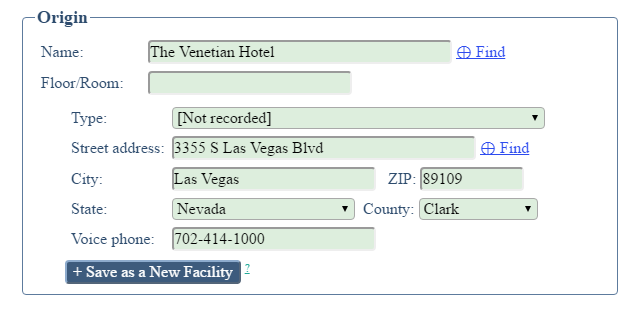
- If the origin city name is defined as a City Sticker certificate type in AngelTrack, and at least one active vehicle of the requested type (ambulance or wheelchair van) has one on file, then a positive status is displayed:
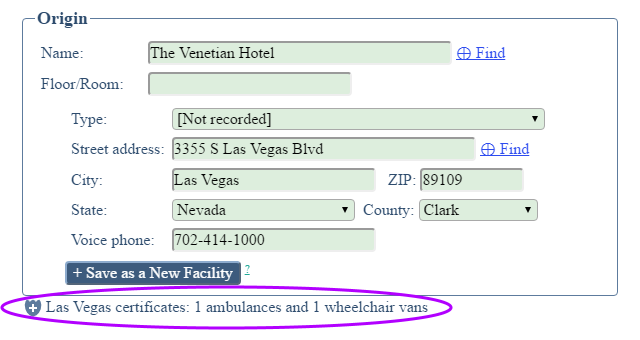
- If the origin city name is defined as a City Sticker certificate type in AngelTrack, but no active vehicles of the requested type (ambulance or wheelchair van) has one on file, then a negative status is displayed:
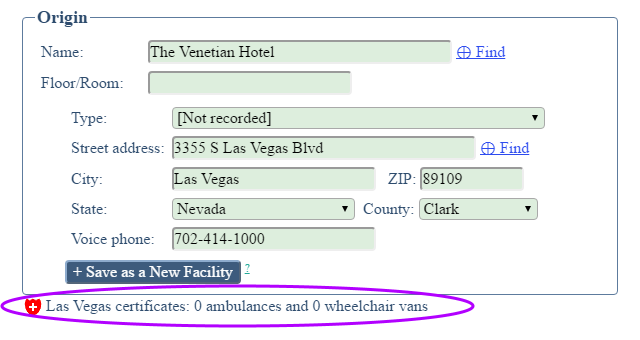
The call-taker is therefore able to immediately decide whether the company can legally pick up the patient at the requested address.
Vehicle city stickers are also checked during dispatch assignment
Every vehicle's city sticker certificates are checked again during dispatch assignment, when a dispatcher is selecting an available shift to run a call.
As before, if the dispatch's origin address is defined as a "city sticker" certificate type in AngelTrack, then all active shifts are checked to see whether their vehicle has that sticker on file:
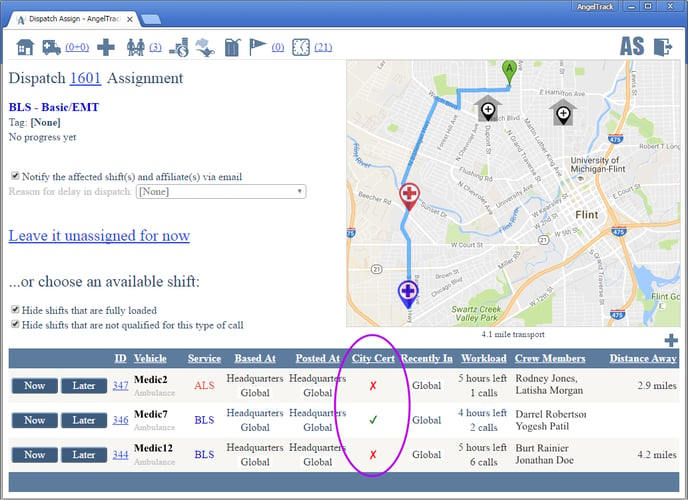
If the dispatch's origin address is not defined as a "city sticker" certificate type in AngelTrack, then the "City Cert" column shown above will not be displayed.
In this system only the origin address is checked, never the destination, because usually cities require stickers only for pickups, never for dropoffs. Of course this doesn't apply to round trips, where the destination later becomes the origin. Make sure you verify this with your local laws.
Reporting on Your Vehicles' Certificates
AngelTrack provides four different ways of looking at vehicle certificate status across the company:
Vehicle Certificates Overview shows a birds-eye view of all vehicles and the status of their most important certificates.
Vehicle Certificates Expiring shows registered certificates that are expired or nearing expiration.
Vehicle Certificate Holders shows which vehicle holds a given certificate name, versus which vehicles do not (or a supervisor has forgotten to input it).
Vehicle City Certificates Overview shows all defined "city sticker" certificate types (i.e. all cities which issue window decals), along with which vehicles have them.
These reports are available on the "Compliance" menu of the Supervisor Home page, or in the supervisor sidebar.