Crew Certificate Tracking in AngelTrack
Learn how AngelTrack can track your crew certificates and patches, as well as custom certificates, and what reporting is available
AngelTrack automates the tracking of all of your necessary certificates -- licenses, inspections, tags, patches, annual fees. Every crew member has their own list of certificates, and AngelTrack offers reports showing when any certificates are nearing expiration or expired.
AngelTrack also tracks vehicle certificates/inspections and station certificates/inspections; to learn more, visit the Vehicle Certificate Tracking Guide and the Station Certificate Tracking Guide.
CE units are also tracked against each certificate to which they apply. To learn more about that, please visit the CE Unit Guide.
AngelTrack likewise tracks crew member immunizations with expiration dates, in a separate system.
Built-In and Custom Certificate Types
You can create any number of custom certificate types to capture all of the licensing, training, and testing requirements of your region. AngelTrack's expiration-tracking features and reports treat your custom certificate types just like the built-in certificate types.
To do so, visit the Certificate Types List (available on the Settings page) to view the certificate types currently defined, and to define your own. Each certificate type can apply to crew members, to vehicles, to stations, or to all three.
If your city, county, or state has specific licenses, inspections, and/or tests, you can define new certificate types to represent them. Before you do, check to make sure that a relevant certificate type is not already defined. AngelTrack has built-in certificate types that represent most state and national requirements already; you will probably only need to define additional certificate names for local requirements.
Of the certificate types already defined, you can deactivate them if you no longer wish to keep track of them. The records of a deactivated certificate type are still maintained inside AngelTrack in case you wish to reactivate or review them later.
To learn more about custom certificate types, and how you can create new certificates that extend the built-in jurisdictional certificates so as to count towards a shift's qualifications, please visit the Custom Crew Certificate Guide.
Certificate Enforcement
To assist in the agency's task in verifying that all dispatch assignments are fully compliant with applicable law, AngelTrack requires that all crew members input their EMS and fire certificates, plus any necessary CPR card, before a dispatcher can assign an EMS or fire call to them.
The dispatch and PCR systems enforce the following built-in crew certificate types:
- EMS patches (built-in certificate type IDs between 2215001 and 2215021) such as First Responder, BLS, ALS-Intermediate, and so on;
- Non-EMS professional certifications (built-in certificate type IDs between 2215080 and 2215089) such as LVN, PA, Respiratory Therapist, and Student, if not a patched crew member (see below);
- Firefighter certifications (built-in certificate type IDs between 2215040 and 2215049);
- CPR cards (built-in certificate type ID 2215039) if configured as required; see Preferences (see below);
- Wheelchair van training (built-in certificate type ID 2215000) if not a patched crew member (see below);
- Gurney van training (built-in certificate type ID 2215002) if not a patched crew member (see below);
- Rescue training (built-in certificate types between 2215060 and 2215069);
- Hazmat responder training (built-in certificate type ID 2215050); and
- Fire inspector training (built-in certificate type ID 2215051).
This qualification check is performed according to AngelTrack's shift capabilities rules, which are configurable; refer to the Service Levels Configuration Guide to learn more.
A dispatcher can override this certificate check if necessary, but every such override represents a gap in the necessary crew documentation, so overrides should be a rarity in practice.
Custom certificate types are not checked or enforced by AngelTrack.
Crew Member Certificate Entry and Reminders
Crew members can input their own certificates, using their Employee Self-Edit page.
Every employee has a report in their Employee Self-Edit page (and also the Employee HR Edit page) showing their certificates on-file and how long each one has until expiration.
When an employee has certificates nearing expiration or expired, he or she will also be prompted by a bright yellow warning on the Crew Home page, which can be clicked to show their certificate status.
Crew Member Certificate Self-Editing Privileges
Although crew members can input their own certificates, they are not permitted to modify them afterward; HR or a supervisor must do that for them. This restriction prevents crews from accidentally changing the expiration date on an older certificate rather than inputting a new one, thereby causing a loss of certificate history.
You can allow crew members to self-edit their own certificates, if desired, by visiting the "Preferences" item on the Settings page.
CPR Card Requirements
You can configure which crew service levels require a valid CPR card.
By default, AngelTrack requires a CPR card for the following crew service levels:
- BLS Transport including BLS-I
- ALS Transport including ALS-RN and ALS-2
- MICU Transport
If the laws in your state differ, such that you wish to cease requiring BLS/ALS crews to have CPR certificates, or you wish to begin requiring wheelchair-van or gurney-van drivers to have them, visit "Preferences" under the Settings page and adjust the CPR certificates settings meet your needs.
CPR cards in AngelTrack have universal jurisdiction, so a CPR card issued in any state is valid in all other states.
Wheelchair Transport Certificates / Wheelchair Signoff
Most states do not yet issue licenses for wheelchair transport drivers. However, AngelTrack has a built-in "Wheelchair transport" certificate name, representing the training, testing, and signoff process that your agency may require wheelchair drivers to achieve before handling patients. AngelTrack does not consider a shift to be qualified to run a wheelchair transport call unless at least one of its crew members possesses a "Wheelchair transport" certificate, or any higher EMS patch (including Gurney transport).
This validation process can be overridden by the dispatcher when necessary. Use it to keep track of which employees have been trained in proper use of lifts, straps, manual lift operation, and so forth. Once they've demonstrated proficiency, add the "Wheelchair transport" certificate to their employee account in AngelTrack. You may choose to set an expiration date (such as two years) in order to be reminded about refresher training.
In AngelTrack, a higher EMS patch (EMT-B, EMT-I, EMT-P, gurney transport, etc.) qualifies as a wheelchair transport certificate and as a gurney transport certificate. Check your local state laws to make sure this is correct.
Gurney Transport Certificates / Gurney Signoff
If your AngelTrack preferences are configured to show that you offer gurney van service (i.e. non-medical transport), then AngelTrack requires that your agency use the built-in certificate type in order to track who is checked-off to run a gurney transport. It works just like wheelchair van certificates. AngelTrack will not consider a crew to be qualified to perform a gurney-van transport unless they have at least one "Gurney Transport" certificate, or at least one EMS patch (FR+), onboard.
To learn more about using AngelTrack for gurney transport, read the gurney service guide.
Intermediate EMTs
For the sake of crew service level calculations, ALS - AEMT (2215009) is equivalent to ALS - Intermediate (2215011); likewise, BLS - AEMT (2215005) is equivalent to BLS - Intermediate (2215007). Make sure you consult with your billers and legal counsel to verify these service levels are being used properly.
Enable whichever intermediate certificate types best reflect those issued by your state.
When calculating a shift's capabilities, AngelTrack lumps all four intermediate-level certificate types into a single "Intermediate" category, and calls it "BLS-I". AngelTrack considers intermediate shifts qualified to respond to calls for ALS transport; you can alter this setting by visiting the Service Responses Configuration page found under the Service Levels Configuration page under Settings.
MICU Service / SCT / CCT
If your state issues MICU / SCT / CCT certifications, then enable the "MICU / Special Critical Care" certificate (it is off by default). You can do this from the Certificate Types List.
Once that's done, AngelTrack will begin checking crews for MICU certificates. An ALS crew onboard an MICU ambulance will not be declared as an MICU-capable shift unless at least one crew member has a current MICU certificate issued by the state in which the shift is posted.
Whereas in states that do not issue MICU / SCT / CCT certifications, make sure to disable the "MICU / Special Critical Care" certificate type in AngelTrack. Once that's done, an ALS crew onboard an MICU-capable ambulance will be automatically declared as an MICU-capable shift.
Non-EMS Professional Certifications
AngelTrack will track and report the following non-EMS professional certifications, which are pre-installed as certificate type IDs:
- Student
- Other Healthcare Professional
- Other Non-healthcare Professional
- Nurse Practitioner [NP]
- Respiratory Therapist [RT]
- Licensed Practical Nurse [LPN]
- Physician Assistant [PA]
These types are reportable (in eCrew.02, eProcedures.10, eMedications.10, and dPersonnel.24) to your state trauma registry, and AngelTrack will do so automatically. None of these, however, contribute to the effective service level of a shift, as that requires EMS certifications like BLS and ALS; CPR cards; and fire certifications including rescue, hazmat, and inspector.
State Requirements for the Second Member of an EMS Crew
If your state does not require the second member of a BLS transport crew does not also need to hold a full EMT-basic certificate, then visit AngelTrack's Preferences page (under Settings) and specify what certificate level -- if any -- is required for the second crew member. If no certificate is required, such as allowed by a COVID emergency rule, then choose Car service as the necessary certificate level.
Likewise, if the second member of an ALS crew does not need to hold at least a full EMT-basic certificate, then specify what certificate level is required.
The aforementioned is also the way to implement a state emergency waiver that allows you to run BLS transports with unpatched drivers.
Annual TB Test Requirements
If your state requires annual TB tests, use the built-in "Tuberculosis Annual Test" certificate type to keep track of which employees have taken the test.
The TB test certificate is one of the columns in the very handy Crew Certificates Overview report under HR home and Supervisor home.
Out-of-State Certificates
The following crew certificate types depend on the issuing state, and therefore are not valid in other jurisdictions:
- Wheelchair Van Training
- Gurney Van Training
- BLS - First Responder/EMR
- BLS - Basic/EMT
- BLS - AEMT
- BLS - Intermediate
- ALS - AEMT
- ALS - Intermediate
- ALS - Paramedic
- ALS - Community Paramedicine
- ALS - Nurse
- ALS - Physician
- MICU / Special Critical Care
- Student
- Other Healthcare Professional
- Other Non-healthcare Professional
- Nurse Practitioner [NP]
- Respiratory Therapist
- Licensed Practical Nurse [LPN]
- Physician Assistant [PA]
- Firefighter (all levels)
- Fire Officer
- Rescue (all categories)
- Hazmat Responder
- Fire Inspector
In AngelTrack, a crew member's legal patch level depends on which state he or she is posted in. Likewise the total patch level of a vehicle and its crew depends on which state has jurisdiction over the incident, which may be different than the state where the pickup or dropoff occurs. To learn how AngelTrack calculates the jurisdiction, refer to the State Trauma Registry Uploads Guide.
Most providers are confined to a single state, and AngelTrack was designed with this in mind. To avoid the single state certificate guidelines, AngelTrack allows you to record a certificate without specifying the issuing state (i.e. a "National" certificate). Certificates that do not specify an issuing state will apply to all jurisdictions.
Out-of-State Pickups
AngelTrack uses a set of rules to calculates the jurisdiction state. To learn how the jurisdiction rules work, refer to the State Trauma Registry Uploads Guide. Most out-of-state pickups and dropoffs will still fall under the jurisdiction of your home state, as will any out-of-state fire interventions.
If a different state has jurisdiction, then crews must have certificates on-file for that state, or their certificates must be marked "National"; otherwise, AngelTrack will downrate their service capabilities because it doesn't believe they are legally qualified to perform at their normal level.
For example, if a Texas provider picks up a patient in Arkansas and transports them to another location in Arkansas, then Arkansas has jurisdiction. The call will be reportable to the Arkansas trauma registry, rather than the Texas trauma registry, and so the crew must have certificates issued by Arkansas.
In this example, if there is a reciprocity agreement where Arkansas agrees to honor your crew members' Texas certificates, then your crew members must record their Texas certificates a second time, as issued-by Arkansas, so that AngelTrack will include them when calculating the crew capabilities for an Arkansas->Arkansas transport. Here is how that would look:
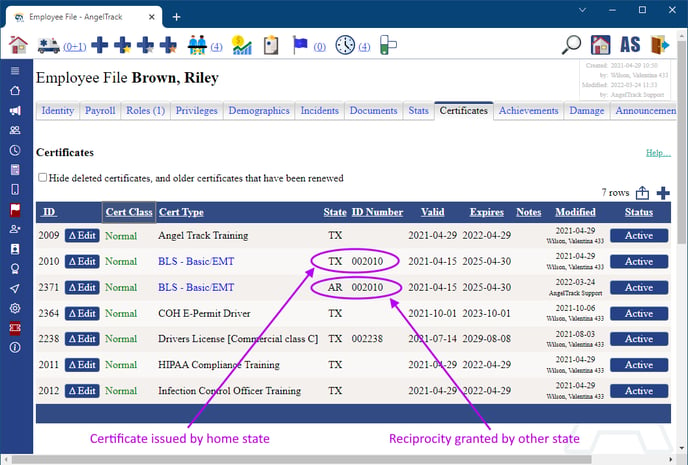
Note that a reciprocity agreement may ask for the home-state patch numbers to be reported as-is to the other state... or the other state may issue different patch numbers. For example, an Arkansas reciprocity agreement may ask for Texas patch number "002010" to be reported to Arkansas as "TX002010".
Certificate Images
You can upload a picture or scan of any crew certificate. Just visit any employee's certificates list and click the add icon ![]() to upload an image. Later you can view the image by clicking the picture-frame icon
to upload an image. Later you can view the image by clicking the picture-frame icon ![]() .
.