Configuration of Service Levels / Service Types and Vehicle Capabilities
How to configure the service levels your offer, and the capabilities of your vehicles and crews.
You can tell AngelTrack which EMS and fire services you offer, and hide all the rest.
You can also configure some of the automatic requirements for each service-level.
Specifying the Services You Offer
With administrator privileges, you can visit the Service Levels Configuration page under Settings to tell AngelTrack what kinds of services your agency offers.
The left-most column of the grid contains a checkbox, which controls the services that AngelTrack allows your dispatchers to book.
The additional columns in the grid offer checkboxes that allow you to configure each service level's billing and reportability options.
Include delegated services too
Be sure to include any service-levels that you offer via an affiliate, even if you do not offer that service in-house. For example, if you do not offer gurney-van service in-house, but you roll gurney calls to an affiliate, then enable the gurney service-level so that your dispatchers can book gurney calls that will be delegated to the affiliate.
Air-medical services are included in the ALS service level.
Why BLS+ providers should enable "Wheelchair transport" service
In AngelTrack, the wheelchair transport service level is used as a fallback for situations where BLS service was planned but not delivered due to a technicality or oversight. This could happen for all of the following reasons:
- A crew member inadvertently ran the call with an expired BLS certificate
- A crew member inadvertently ran the call with an expired CPR certificate, in a jurisdiction where CPR cards are required for BLS+ crews
- The crew did not realize that their vehicle's DOH license was expired
- The crew did not have a chance to perform the minimum interventions required by protocol
AngelTrack's certificate tracking system can automatically catch the expired certificates, and will warn the dispatcher... but he or she could've overridden this warning. Likewise the QA Review page will warn the reviewer when the certificates or the recorded interventions do not merit the BLS service level.
The problem in this case is, if the wheelchair transport service level is not active in AngelTrack, then there will be no way for the QA reviewer to downgrade the BLS call, and thus the call will have to go onward to billing as BLS even though its underlying PCR data would not hold up to scrutiny.
Adding a Service Type
You cannot add new service types to the list, you can only enable or disable the built-in choices. This is because each service type has a passel of business logic associated with it -- PCR requirements, billing implications, contract pricing, compliance burdens -- which is already built in to AngelTrack.
Configuring Each Service's Billing Settings
For each service that you offer from the list, you can configure four billing settings for it:
- ☑ Assume Billable controls whether a new dispatch is by-default marked as billable or non-billable. Naturally your dispatchers can override this as they see fit. If all your services are rendered at no charge to the customer, then mark every service-level as "not assumed billable".
- ☑ Assume Insurable controls whether a new dispatch is by-default marked as ☑ Bill insurance. Again, your dispatchers can override this... though it is only relevant if a trip is also marked billable.
- ☑ Require Odometers controls whether the crews will be required to input their odometer readings when they run a call. For non-transport services like labs, telemedicine, fire, rescue, and so forth, the odometers are collected enroute, rather than during transport. The odometer readings can be used during billing if you charge for distance travelled, and they are also useful to AngelTrack's fleet-tracking and fuel-level systems.
- ☑ QA Reviewed controls whether the the trip is subject to QA review, or whether it always skips QA and goes straight to billing.
Remember that QA Review is where line-item service charges are applied before the call goes to invoicing -- especially for services that are not insurable. Therefore, if you mark a service as "Assumed Billable," then consider also marking it "QA Reviewed".
Configuring CPR Card Requirements
CPR card requirements are configured elsewhere -- on the Preferences page, under Settings. AngelTrack allows you fine-grained control over which service levels require a CPR card.
The topic is discussed further in the Certificate Tracking guide.
Vehicle Capabilities and Shift Capabilities
Each vehicle has a set of capabilities checkboxes, that controls which capabilities it could possibly have, depending on which crew members are onboard.
A vehicle's range of capabilities is limited to the services that you offer, and a shift's range of capabilities is limited to the services possible to its vehicle.
For example, suppose:
- You offer both EMS and fire services, but not labs or telemedicine;
- You have a vehicle named Medic2 that supports ALS transport (but not MICU), and also has extrication and inspection equipment onboard;
- Your state requires CPR cards for BLS, ALS, and MICU transports, and for firefighters; and
- You create a shift and assign two EMT-basics to the vehicle, but neither of them have have up-to-date CPR cards.
Here is how AngelTrack would calculate the example unit's capabilities:
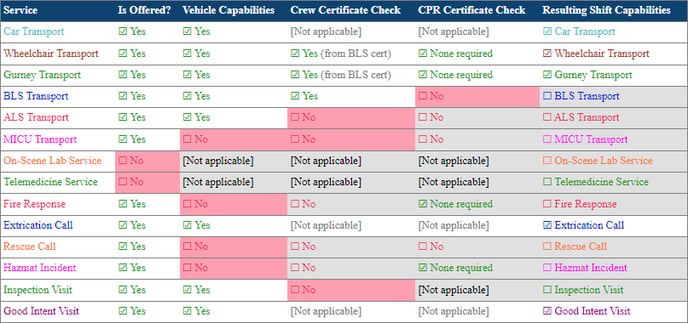
As you can see, the resulting shift ended up with the following capabilities:
- Car Transport
- Wheelchair Transport
- Gurney Transport
- Extrication Call
- Good Intent Visit
A dispatcher can override the certificate and CPR checks, and bump the shift's capabilities up to BLS Transport or even ALS Transport, because Medic2 is capable of either. However, the shift cannot be overridden to MICU Transport because that is beyond the vehicle's capabilities.
To learn more about AngelTrack's certificate-tracking system, read the Certificate Tracking guide.
Configuring the second-crew-member patch requirement for BLS and ALS shifts
On the Preferences page, under Settings, you can adjust the rules AngelTrack uses when calculating the qualifications of BLS and ALS crews. Normally a BLS crew requires two BLS certificate holders, and normally an ALS crew requires an ALS certificate holder plus a BLS or greater certificate holder. If the rules are different in your jurisdiction, or if you have a special waiver for unpatched drivers, then visit the Preferences page and alter AngelTrack's settings.
Configuring the Qualified Responder Settings
The qualified-responder settings control which crew capabilities "spill over" to cover additional services. For example, you can specify whether a BLS-I crew is considered qualified to respond to an ALS request.
These settings are found on the Service Responses Configuration page, which is available from the Service Levels Configuration page.
In any event, dispatchers always have the ability to override the qualification check, and assign any crew they wish to a dispatch. The qualification check only exists to assist dispatchers in quickly choosing the best crew to handle each dispatch.
First responders / "FR" shifts
When AngelTrack calculates a shift's capabilities, it awards "First responder" [FR] capability if anyone on board has a valid BLS+ patch. This determination is unaffected by CPR card requirements.
When a shift has the FR capability, then AngelTrack's "capability spillover" rules will consider it qualified to also respond to various non-EMS calls:
- Fire Response
- Extrication Call
- Rescue Call
- Good Intent Visit
You can modify the aforementioned qualification rules, in order to designate additional call types for which an FR crew is qualified to respond. However, a typical EMS transport business doesn't normally have FR crews in service. If your shifts are being calculated as FR level, and not BLS+, then some of the crew members are probably missing a certificate.
Note that an FR-capable shift will probably also have car transport capability, as car transport has no crew certificate requirements and nearly any vehicle can do it. Likewise, an FR-capable shift will probably also have wheelchair transport and gurney transport capabilities, assuming its vehicle can do so, because AngelTrack considers every BLS+ crew certificate to also be certification to perform a wheelchair or gurney transport.