Multi-Responder Functionality
A walkthrough of how AngelTrack handles multiple responders assigned to a single dispatch.
In AngelTrack, you can assign multiple shifts to a single dispatch.
Multiple responders look like this on the dispatch board:
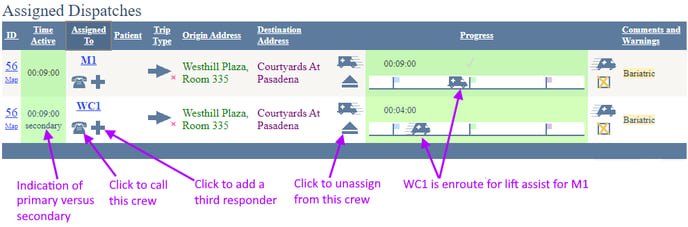
Dispatchers can freely add and remove as many responders as they like to a dispatch.
Limitations
Only active shifts can be used for a multi-response call. When a dispatch is pre-assigned to a scheduled shift, or assigned to an affiliate, no additional responders can be added.
Only one shift can perform the actual transport of the patient. Other shifts can arrive on-scene, and make patient contact, but cannot begin transport; instead, when they press their progress button to clear the scene, they will be marked "back in service" rather than "transporting".
The Primary Responder
The primary responder is whichever shift or affiliate performed the transport.
It is their vehicle that determines the service level performed for billing purposes. That means, for example, that if a wheelchair van performs the transport, then the transport cannot be billed as BLS or ALS, even though BLS and ALS units may've been on-scene.
If transport has not yet occurred, then the primary responder is the first shift to be assigned.
If multiple shifts are on-scene, the first one to press their "progress" button will be marked as "transporting", and hence will become the primary responder. All other shifts will be marked as secondary responders; when they then press their "progress" button, they will be marked as "back in service".
Interaction with the dispatch board
If a dispatcher manually advances any shift to "transporting", AngelTrack will mark them as the primary if not already so marked; all other responders then become secondary. If a dispatcher thereafter advances the progress of any of the secondary responders, they will be marked "back in service," rather than "transporting."
If a dispatcher unassigns the primary responder from the dispatch, then the next secondary responder will automatically become the primary.
Special rule on the dispatch board for unassigning a responder
If a dispatcher unassigns any responder from a shift (even the primary), and if at least one other assigned responder has participated in the call and has already returned to service, then AngelTrack will automatically close the call. AngelTrack does so on the assumption that because at least one response has completed, any further response is unnecessary.
This is an ambiguous situation, because the dispatcher might possibly want the call to go back to "Unassigned" rather than "Closed." If the dispatcher wishes for the call to go back to "Unassigned" in this situation, he or she must click the "Assigned to" link to open the Dispatch Assignment page, and then click the "Unassign" button.
Reassigning a call when the initial responder is already on-scene
If the initial responder is already on-scene, but a different responder is going to perform the transport, you have a choice:
- Completely reassign the dispatch to the other responder. The initial responder will be removed from the dispatch, freeing them up to run some other call. If the initial responder had already arrived on-scene prior to being unassigned, then those crew members will remain attached to the PCR, giving them the ability to add information to it. If this is undesirable, then a dispatcher must manually detach those crew members from the dispatch.
- Add the other responder as a secondary to the initial responder. The initial responder will remain assigned to the dispatch -- i.e. they will still see the run-call page, until the call closes. All crew members from both shifts will remain attached to the PCR, giving everyone the ability to add information to it. Once the additional responder presses the "Transporting" button, the initial responder can then press the "Back in Service" button to be freed up to run a different call.
Both outcomes are nearly the same; the only difference is, for option 1 (a call is reassigned to a completely different shift), the previous shift will no longer see the run-call page, and thus no longer have the option to mark themselves as the transporting unit.
Special case: One transport in two vehicles
The multi-responder system allows only one vehicle to actually transport the patient.
If you have a situation where two vehicles perform a transport -- one vehicle doing the first half, then transferring the patient to a different vehicle for the remainder of the distance -- you must take extra steps, so as to mark the second vehicle as having performed the entire transport, beginning from the time that the first vehicle initiated transport:
- When the second vehicle is ready to take over, note how long the first vehicle has been transporting.
- Use the dispatch board's advance/retreat controls to retreat the first vehicle from "Transporting" back to "On scene".
- There will then appear a "plus" icon to assign a secondary responder. Add the second vehicle. Do not unassign the first vehicle.
- Advance the second vehicle from "On scene" to "Transporting". You will see AngelTrack promote them to become the primary responder; the first vehicle will be demoted to secondary responder.
- AngelTrack will now believe that transport has just begun. Visit the Followup page and correct the "Time transport began" to show the original time that the first vehicle began transport.
When the second vehicle's crew later fills out their chart, they must communicate with the first crew to determine the combined mileage.
Run Call
The Crew Member Run Call page is multi-response aware, and shows each crew member the progress of their own vehicle.
Every responding vehicle can record their progress independently, though there is only one set of odometer readings which are for use by the transporting vehicle.
Crew members who are manually attached by a dispatcher, for example a wheelchair driver providing lift assist, are assumed to be onboard the primary responder, and so are allowed to mark its progress.
Unattended mode / Crew self-close
When AngelTrack is in unattended mode, or if a crew otherwise has call-closure privileges, AngelTrack allows them to self-close their call only if they are the primary responder and have marked themselves "back in service".
This is so because the primary responder is the unit who performs the transport. As such, if the primary responder is back in service, then either of the following are true:
- They are at the destination, have transferred the patient, and are done, and therefore any secondary responders still back at the scene no longer have a patient to look after; or
- No transport was requested, so all responders are still at the scene, and thus the primary responder can judge whether everyone is done and the call can close.
Followup
The Followup page is multi-response aware, and allows editing of the data for all responders.
When crew members access the Followup, it will pre-select whichever responder they belong to, so that they will see their own times. They can then switch to the other responders if that data requires editing:
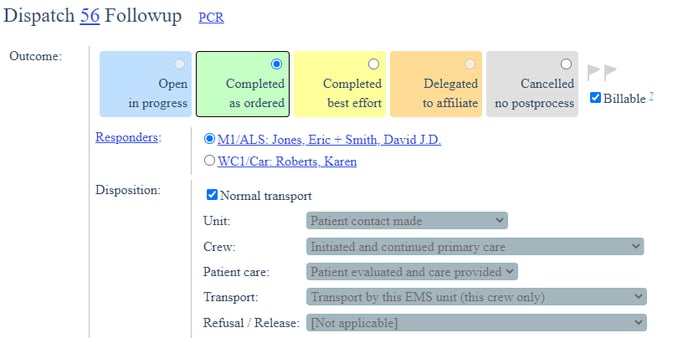
Within the followup, each responder attached to a dispatch has their own set of fields that describe the movements of their vehicle:
- Unit Disposition
- Crew Disposition
- Patient Evaluation and Care
- Transport Disposition
- Reason for Refusal or Release
- Time Assigned
- Time Acknowledged
- Time Enroute
- Time Enroute Logged By
- GPS Position Enroute
- Transport Mode to Scene
- Transport Mode to Scene - Speed
- Transport Mode to Scene - Intersections
- Transport Mode to Scene - Sirens
- Delay Enroute Reason(s)
- Time at Staging Area
- Time On Scene
- Time On Scene Logged By
- GPS Position On Scene
- Time of Cancellation
- Time of Patient Contact
- Delay On Scene Reason(s)
- Time Returned to Service
- Time Returned to Service Logged By
- Delay Returning to Service Reason(s)
- Time Back at Station
...while all the other followup fields are common to all responders. For example, every responding unit has their own separate "Time On Scene", but there can be only one "Time Transport Began", because the patient can only ride in one vehicle.
PCR
As noted above, the Followup offers separate datafields for each responder. The rest of the PCR is common to all responders and crew members; everyone may contribute patient care data, signatures, followup, any information they have.
The PCR allows write access to every crew member who arrived on-scene. Any of them can record procedures and other data on their own behalf, or on behalf of other crew members.
The normal PCR rules apply for liability in completing the report and sending it to QA: Whoever is marked as "Attending" is liable to finish the report; if nobody is marked as "Attending," then all crew members are liable.
PCR timestamps
The PCR describes patient-care events relative to the leg times; for example, if patient contact occurred at 14:30, then vital signs taken at 14:45 will be described as "Patient contact + 15 minutes".
When multiple responders are present, there will be multiple times of patient contact. For the sake of clarity, the PCR always describes all patient-care events relative to the leg times of the primary responder, because they -- being the transporting unit -- are the ones who are ultimately responsible for completing the PCR.
For example, if the primary responder made patient contact at 14:30, and a secondary responder did likewise at 14:40, then vital signs taken at 14:45 will be described as "Patient contact + 15 minutes," even if they were taken by the secondary responder who made patient contact just 5 minutes prior.
QA Review
The QA Review page shows all responders attached to the dispatch, and allows the QA reviewer to select any unit to see its times, delays, and disposition fields. As usual, the QA reviewer has authority to modify all five disposition fields (crew / unit / patient / transport / release), for any responder, as he or she sees fit.
AngelTrack's QA service level estimator performs its calculation using the primary responder's vehicle, as that is what transported the patient. As such, the service level determination is limited by the maximum service level of that vehicle, as configured in its Vehicle Edit page.
Trauma Registry Reports
It is difficult to satisfy state data validation rules when PCR findings are split among multiple responses, especially if some of the responders are wheelchair vans or fly cars who assisted. Indeed, a state schematron may flatly reject any chart submitted by a wheelchair van crew providing lift assist, or a fire truck bringing extrication gear, since the schematron will not see them as qualified EMS responders. Or, it may complain that two sets of vital signs were not taken, if each responder only took one set of vital signs apiece.
For this reason, by default AngelTrack combines the data for all responders into a single report, and submits it to your state in the name of the primary (transporting) unit.
The unified report contains all PCR data related to the incident, and all signatures, and all participating crew members, and all documents regardless of who collected them, everything except for the following information about the secondary responders:
- eResponse
- eTimes
- eDisposition
This system is ideal in the following kinds of situation:
- Wheelchair van visits the scene for lift assist;
- Supervisor unit joins the scene for management purposes or customer relations;
- ALS intercept from your own agency joins the incident in a fly car, turning the transport unit into an ALS unit;
- A non-transport unit arrives on scene first to get the patient ready for a scheduled trip, ahead of the transport unit who is running late; or
- Another transport-capable unit sent to the scene performs the transport so that the first unit can go elsewhere for logistical reasons (e.g. first unit discovers that bariatric gear is required).
The unified-report system is not suitable for emergent BLS+ situations where your agency sends the first responder and also sends the transport unit. Under those circumstances, both the first responder and the transport unit are medically significant, and their arrival times are distinct and important, thus your state will want a separate detailed report for each unit.
To that end, for any emergent BLS+ call with two or more FR+ responders, AngelTrack will upload a multi-node report to your state:
- A normal /PatientCareReport node for the primary (transporting) unit, including all data from all responders; and
- An additional /PatientCareReport node for any other FR+ unit who arrived on-scene, reflecting the secondary unit's times, crew, and disposition, and including all PCR data from all responders so as to pass state data validation. The additional node has the same trip ID in eResponse.03, but a separate response number in eResponse.04, composed of the dispatch ID plus the secondary unit's shift ID.
To learn more about AngelTrack's multi-fork report uploads, please visit the Patient-Centric Reporting Guide.
Billing
AngelTrack's billing system is unaffected by the presence of additional responders. All billing codes are determined by the primary responder, i.e. by the transporting vehicle.
Because AngelTrack automatically sets the designation of primary responder, and synchronizes all of the billing-related fields, billers need not take any special action for a multi-response call.
When standby minutes are billable, they are calculated for the primary responder i.e. the crew that performed the transport.