SMS and Email Messaging
A complete guide to AngelTrack's messaging functionality, how to use it, the configuration options available, and troubleshooting tips
AngelTrack's messaging system can send emails and SMS messages to employees, notifying them of significant events such as dispatch assignments and clock-ins. AngelTrack can also send email (but not SMS) messages to affiliates and facilities, notifying them of dispatch assignments and invoices.

When receiving such messages over SMS, the recipient may reply with the word STOP to immediately cease all messaging. The recipient may also reply with the word HELP to learn how to cease and to resume AngelTrack messaging.
AngelTrack EMS+Fire Crew Notifications
AngelTrack sends messages to employees to notify them of relevant activity in shifts, dispatches, incidents, and the timeclock.
To receive such messages, an employee must provide AngelTrack with his or her email address or SMS (text-message) phone number, by visiting their Employee Self-Edit page.
There is no requirement to use AngelTrack EMS+Fire Crew Notifications. You may choose to participate, or choose to stop participating, at any time and for any reason. The service is provided as an adjunct notification channel that supports, rather than replaces, the Nextel or HF radio dispatch system already in use by your employer.
Opt-in / Configuring your user account for messaging
To configure your messaging settings, simply click your initials in the upper-right corner of any AngelTrack page. This will open the Employee Self-Edit page. Select the "Identity" tab and you will see this:
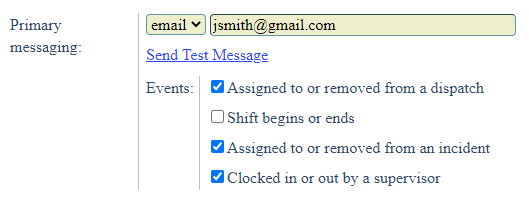
Choose email or SMS as your delivery method
You may choose to receive AngelTrack's notifications via email or via SMS. On the messaging settings panel for your employee account, you may select your delivery option here:
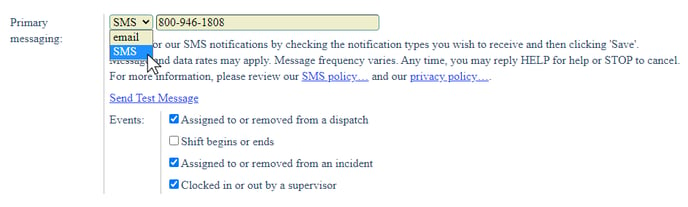
If you select SMS as your delivery option, then you will promptly receive a confirmation message:
Welcome to AngelTrack EMS Crew Notifications. Msg&data rates may apply. Msg frequency varies.
Reply YES to confirm. Reply HELP for help or STOP to cancel.
You must reply YES to the confirmation message; if you no longer have the confirmation message on your mobile device, then send the word YES to AngelTrack's SMS phone number, 66592.
AngelTrack will then acknowledge your reply:
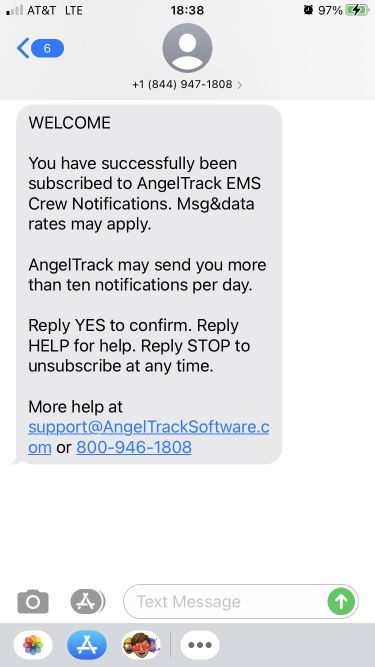
At any time you may reply with "STOP" to cancel your subscription and halt all future notifications. Thereafter, you may send "START" to resume.
Choose which notifications you wish to receive
Each employee can choose to receive email or SMS messages about any of the following events, some of which will result in AngelTrack sending more than ten messages per day:
-
☑ Dispatch assignments
Receive a message whenever an active dispatch is assigned to your shift, or when your active dispatch is unassigned, cancelled, or significantly modified.
-
☑ Shift begins in one hour
Receive a heads-up message whenever you are included in a scheduled shift that is going to activate in one hour.
-
☑ Shift begins or ends
Receive a message whenever you are included in a new shift, or added to an existing shift, or removed from an existing shift, or when a member of a shift that is ending.
-
☑ Ticket assignments
Receive a message whenever a ticket is assigned to you, or unassigned from you, or modified by someone else while it is assigned to you.
-
☑ Clocked in or out by a supervisor
Receive a message whenever a supervisor or dispatcher clocks you in or out (as opposed to clocking yourself out in the usual way).
-
☑ Two-factor authentication during login
After you login to AngelTrack with your username and correct password, receive a 6-digit authentication code to complete your authentication.
Note: Two-factor authentication will utilize the email or SMS address that you provide; however you can also use an authenticator app, see the Two Factor Authentication Guide for details.
In addition, dispatchers and supervisors can choose to receive the following messages via email (not available by SMS):
-
☑ Nightly copy of next day's dispatch schedule
(Dispatchers and Captains only)
Receive an email message each night showing a chart of the next day's dispatch schedule. You can configure an inbox rule (in your email application) to file these messages away in a folder, where they can be retrieved later if needed. These nightly messages are part of Disaster Preparedness.
-
☑ Nightly summary of yesterday's dispatches
(Captains and Billers only)
Receive an email message each night showing a chart summarizing the prior day's completed dispatches.
This message is large, and so is not available over SMS; it can be received only as an email message.
-
☑ Any new ticket submitted
(Captains and HR only)
Receive an email message whenever any employee submits a new ticket, regardless of who the ticket is assigned to. Does not include incidents that are flagged ☑ Lock out Captains and HR.
Typical messages
The following samples illustrate the typical messages that AngelTrack will send, at the relevant times. The "Reply STOP..." opt-out instructions at the bottom of each message are sent in the case of SMS delivery, but not in the case of email delivery.
ASSIGNED: Rogers, roll now for pickup at Acmee Family Medicine |
SHIFT in Medic6 is starting |
INCIDENT 4253 assigned: Doe in Ambulance 1268 |
CANCELLED: Rogers, pickup at Acme Family Medicine |
SHIFT in Unit 131 has ended |
Password reset |
CLOCKOUT from on-duty |
You have successfully been unsubscribed from AngelTrack EMS Crew Notifications. You will not receive any more messages from this number. |
Message and data rates may apply
If you choose SMS for delivery of AngelTrack's notifications, rather than email, your mobile carrier may charge you per-message and/or per-kilobyte. You are responsible for these fees, as they will be assessed against your mobile phone plan.
Message frequency
Message frequency varies. AngelTrack may send you up to ten, or possibly even twenty, notifications per day, if you are aboard a busy ambulance that receives many calls throughout your shift.
Opt-out
To halt delivery of SMS messages from AngelTrack, you may do either of:
- Reply with "STOP" to the SMS message. AngelTrack will acknowledge the message and immediately cease all SMS messaging to your phone. You may resume at any time by texting the word "START".
- Click your initials to visit your Employee Self-Edit account, and delete your SMS phone number, or untick all the desired message types.
To halt delivery of email messages from AngelTrack sends, visit your AngelTrack home page, and click your initials to visit your Employee Self-Edit page. From there you may untick all the message types that you no longer wish to receive. You should leave your email address in-place, even if all other message types are un-ticked, so that AngelTrack can send you password-reset emails if you forget your password.
No SMS in Australia and Mexico
AngelTrack's SMS short code does not work in Australia, nor in Mexico. Our beloved customers in those countries must use email for messaging instead.
SMS in Puerto Rico
AngelTrack's SMS short code usually works in Puerto Rico on AT&T, on T-Mobile, on Sprint PCS, and on Claro, but it may not work on Verizon or on OpenMobile. Your mileage may vary. You can try it and see if it works for you; if it doesn't, then configure your AngelTrack account to use email instead.
Location services
AngelTrack EMS crew notifications are not location-aware. They are sent to notify you of events relating to dispatches, shifts, the timeclock, incidents, and password resets; they are not aware of your location, nor are they affected by it.
Additional customer care
For further help regarding SMS delivery of AngelTrack's notification messages, you may reply "HELP" to any AngelTrack SMS message. You will then receive additional instructions, as well as a contact email address and toll-free number in case you need to speak to someone in technical support.
For further help regarding email delivery of AngelTrack's notification messages, you may click the "i" icon on AngelTrack's home page to view the technical support contact phone number and email address.
Under no circumstances does AngelTrack share your phone number, email address, or other personal data with any third party. Please refer to AngelTrack's Privacy Statement for details.
Your mobile carrier is not liable for message delivery problems
If using SMS for delivery of AngelTrack's notifications, rather than email, be advised that your mobile carrier tries their best to deliver the messages in a reliable and timely manner... but many external factors can interfere with this process. It is a "best effort" system; neither your carrier nor AngelTrack LLC nor your employer is liable for lost or delayed SMS messages.
HIPAA protections of nightly schedule and summary emails
If you opt-in to receive a nightly email of the previous day's call summary, or of tomorrow's call schedule, be aware that the emails sent by AngelTrack will contain PHI and thus require HIPAA protection.
AngelTrack's email system (Mailgun) is HIPAA compliant, but the receiving email system (i.e. your inbox) must also be HIPAA compliant. Most email providers are not. Check with your email provider before opting to receive these PHI emails from AngelTrack.
Messages to Affiliates
If you configure the email addresses for your affiliates, AngelTrack can send them messages.
The affiliate's email provider must be HIPAA-compliant, as AngelTrack's messages will often contain PHI data. This feature is not available over SMS.
Dispatch assignments, changes, and cancellations
AngelTrack sends a message to the affiliate when a dispatch is assigned or unassigned to that affiliate. This gives the affiliate an advanced written record of work to be performed: the email is sent as soon as the dispatch is assigned, so if you pre-assign the day's work, the affiliate can learn of their assignments ahead of time.
When a change or cancellation occurs to a dispatch that is assigned to an affiliate, the affiliate is sent a notification message. The message contains all the information the affiliate needs to account for the change/cancellation.
These are all sent automatically to the affiliate's primary messaging address, if configured.
Run reports and invoices
If the affiliate has a secondary messaging address configured, and if a dispatch is marked as billable to the affiliate, then the PCR will offer an option to the crew to email the run report as a PDF to that address.
Also, when the Invoice Generator for Affiliates creates an invoice for that affiliate, it will offer -- upon commit -- to send the completed invoice to that email address.
Messages to Facilities
If you configure the email addresses of your facilities, AngelTrack can send them messages.
The facility's email provider must be HIPAA-compliant, as AngelTrack's messages will often contain PHI data. This feature is not available over SMS.
Whenever a facility has an email address configured to receive PCRs, and if the facility is attached to a dispatch as the origin or destination, then the PCR will offer an option to the crew to email the run report as a PDF to that address.
Each facility record also has a configurable email address for invoices. The Invoice Generator for Facilities will offer -- upon commit -- to send the completed invoice to that email address.
Compliance With HIPAA Security Rule
AngelTrack's email provider, MailGun, complies with the HIPAA Security Rule for sending PHI data. However, the recipient of AngelTrack's emails must also be compliant.
Most email providers are not compliant with the HIPAA security rule; to see which ones are, visit HIPAA HQ's list…. Do not input a recipient email address into AngelTrack until you have spoken with the recipient and received their assurance that their email provider is HIPAA secure!
This matter does not apply to messages sent via SMS, aka AngelTrack EMS Crew Notifications, because they do not contain PHI data subject to HIPAA.
Troubleshooting Email Delivery Problems
If AngelTrack's emailed messages are not arriving as expected, check all of the following:
- Verify that the employee in question (the one who isn't receiving AngelTrack's messages) has input his correct messaging address into his employee settings in AngelTrack, and that the employee has checked the box indicating his desire to be notified of that particular event.
- Check the employee's record in AngelTrack to see if there are any error-messages or unsubscribe-requests noted next to his messaging address fields.
- Try a different email address, using the "Send a Test Message" button.
- Check your junkmail folder to see if AngelTrack's messages were marked as spam, and if so, add AngelTrack to your whitelist of trusted senders:
- Sender IP address: 159.112.248.209
- Sender domain: angeltracksoftware.com
- Sender email address: no-reply@angeltracksoftware.com
- Try using a different email account to try sending an email to the email address, to ensure that it can receive any messages at all.
- If your mobile devices have a poor signal inside your metal station building, or in the backs of your vehicles, adding a mobile-hotspot device probably won't help, but a WeBoost signal-booster device probably will.
- Switch to SMS messaging.
Blocked email addresses
If a new or existing employee inputs their email address but AngelTrack says it is blocked, it is because one of the following occurred in the past:
- The owner of that email address reported one of AngelTrack's emails as spam;
- The email address's provider reported to AngelTrack that the email address definitely does not exist; or
- The owner of that email address clicked the "unsubscribe" link that appears at the bottom of any message sent by AngelTrack.
The employee must use a different email address for AngelTrack's messages, or switch to SMS messaging.
If AngelTrack deletes your messaging email address from its records
AngelTrack will remove a messaging address from an employee/vehicle/affiliate/facility record under the following circumstances:
- AngelTrack's email provider -- MailGun -- says the address is invalid; e.g. mistyped as gmail.con rather than gmail.com.
- The receiving email provider returns an error saying the address does not exist in their system.
- The receiving email provider returns a complaint, saying the recipient marked AngelTrack's emails as spam. To protect its reputation as a legitimate sender of emails, AngelTrack will thereafter refuse to send anything to that email address.
Troubleshooting SMS Delivery Problems
- Verify that the employee in question (the one who isn't receiving AngelTrack's messages) has input his correct mobile phone number into his messaging settings in AngelTrack, and that the employee has checked the box indicating his desire to be notified of that particular event.
- Verify that the mobile phone number is a valid US phone number, by calling it from a different phone.
- Check the employee's record in AngelTrack to see if there are any error-messages or unsubscribe-requests noted next to his messaging address fields.
- Perhaps the phone number was previously unsubscribed. Try texting the word "START" to AngelTrack's SMS phone number: 66592.
- Sprint customers may be able to allow messages sent from AngelTrack by texting the phrase "Allow 66592" to 9999.
- Non-Sprint customers may need to call their carrier's support group to enable "Premium" or "short code" messaging.
- If AngelTrack reports an error message saying, "Recipient not yet provisioned on carrier", then the mobile number was probably just moved to a different carrier. It may take up to seven days for our SMS infrastructure to reconnect to you. If the problem persists after seven days, please contact AngelTrack Support.
- If AngelTrack reports an error message saying, "Unreachable destination handset", then your carrier has said they are unable to reach your device. It might help to perform a hard reboot on the device.
- If your mobile devices have a poor signal inside your metal station building, or in the backs of your vehicles, adding a mobile-hotspot device probably won't help, but a WeBoost signal-booster device probably will.
- If all else fails, contact AngelTrack Support, using the phone number displayed when clicking the "Support" item on the AngelTrack home page.