Medicare Ground Ambulance Data Collection Survey [GADCS] / MCR Cost Reporting
AngelTrack will help you fill out the Medicare Ground Ambulance Data Collection Instrument, also known as Medicare Cost Reporting
Best Effort / Not Guaranteed
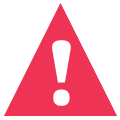 AngelTrack's GADCS report represents our best effort to conform your data to the requirements of the HHS report.
AngelTrack's GADCS report represents our best effort to conform your data to the requirements of the HHS report.
The HHS field definitions do not perfectly map onto AngelTrack's NEMSIS data, and are sometimes ambiguous; therefore the AngelTrack GADCS report is our interpretation of the HHS requirements and our adaptation of AngelTrack data to fit into its categories.
AngelTrack's GADCS data is not guaranteed to withstand scrutiny. We are willing to publish the underlying queries to anyone who might doubt our interpretations or the accuracy of our implementation.
AngelTrack's Report Builder is a fine way to second-guess the findings in the report, and double-check your GADCS form before submission.
Preparation for Section 7 (Labor Costs)
AngelTrack cannot give you data it doesn't have. Therefore, you will probably need to do some back-filling of your employee records before using the GADCS report.
Specifically, section 7 of the GADCS report depends on AngelTrack's timeclock and the HR history fields in each employee's record. The HR history is available on the "Payroll" tab of the Employee HR Edit page:
- Emp Type (volunteer or not)
- Active?
- Pay Type
- Pay Rate
Those fields will make the Labor Cost Visualizer accurate, which feeds data to the GADCS report's section 7. Remember that AngelTrack must have HR history for every employee (including volunteers) who was active during the collection period.
After completing the necessary backfill of HR data, you must then wait until the next weekend before viewing the GADCS report, because the report gets regenerated only once a week on Sundays, owing to the computational cost to generate it.
Biller or Administrator Access Required
To view AngelTrack's GADCS report, you must have Biller or Administrator access.
Find the report under the "Compliance" menu of the Billing Home page.
Report Availability Dates
The report for any given year will be available by January 14th of the subsequent year. For example, the report for 2023 will be available by January 14th 2024.
GADCS reports are regenerated every Saturday night, so any changes you make to the underlying data will not show up until the following weekend.
Filling Out the Data Collection Instrument
AngelTrack does not fill out the official Data Collection Instrument for you. Rather, AngelTrack's GADCS report is meant to be open in a browser tab while you fill out the Data Collection Instrument in a different browser tab. All of the items in AngelTrack's presentation are labelled to show you where they belong in the official form.
There will be many gaps -- places where the official form asks for data that AngelTrack does not possess, such as insurance policy costs, secondary service areas, government grants, and so on... so, please double-check each field as you copy data across!