Training Mode / PHI Blocker
During your onboarding and training process, AngelTrack can automatically anonymize any PHI that crews accidentally input during trial runs.
During your initial onboarding period, your dispatchers will be entering trial calls, and your crews will be pretending to run those calls as they fill out the PCRs with pretend data. During this time a dispatcher or crew member might accidentally enter PHI for a real person; AngelTrack's training mode will automatically anonymize the data.
This feature is also handy for educational servers, to prevent students from inadvertently entering real PHI which then becomes a liability.
Activating Training Mode
Training mode is controlled from your Preferences page, under Settings. You must be an administrator to activate it or deactivate it.
Activating it does not retroactively delete any existing PHI. All it does is anonymize any new PHI that a user may submit.
When training mode is active, the following patient datafields will be automatically anonymized or blanked-out whenever submitted by any crew member or other employee:
- Last name
- First name
- Middle name
- SSN
- Medicare Beneficiary Number
- Driver's license number
- Home address
- Home phone
- Mobile phone
- Work phone
- Email address
- Next of kin name
- Next of kin address
- Next of kin telephone
Billing is Unaffected
AngelTrack's billing system is unaffected by training mode. Everything still works normally, though of course the patient identities will all be fake.
If you want to send mock insurance claims to your clearinghouse, please visit the Billing Configuration page under Settings and switch your claim setting from "Production" to "Test" mode. That way, your clearinghouse will know that your insurance claims are not real.
If you aren't training any billers and therefore want all trial calls to bypass the billing system entirely, then visit the Service Levels Configuration page under Settings and for each service leve, uncheck the ☑ Assume billable field. Your dispatchers can still mark calls as billable, if you like, but by default every call will be marked non-billable.
Deactivating Training Mode
You can deactivate training mode any time by returning to the Preferences page, under Settings.
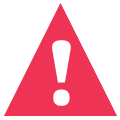 Deactivating it does not restore any previously anonymized PHI data. PHI data anonymized by this feature is gone forever.
Deactivating it does not restore any previously anonymized PHI data. PHI data anonymized by this feature is gone forever.
During deactivation, AngelTrack will immediately perform the following data cleanup:
- Any anonymized patient record -- indicated by a last name of the form "Doe-XXXX" -- will be marked as 'inactive'. You can manually reactivate them later, if you wish.
- Any open dispatch record created while Training Mode was active will be closed as "Cancelled", and therefore non-billable.
- Any closed dispatch record created while Training Mode was active will be advanced to "Finished", with any outstanding balance written off.
Educational Servers
Training mode is perfect for educational servers, where AngelTrack is used only for classroom trial runs, in which real PHI should never be entered, but where students may unwittingly input a real person's identity. For example they might input themselves, or their friends, which over time creates an escalating PHI liability. Training mode prevents this.
It can therefore cause confusion, because patient datafields input by students will inexplicably change when they click "save". The students might then ask, "I tried to set input the phone number, but always changes back to 212-111-1111." You must teach your students to expect this behavior.