Customer Portal for Facilities and Affiliates
A walkthrough of what features the Customer Portal offers, how to enable them, as well as how to set it up for your customers to use
AngelTrack provides a portal for your customers (facilities and affiliates) to monitor the status of their scheduled and active dispatches. The Customer Portal is free of charge and runs 24/7.
For facilities, it shows an airport-style live chart of departures and arrivals at their building. For affiliates, it shows scheduled and active runs that you have delegated to them.
The Customer Portal automatically updates itself about once a minute, so it is suitable for display on a monitor mounted on a wall, where it provides advance notice of pickups and dropoffs.
This is different than the invoice self-pay portal, where your facilities, affiliates, and patients can pay their invoices online; to learn more about it, go to the Stripe Integration Guide.
This is also different than the onlooker role, where specific individuals at a nursing home or hospital can login to AngelTrack to pull completed PCR reports for trips to and from their location; to learn more about this, go to the Onlooker Guide.
Use by Your Facilities
Any facility known to AngelTrack can use your Customer Portal. Access to it requires the facility's ID and access code, both stored in AngelTrack's facility records. The ID and access code are automatically assigned by AngelTrack when the facility record is first created; the access code can later be changed as you see fit.
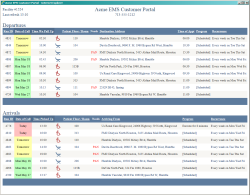 If someone at a facility wishes to access the Customer Portal for the first time, he must call your dispatch office and request his facility ID and access code. These pieces of information are shown in the Facilities List page, which all dispatchers have access to; they can simply read off the facility ID and access code over the phone.
If someone at a facility wishes to access the Customer Portal for the first time, he must call your dispatch office and request his facility ID and access code. These pieces of information are shown in the Facilities List page, which all dispatchers have access to; they can simply read off the facility ID and access code over the phone.
Live crew status information
The grids in the customer portal show live status information for dispatches in progress: enroute, on-scene, transporting, and so forth... the exact same information shown in the dispatch boards. All of it is automatic; you do not need to take any action.
No HIPAA encumbrance
There is no need for additional security precautions such as usernames and passwords, because the Customer Portal does not expose HIPAA-protected information. Rather, it shows the room numbers of scheduled dropoffs and pickups. In this manner, anyone viewing the Customer Portal can immediately know which room to get ready, without any need to reveal the patient's name.
As a result, your facilities are free to display the Customer Portal on a screen on the wall in a public space, such as a nurses' station. Some EMS providers even choose to do this as a marketing tool.
Facilities can check PAN status
As seen in the screenshot, booked stretcher transports that still lack a prior authorization number are marked with "PAN" in bright red. The employees in the facility's billing office can use the Customer Portal to watch for these PAN warnings, file the appropriate documents, and then notify you (the EMS company) when PANs are issued.
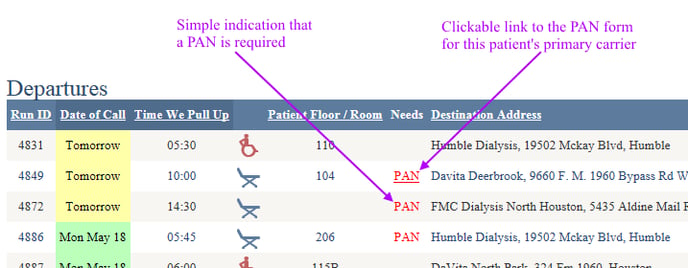
If you input the URLs of your carriers' PAN forms into your Insurance Payor IDs List, AngelTrack will then offer the "PAN" warning as a clickable link leading to the appropriate online PAN form for the patient.
Once the facility obtains the necessary PANs, they should be communicated to EMS, where a dispatcher or biller can input them into AngelTrack. Once the PANs are input to the system, the customer portal will no longer display the "Needs PAN" warning.
Customer service ratings
The Customer Portal offers your facilities the chance to rate the service they received. They can rate you from one to five stars, for each individual dispatch. You can analyze this ratings data later, using Report Builder. To learn more, have a look at the Customer Service Ratings Guide.
Requesting transport using the portal
If you allow it, the Customer Portal will allow your facilities to request transport online. The requests come to the dispatch office, where a dispatcher will accept them (adding them to the schedule) or reject them, using the Request Queue page accessible from the Dispatch Home page.
To learn how this works and how to activate it, read the Customer Portal Requests for Transport Guide.
Use by Your Affiliates
Your affiliates can login to the customer portal and view a dispatch board of calls you've assigned to them.
To access the customer portal, employees of the affiliate must know the ID and the access code from their affiliate record in AngelTrack, in the same manner as facilities.
If your affiliate is marked ☑ Progress reports, then the customer portal will show them two charts:
| Neighborhood EMS Customer Portal |
|---|
| Active Calls * run 1 - on scene * run 2 - enroute * run 3 - transporting |
| Scheduled Calls * run 4 * run 5 * run 6 |
If, on the other hand, your affiliate is not marked ☑ Progress reports, then the customer portal will show them a slightly different pair of charts:
|
Neighborhood EMS Customer Portal |
|---|
|
Today's Calls * run 1 * run 2 * run 3 |
|
Future Calls * run 4 * run 5 * run 6 |
Accessible Anywhere
Customers can access their portal from any computer, tablet, or smartphone that has a web browser and internet access. The portal can be put to good use by hanging a wall-mount computer at each nurses' station, configured to continuously show the portal so that nurses can verify what is on the schedule. This saves them the hassle of calling your dispatch office when unsure whether a patient's upcoming appointment is booked.
The customer portal's web address is identical to the web address of your AngelTrack server.
Linking to Your Customer Portal
It is easy to add a link on your company website pointing at your Customer Portal, so your customers can find it.
To do so, add this code to a <div>, <td>, <p>, or <iframe> on your website:
<a href="https://your_server_name.angeltrack.com" />
You can also make the link float over to the right-hand side of the page if you add a 'float' style, like this:
<a href="https://your_server_name.angeltrack.com" style="float: right;" />
A Word About Security
You will issue your customers an ID and access code to access the Customer Portal. You can fetch them from the facility's or affiliate's record in AngelTrack.
A customer may -- by accident -- discover that he can login to the Customer Portal using any ID and any access code. He may call you on the phone, concerned that your Customer Portal is insecure.
Don't worry. It's not a bug, it's a feature.
Whenever the wrong access ID or access code is used to access the Customer Portal, AngelTrack appears to accept the connection. It will show the departures and arrivals boards just like normal... but they will always be empty:
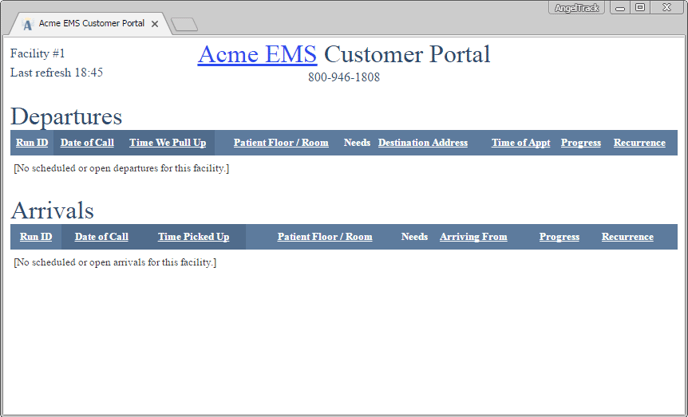
Try it yourself and see.
Because the Customer Portal allows access even when the ID or access code is incorrect, an attacker cannot guess the correct ID or the access code. As such, it is not necessary to periodically change your customers' access IDs and access codes.