How to Collect Signatures in AngelTrack's ePCR
A walkthrough of the process of collecting signatures, how it works, and some helpful tips
Most EMS transports will require at least one signature -- during patient dropoff. Some fire responses, such as inspections, will also require a signature.
Signatures are collected inside the PCR; press the "Report and Signatures" button to access the PCR, and then choose the Signatures tab.
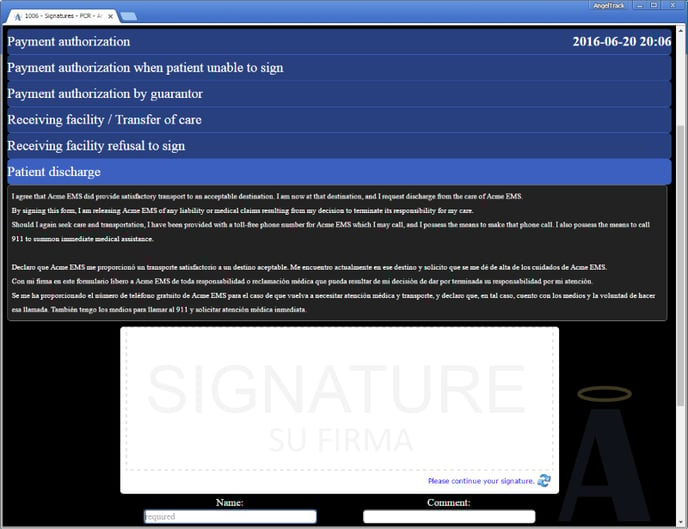
The electronic signatures page.
Required Signatures
These are AngelTrack's built-in rules for signature collection:
| Service | Signatures Needed |
|---|---|
| Car service Wheelchair van Gurney van |
If transport occurs, you must collect any one of:
|
| BLS ALS MICU |
If transport occurs, you must collect any one of:
|
| On-scene labs | You must collect any one of:
|
| Telemedicine | You must collect:
|
| Fire services | There are no signature requirements for fire calls, however you might be required to provide a report-completion signature when you submit your completed NFIRS report to QA. Of course you are still free to collect any signature you decide is appropriate. |
The PCR will highlight in yellow whichever signature form is currently required, if any.
If the disposition fields (on the Followup page) indicate that a patient was treated and then released AMA, then a "Patient Discharge Against Medical Advice" signature is required.
Choice of Signatures Page
AngelTrack's PCR offers you a choice of which signature-collection page you prefer:
The accordion-style signatures page offers all 20 or so signature forms at once, in an accordion. You can collect several different signatures at once before saving. This is useful for those times when you must enter an area that has no wifi signal and collection two or three different signatures, without clicking "save" until you come back outside.
The tabular-style signatures page offers a list of all signature forms, same way as the offline PCR, and you must click to open each one you wish to collect. This is less convenient than the accordion-style signatures page, but it is lightweight and so is vastly quicker while saving, which will help in low-signal conditions. It also works better with pen devices like ToughBooks and Windows Surface devices. If you need to collect two different signatures at a time and not save them until you come back outside, you must click-then-hold to open the two different forms in separate browser tabs, collect them both, then save them both after you get a signal again.
The tabular-style signatures page is the default. You can switch your default whenever you like, by clicking the "Switch to..." link at the bottom of the signatures page.
Non-Covered Destination / A.B.N. / Advanced Beneficiary Notification
If performing a stretcher transport that is not emergent, and which has been booked as not covered by insurance, then AngelTrack will require you to collect a signature on the "Non-covered destination / A.B.N." form.
This form gives an estimated price for the trip, and attests that the responsible party does specifically understand that he or she is responsible for the high cost of the service.
The form is specifically intended for use at nursing homes, when a nurse orders transport to a distant hospital or other destination not covered by the patient's insurance, causing the nursing home to get the bill. It is sometimes the case that the nursing home shouldn't be booking such transports, and so the signature form is useful in this situation.
The form also helps when dealing with adamant family members who demand transport to a distant hospital for the sake of nearness to family. Because that is not an approved justification for insurance coverage, usually the family will be getting an unpleasantly large bill for the transport. This form simultaneously guarantees payment of the trip while also informing the family of the expected size of the bill.
Some Requirements May Be Waived
Your AngelTrack administrator can configure the signature requirements; some required signatures may be waived on account of company policy or local laws.
If a required signature has been waived, then AngelTrack will no longer automatically open the form for that particular signature... nor will the "Signatures" PCR button turn yellow to indicate that the signature is missing. Of course you can still collect the signature if you deem it necessary.
Narcotics Witness
Your AngelTrack administrator can configure the signature requirements for the use and waste of narcotic medications.
If a narcotic is configured for witness signature, and you note in the PCR the administration or waste of that narcotic, then the appropriate witness signature form will be asked.
"Receiving Facility" Signature Forms are Sometimes Disabled
AngelTrack hides the "Receiving facility" and "Receiving facility refusal to sign" signature forms when ANY of the following criteria are met:
- No patient record is attached to the call;
- The call is closed as "Cancelled" or "Delegated to affiliate";
- The disposition fields (on the Followup page) indicate no patient responsibility and no transport; or
- The transporting crew has not been marked "At destination" for at least thirty seconds
This is done to prevent clerical errors on signing the incorrect form. The form is designed to be signed by the person at the destination who is accepting responsibility for the patient.
Collecting Signatures Without a Wifi Signal
No wifi signal is needed in order to collect signatures. Read the No Signal guide to see how.
If you have a spotty signal, like inside an ER, you can collect the signature inside and then go back outside to save it.
If you frequently have spotty signals, such that saving the signatures form takes a long time but nevertheless does go through eventually, you could try switching to the "Tabular Signatures" form, which is available from a link at the bottom of the PCR-Signatures page. The Tabular Signatures page is lightweight and so is much quicker to save when your internet connection is flakey.
Problems on ToughBooks and Other Windows Tablets
If you attempt to take a signature but all you get is vertical lines or dots:
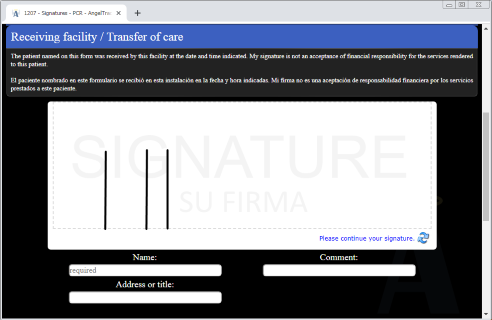
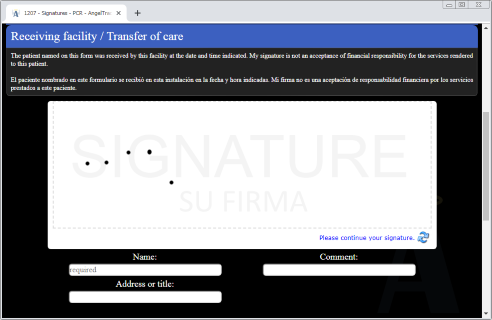
...then you must change a setting in your web browser. Read the Touchscreen Signature Problems guide to learn more.
Dealing with Uncooperative Nurses
When a dialysis nurse refuses to sign for transfer of a patient, AngelTrack has a special signature form, which the crew signs in lieu of the nurse.
That's right, you sign the form yourself. Your signature attests that you made the nurse affirmatively aware that you transferred the patient to him or her, and that the nurse gave an unmistakable verbal acknowledgement that the patient has been transferred. Sign your own name in the box, and then AngelTrack will record the date and time for you.
Copying a Signature from One Trip to Another
If you collected a signature for the wrong trip, and so need to move it to a different dispatch, do this:
- Open the printout of the trip that has the signature.
- Scroll down to the signature section and take a screenshot.
- Switch to the trip that needs the signature.
- In the PCR Documents section, upload the screenshot as an "Auth / Xfer Signatures" document.
- In the PCR Signatures section, fill out the relevant signature forms with the date, time, and signatory name, but don't sign; instead, select "Paper copy obtained" as the reason not signed.
- If appropriate, go back to the original trip, and delete the relevant signature(s).
Collecting Signatures on Paper
You can still collect signatures on paper, and then scan or photograph the signed paper for attachment in AngelTrack.
You can photograph any sheet of paper using your mobile device's built-in camera. Just click the "Select files for attach" button, and your mobile device will prompt you to take a new picture or choose an existing picture. Select one, then click "Attach". The photo will be uploaded right into AngelTrack.
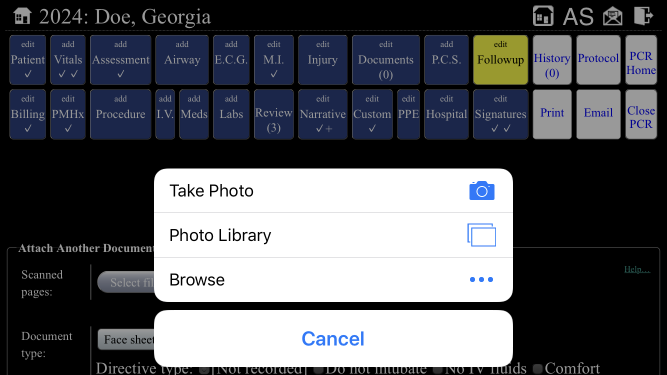
When you attach a "Auth/XFer signatures" document to a dispatch, it counts as both the "Payment authorization" and the "Receiving facility" signature forms. Likewise an "A.M.A." document counts as a "Patient discharge Against Medical Advice" signature, and a "Telemedicine consult" document counts as a "Telemedicine consult" signature.
After you've attached the document, you need to tell AngelTrack the date and time that the paper signature was collected. Do this by visiting the PCR Signatures page and filling out the relevant signature forms with the date, time, and signatory name, but don't sign; instead, select "Paper copy obtained" as the reason not signed.
Using the "Receipt for Patient Belongings" Form
The "Receipt for Patient Belongings" form is used to document the handoff of the patient's personal effects. Use the form whenever you pass any patient belongings to a hospital, to a nursing home, to a family member, to another EMS company, or to law enforcement. It attests that all of the patient's property was present and accounted for at the time of transfer.

The form requires a photograph of the property being transferred. The signature attests that the photograph is correct. If you must retake the photograph, then the signature will be discarded and must be collected again. This prevents alteration of the photograph after the form has been attested.
If there is a cellphone among the patient's property, you may consider pressing a button to briefly wake it up so that your picture will prove that the cellphone was working at the time of transfer.