Employee-Specific Privileges
A guide to the employee specific privileges, and how to configure tem
The following privileges may be granted to or revoked from any employee, using the Employee HR Edit page (but not the Employee Self-Edit page). Lieutenants, Captains, and members of HR can alter these privileges.
☑ PCR Auto-Duplication
This privilege speeds up the recordkeeping tasks of BLS/ALS transport. After a Vitals or Assessment record is submitted for a dispatch, a second Vitals or Assessment record will automatically assume some of the values from the first record. The crew member can then adjust only those items that have changed since the first record while quickly verifying the pre-filled information.
This privilege also confers access to the red and blue lightning-bolts in the PCR, which duplicate data from a patient's prior transports.
By default, all employees are granted this privilege.
☑ PCR Submit While Incomplete
This privilege allows a crew member to submit a run report to QA even if required data is missing. In the PCR, buttons turn yellow wherever AngelTrack expects more information. When buttons are bright yellow, the crew member cannot send the report to QA... unless you grant this privilege.
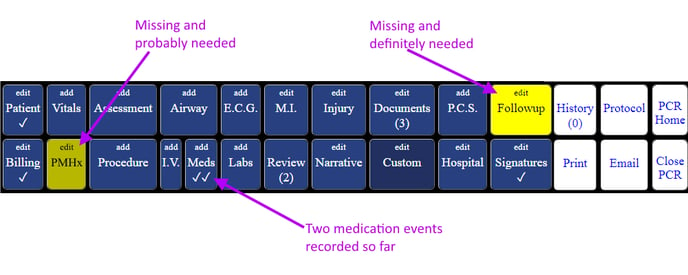
Bright yellow buttons prevent report submission; dark yellow buttons are advisory.
By default, no crew members have this privilege. If they need to submit their report to QA with items still yellow, they must ask a dispatcher to do it for them (using the "Billing" tab of the Dispatch Edit page).
☑ PCR Narrative Composer
This privilege allows a crew member to use AngelTrack's AutoCompose feature, which writes a stretcher narrative based on the information already provided by the crew.
By default, all employees are granted this privilege.
AutoCompose writes only the basic facts to a narrative; it is up to the attending crew member to fill in pertinent details and observations. It is up to your agency and your policies to determine what is acceptable.
The PCR Narrative Completeness report on the Supervisor Home page compares the length of the AutoCompose narrative to the length of the final narrative turned in by the attending. If your crew members are not adding anything to the AutoCompose'd narratives, then they will show up at 100% or less.
☑ PCR Narrative Cut and Paste
This privilege allows a crew member to cut and/or paste the text into and out of their PCR narrative. Granting the privilege allows crew members to use other programs -- like notepads and word processors -- to compose their narrative and then paste it into AngelTrack's PCR. Revoking this privilege protects you from crew members cut-and-pasting the same narratives into multiple runs.
By default, all employees are granted this privilege, because some cutting and pasting -- such as symptom codes and disease names looked up on the internet -- is very common.
☑ Timeclock Flagging
This privilege allows an employee to modify the timeclock flags, in order to mark (or unmark) timeclock entries as tardy, on-call, needs attention, and so forth. Captains and members of HR already have this power, so this privilege should be granted to whichever other employee (perhaps a lieutenant) is responsible for reviewing timecards.
Only an Administrator or a member of HR can grant or revoke this privilege.
☑ Remote Timeclock
This privilege allows an employee to clock-in and clock-out freely, from any location, whether or not connected to a company-owned network.
Only an Administrator can grant or revoke this privilege.