Patient Residence Facility / Hospice Contracts
A guide to the residence facility setting on each patient's record and how it gets used for automatic billing.
Every patient record in AngelTrack can have a residence facility, representing the nursing home or hospice where they live. AngelTrack uses this information to automate billing that facility when the patient consumes services.
Residence Criteria
Automatic residence determination makes use of AngelTrack's facility records. Patients can be marked as residing at any facility whose type is residential. The facility's type must be set in order to take advantage of this feature. The curation of facility records is an important task and is typically performed by Billers.
Automatic Setting of Residence Facility
AngelTrack automatically tries to set each patient's residence facility whenever the patient is transported.
When a transport occurs, the patient's residence facility (and room number) will be updated if the patient is transported to a facility whose type is "Home", "Hospice", or "Nursing Home / Assisted Living Facility".
At any time, you can manually set or update the patient's residence facility by visiting the Patient Edit page or using the ![]() patient data popup editor that appears on many other AngelTrack pages.
patient data popup editor that appears on many other AngelTrack pages.
Residence setting is sticky at contracted facilities
If a patient is marked (either automatically or manually) as a resident of a facility that is under contract, then AngelTrack will no longer automatically update the patient's residence facility... unless and until the patient is transported to a different contracted residential facility. It works this way to facilitate billing a nursing home or hospice facility for all of that patient's transports, including transports to places that are residences. This allows the patient to travel to their house (which may be marked in AngelTrack as a non-contracted residence facility) while still automatically billing the patient's contracted hospice facility.
This grid shows the rules that AngelTrack follows in the use of dispatch records to automatically update a patient's Residence Facility:
| 'From' Facility A | 'To' Facility B | New Residence Facility Setting | |
|---|---|---|---|
| Trip 1 | Not residential | Residential | Changed to facility B |
| Trip 2 | Residential | Not residential | Remains facility A |
| Trip 3 | Residential | Residential under contract | Changed to facility B |
| Trip 4 | Residential under contract | Residential | Remains facility A ("sticky") |
| Trip 5 | Residential under contract | Residential under contract | Changed to facility B |
A sticky setting creates the potential for incorrect data
These rules create the potential for incorrect data in a patient's "Residence Facility" field. Suppose a patient transfers from contracted nursing home A to some other nursing home B. You don't have a contract with B. AngelTrack will therefore keep the patient marked as a resident of A, even though that is no longer true in the real world. If you were to then book another transport for that patient, AngelTrack would incorrectly suggest that you bill facility A for the service.
Fortunately, this situation is unlikely to come up. If the patient has transferred to an uncontracted nursing home or private residence, it's unlikely you will ever transport the patient again. See below for help with hospice contracts.
How Patient Residence is Used During Booking
Patient residence information is used to set the bill-to fields for patients' dispatches. Imagine the following trip:
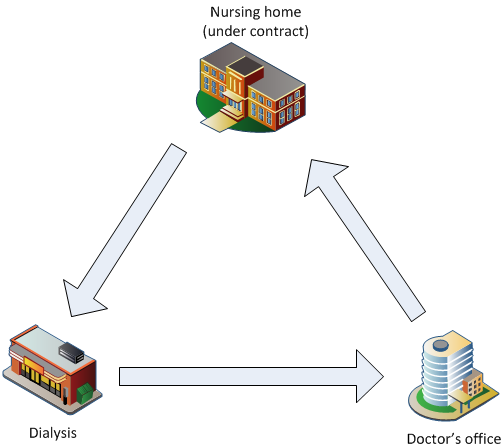
AngelTrack knows which facilities are contracted and automatically suggests billing them for the service... but in this example, the trip from the dialysis center to the doctor's office does not involve the nursing home. Neither the dialysis center nor the doctor's office has a contract with you. The bill for transport should go to the nursing home.
In order to offer that as an option during booking, AngelTrack looks up the patient's residence facility. If the patient's residence facility is known, then it is offered as a bill-to facility; and if that facility is under contract, then it is automatically selected as the bill-to facility. The dispatch will thereafter follow the correct path through post-process without manual intervention. To learn more about the billing fields and automatic billing settings, read the Billing Fields guide.
Hospice Contracts
You may encounter a patient covered by a hospice contract, which covers their transportation costs even though the patient does not live at -- or even visit -- the hospice agency's building. The patient travels from home to doctor's appointments and then back again, with all bills going to the hospice agency.
AngelTrack automates the billing in this situation by using the Patient Residence feature.
Configuring AngelTrack for a hospice contract
To have AngelTrack automatically choose the correct bill-to settings for a patient under hospice contract, you must set or verify all of the following:
- The hospice facility (where the invoice should be sent) must have a facility record in AngelTrack.
- The hospice facility's record must have its "Facility type" datafield set to one of the following choices, even if nobody actually resides there:
- Home
- Assisted living
- Nursing home
- Skilled nursing facility [SNF]
- Hospice
- The hospice facility's record must be marked ☑ Contracted, and its contracted services list must include wheelchair service or gurney or whichever service the patient utilizes.
- In the patient's record, the "Residence Facility" datafield must be set to the hospice facility. AngelTrack will do this automatically if it ever observes the patient transported to or from the hospice facility; otherwise, you must set it manually, using the Patient Edit or the patient data popup editor.
Once that's done, AngelTrack will automatically choose the correct bill-to settings during call-taking:
- ☑ Bill insurance will be checked if stretcher or other "presumed insurable" service is requested;
- ☑ Bill facility will be checked, and the hospice facility will be selected as the obligor; and
- ☑ Bill patient will be checked if billing insurance, for the sake of the copay.
Note that the dispatcher will not have to remember to designate the hospice facility as an obligor. The dispatch will then correctly flow through the post-process workflow without manual intervention:
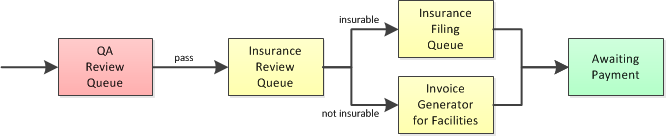
Circumstances requiring manual intervention
There are three circumstances where AngelTrack will not correctly auto-choose the bill-to settings for the above arrangement:
- The very first time a hospice patient is booked in AngelTrack, he or she will not yet have a patient record. The dispatcher must create the patient record on-the-fly (a simple task), but must then open the
 patient data popup editor in order to manually set the "Residence Facility" field. Once that's done, AngelTrack will then pick the correct bill-to settings automatically.
patient data popup editor in order to manually set the "Residence Facility" field. Once that's done, AngelTrack will then pick the correct bill-to settings automatically. - If AngelTrack sees (via its dispatch records) the patient travel to another residential facility that is under contract, then AngelTrack will reassign the patient's "Residence Facility" field to the new facility. This may actually be the correct action... or it may not, in which case you must re-modify the patient's "Residence Facility" to put it back to the hospice.
- If the patient travels to or from some other facility that is also under contract, then AngelTrack will suggest billing that facility rather than the hospice. For example, suppose the patient lives at home, the bill normally goes to "Acme Hospice", and the patient is being discharged from a contracted hospital. In this situation AngelTrack will automatically mark the contracted hospital as an obligor. The dispatcher -- or, later, the biller -- must change the bill-to setting in order to obligate the hospice facility rather than the contracted hospital.