Payor-Specific Contract Pricing in AngelTrack
A quick overview of customizable pricing for each customer
Every facility, every affiliate, and every patient in AngelTrack can have a custom price schema, like this:
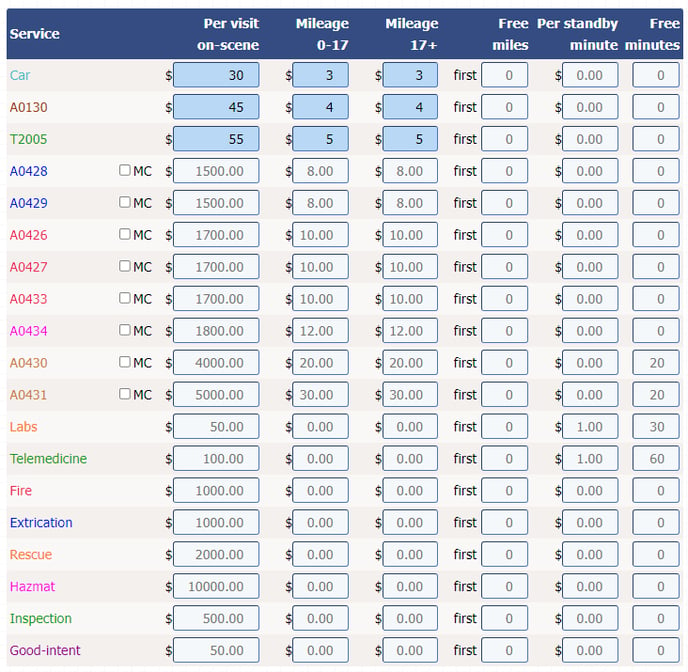
AngelTrack refers to this price schema when quoting prices and during invoicing. For example, when booking a new dispatch, AngelTrack calculates the planned route and then gives a quote for each applicable price schema:
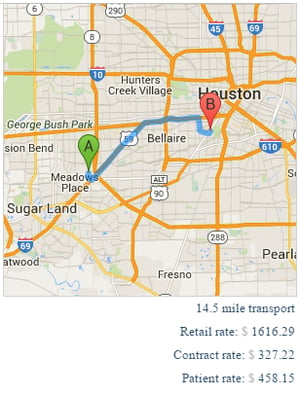
The dispatcher can refer to these calculations when asked to give an estimate over the phone or when asked to book a dispatch with a firm price quote. To learn more about how the calculations work, read the Pricing guide.
To learn about monthly/annual subscriptions, where the customer pays a flat rate and thereby receives below-retail pricing for any services rendered, read the Subscriptions guide.
Contract Prices are Blended with Retail Prices
Specify your retail prices using the Pricing page under the Billing home page. Retail prices are used for quotes and invoices whenever the relevant facility or affiliate does not have a contract. This is the overriding nature of your retail price schema; wherever a facility's or affiliate's price schema is not configured, the retail price schema will apply.
That means that a customer can have a total pricing contract covering all available services... or can have a pricing contract just for certain services and use retail pricing for everything else. AngelTrack handles it automatically: just fill in the relevant fields; wherever you leave a field blank, your retail prices will override.
Note that a customer can have a custom price schedule without actually being contractually obligated to pay it.
Contract Pricing and Dispatch
During call-taking, AngelTrack tries to automatically set the billing fields so that the dispatcher doesn't have to. Automatic settings and rules are discussed in the Billing Fields Guide. Of course the dispatcher can override the automatic settings as he or she decides is appropriate.
The automatic settings depend on the following:
- Service requested;
- Priority;
- The ☑ Contracted setting for:
- the origin facility
- the destination facility
- the patient's residence facility (if known to AngelTrack)
- Your affiliate records' ☑ Billable setting, which when checked causes them to appear in the picklist as possible payors
Therefore, in order for AngelTrack's automatic bill-to-setting feature to work optimally, you must configure your facilities and affiliates beforehand.
Remember that AngelTrack has lazy price quoting
AngelTrack uses lazy price quoting: most dispatches will not receive a price quote until midway through the billing process, during insurance filing or invoicing. AngelTrack assumes the only time a dispatcher needs to set a dispatch's price quote is when the patient is paying cash up front or demands a firm price quote during the booking. (See also the Cash Pay guide.)
Although retail and contract price quotes are displayed during booking, these are simply guidelines; dispatchers are almost always free to ignore them.
Below-Retail Pricing Arrangements with Patients
If you have arranged with individual patients to bill them below retail, you may represent that arrangement as a "Patient Rate".
There are four built-in price schemas for such patients: Patient rate 1, Patient rate 2, Patient rate 3, and Patient rate 4. Use the Pricing page (available from the Billing sidebar) to adjust the prices as you see fit, or deactivate them, rename them, or create additional patient rates. It looks like this:
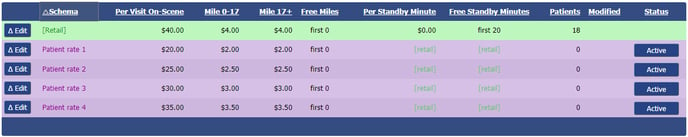
Once your patient rates are properly configured, you may assign them to individual patients. You can do so using the "Billing" tab of the Patient Edit page or by using the ![]() patient data popup editor. When opened, the popup editor looks like this:
patient data popup editor. When opened, the popup editor looks like this:
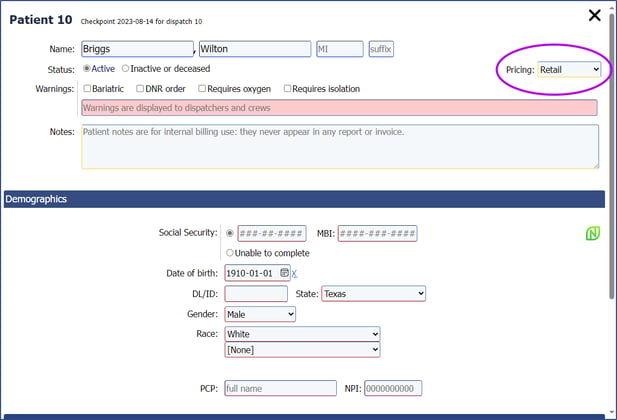
Notice the "Pricing" setting in the top-right corner.
When generating invoices for a patient, the patient's price schema (either retail or one of the patient rates) is shown next to their name, and the configured rates are automatically loaded into the invoice generator.
Using the Pricing Combination Analyzer to Defeat Competing Bids
If you are ever confronted by a competitor offering a "First 5 miles free!!" sales pitch, AngelTrack provides you with some assistance.
Using the customer's own run history, AngelTrack can calculate exactly what the new pricing will really cost if the facility were to switch. Or perhaps you are considering offering such a contract yourself, and you'd like to know the real effect it will have on a facility's bill.
AngelTrack's Pricing Combination Analyzer calculates all combinations of:
- price per visit
- price per mile
- first x miles free
...and then applies each combination to the selected facility's billing history over the selected time period. You can therefore apply different pricing combinations against the facility's recent bills in order to analyze the impact on the bottom line.
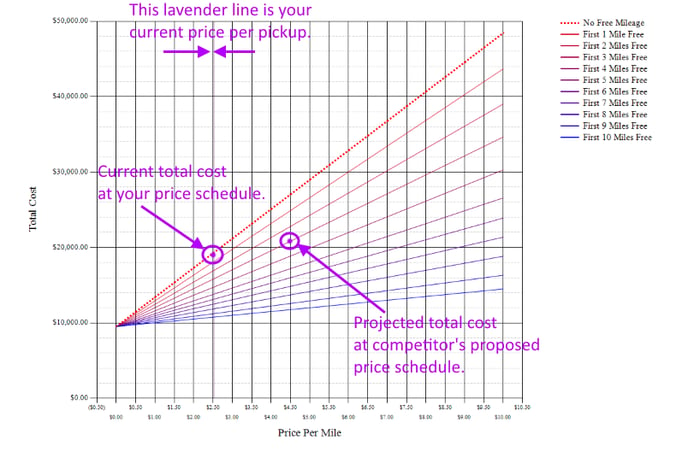
The resulting graph and chart can be printed out and shown to your sales force... or perhaps even shown to the facility to fend off a competitor's pitch. In the example shown above, your conventional $2.50/mile price with no free mileage is actually cheaper than the competitor's "FIRST 5 MILES FREE" pitch.