Billing for On-Scene Labs and Other Services in AngelTrack
A guide to the process for billing for specific services provided on-scene, as well as how they move through the workflow
If your operation provides on-scene services (like IV starts and well-person checks) for a fee, you must know how to bill them:
- Book the visit as a "Labs" dispatch: Choose the "Labs" service level and do not specify a destination; or
- Add the service to an existing dispatch using line-item service charges (which can be automated).
Booking the Service as a "Labs" Dispatch
When a crew is sent on-scene to perform medical services without transport afterward, book the call as a "Labs" service.
If your AngelTrack server does not offer "Labs" as a dispatchable service, then go to Settings, click the "Service Levels Configuration" item, and mark "Labs" as one of your offered services.
AngelTrack's price schemas all include a schedule of prices for an "On-scene labs" visit, including a price for the visit, a price for mileage driven on the way to the visit, and a price for excessive time spent on-scene during the visit:
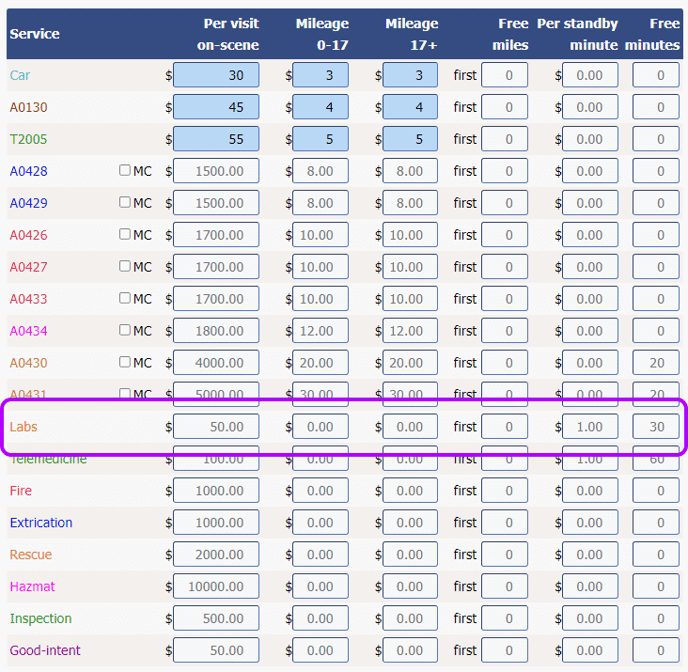
Recall that every facility and every affiliate has their own custom price schema, in addition to schemas for retail and for patients who pay below retail. This permits you to charge different rates to different customers, according to the vagaries of your current contracts. To learn more about price schemas, visit the Pricing Guide.
Chargeable lab tests are extra
The price schedule is for the visit, including mileage enroute and time on-scene. If the crew performs any chargeable tests from your Lab Tests List, the tests' price (if not zero) is automatically added as a line-item service charge.
For example, suppose our price schedule looks like this:
| On-scene labs dispatch | Per visit: | $50 |
| Per enroute mile: | $0 (free) | |
| Per on-scene minute | $0 (free) | |
| Chargeable lab tests | 10-Way Urinalysis Dipstick | $20 |
| Simple Blood Glucose | $0 (free) |
Now suppose we book a "Labs" dispatch and assign it. Our crew drives 7 miles to reach the nursing home and then performs a urinalysis and a BGL while on-scene. The resulting invoice will look like this:
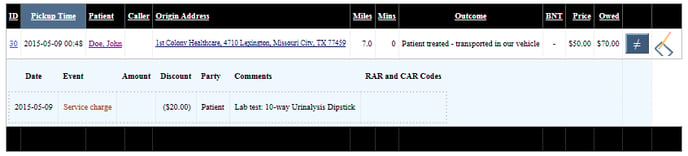
Notice there is a service charge for the urinalysis but not for the BGL, because the urinalysis lab test has a price configured ($20) whereas the BGL does not. AngelTrack adds the service charge automatically. It also removes it automatically if the crew deletes the respective PCR record.
Labs visits go through QA review as usual, during which time the QA reviewer can assess additional line-item service charges.
As Paid Services During a Transport Call
Specific lab tests performed by crews have their own prices, which (if not $0) are automatically added to the associated transport dispatch as service charges. Other billable services performed by the crew must be manually added by the QA reviewer; to see how, refer to the Line-Item Service Charges guide.
The "On-scene labs" price schedule will NOT apply because the call is not booked as "Labs"; rather, it will be booked as "BLS", "ALS", or whatever transport was requested.
Taking advantage of an overlap
If you receive a request from a nursing home for an IV start or well-person check, naturally you may wish to book it at a time when the crew will already be visiting for a transport call, so that one crew can do both in a single visit.
If you succeed in scheduling the service visit to overlap a transport call, AngelTrack requires you to book them separately. One transport call, and one lab call at the same time and origin. At the appointed time, assign both calls to the same crew. By doing this you guarantee payment for both services, using the correct price schedules, without anyone needing to remember to add charges later.
Charging for IV Starts
If you offer paid IV starts*, we recommend scheduling those as "Labs" dispatches. They will therefore be priced on the "On-scene labs" price schedule in force for the host facility and/or retail (since retail prices prevail where contract prices are not specified).
When the crew arrives on-scene and fills out their PCR for the "Labs" dispatch, AngelTrack will require them to enter at least one of either:
- an IV install or IV maintenance record, or
- a lab test record.
You'll recall that both lab tests and medications can have prices, which then appear automatically as service charges. IV install/maint records do not have prices and therefore do not create service charges. So, a "Labs" dispatch that generates an IV start record but not a lab test record will be priced strictly at the "On-scene labs" price schedule, without any additional service charge.
*If you do NOT charge for IV starts, then book them as ALS calls without a destination and with ☑ Billable unchecked. The call will therefore show up in the various non-billable rate reports so that you can monitor how often they are occurring.
Charging for Oxygen and for Medications
If you charge for oxygen or for other medications, AngelTrack can automatically create line-item service charges whenever they are administrated. Visit the Medications List and set whatever prices you like. When a medication has a non-zero price, AngelTrack adds a line-item service charge to the dispatch whenever the crew administers that medication (as recorded in the PCR).
If the crew subsequently deletes (recants) that PCR medication record, the line-item service charge is automatically deleted too.
During QA review, the list of line-item service charges is shown on the review form so that it can be double-checked and edited if necessary.
Oxygen claimed against insurance has a separate price
When claiming oxygen as an A0422 line item against insurance, AngelTrack does not use the price configured for oxygen as a service charge. Instead, the biller may enter any desired price into the Coding page. The default price for A0422 line items can be configured using the "Line Items" tab of the Pricing page.