Pricing, Price Schedules, and Price Quotes
A complete guide to AngelTrack's pricing system, price quotes, and contract price schedules
Every dispatch in AngelTrack has a 'Price Quote' field.
Sometimes the price quote is set during call-taking, but usually it remains blank until late in the billing process. This is called lazy price quoting.

Before reading further, be sure you already understand how AngelTrack calculates the balance due, as the price quote is not necessarily used to calculate the balance owing.
Automatic Price Quoting
AngelTrack will automatically set/overwrite a dispatch's price quote under the following circumstances:
- When a coding batch against the patient's primary insurance carrier gets marked Transmitted, AngelTrack will set the price quote equal to the total amount claimed against the carrier -- an amount that is calculated from all the charges that the biller selected on the Coding page.
- It makes no difference how the batch was marked Transmitted -- be it automatically by the clearinghouse uploader/downloader or manually by a biller.
- However, AngelTrack will not overwrite an existing price quote if it was set during call-taking, as this is assumed to be a promise to the customer. AngelTrack will indicate this with an indicator displayed next to the "Price quote" field on the "Billing" tab of Dispatch Edit.
- When a biller uses the Insurance Filing Queue to bulk export trip data to a third-party billing system and then clicks the "Record Claim Filed Events" button, AngelTrack will calculate a price quote for each dispatch that does not already have one. This calculation will use the claim data on the dispatch's Coding page if such has been filled out; otherwise, AngelTrack will calculate the price quote according to the retail price schema.
- When an invoice gets committed, AngelTrack will calculate a new price quote according to the price schema selected by the invoice, but only if either of the following is true:
- No price quote is set yet; or
- A price quote is already set, but the invoice is configured to ☑ Override any quoted prices.
- When a billable dispatch gets advanced to Finished but does not yet have a price quote, AngelTrack will calculate one according to the retail price schema. AngelTrack does this for the sake of tax write-off calculations.
Whenever AngelTrack automatically sets or overwrites a price quote, there will always be a journal entry showing the change.
"Lazy price quoting"
This is called "lazy price quoting" because the automatic calculation of the price quote usually occurs late in the billing process, after QA review, and after insurance review. AngelTrack waits as long as possible before calculating the price quote to give time for additional data and corrections to accumulate.
Promising a Price During Call-Taking
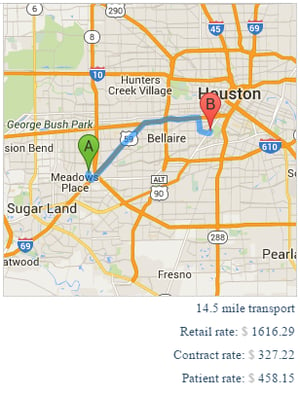 Dispatchers can quote whatever price over the phone during call-taking, and AngelTrack will honor it.
Dispatchers can quote whatever price over the phone during call-taking, and AngelTrack will honor it.
Normally this happens only for a cash-pay service that has an up-front promised price, but it can be done no matter what the billing arrangements.
During call-taking, AngelTrack displays a small map showing origin, destination, anticipated mileage, and price calculations using one or more applicable price schemas (including retail of course). The dispatcher can then quote a price using whichever schema they wish.
As noted above, AngelTrack will overwrite a promised price only in two situations:
- A biller tells the Invoice Generator to ☑ Override any quoted prices in order to impose a contract rate or a special patient rate; or
- The insurance carrier approves a claim and thereby adjudicates a patient responsibility [PR] amount, which voids any price quotes and any additional service charges.
If no price quote was promised during call-taking, then the price quote will be automatically calculated at a relevant point in the billing workflow, at one of the points listed at the top of this document.
Manual Edit of a Price Quote
Price quotes can be manually set, modified, or cleared by a user under any of the following circumstances:
- During call-taking, on the Dispatch Create or Dispatch Divert page, the call-taker can specify a price that was promised to the customer.
- From the "Billing" tab on the Dispatch Edit page, the user can set, modify, or clear the price quote.
- While manually recording a new payment event, the user can set, modify, or clear the price quote.
- When in-place editing the monetary amounts of items included in an invoice, using the Invoice Edit page, the user can direct AngelTrack to update the price quote field to be the same as the price being invoiced.
- When manually attaching a dispatch to an invoice, using the popup Invoice Add Dispatch page, the user must specify a price quote for any dispatch that doesn't already have one.
As before, whenever a user modifies a price quote, there will always be a journal entry showing the change.
Price Schemas, aka Contract Price Schedules
As noted above, when claiming a price against insurance, AngelTrack uses all the claim data from the Coding page, which can include any number of charges for incidentals like BLS supplies, oxygen, ECGs, and the like.
The retail price schema, meanwhile, and the contract price schemas that you can configure for your facilities and affiliates are simpler. They are intended to mimic the typical ambulance/wheelchair service contract that you sign with your institutional customers:
- Price for a pickup
- Price per mile 0-17
- Price per mile after the first 17
- First few miles free
- Price per standby minute
- First few minutes free
Here is a typical price schema, which specifies prices for car service, wheelchair (A0130), and gurney van (T2005), but leaves all other service levels priced at retail:
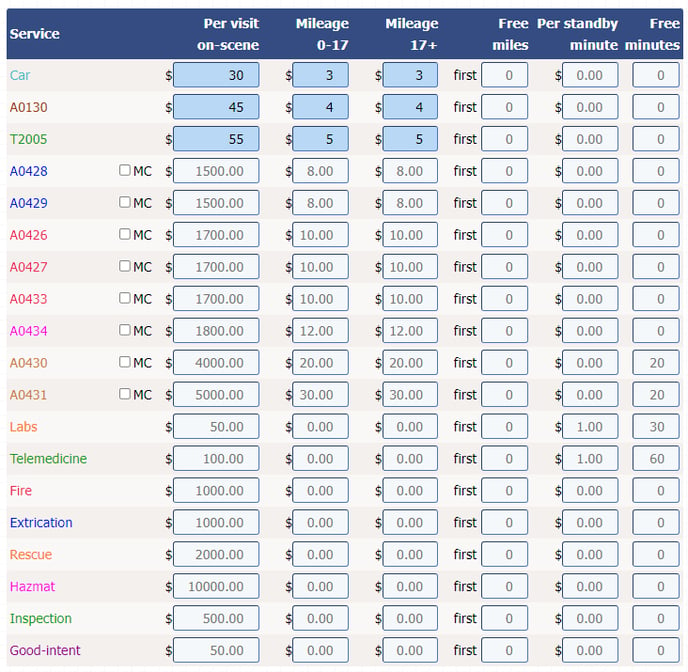
The blue coloration indicates places where the price schema is overriding the normal retail price. The white fields are not overridden, and so the retail prices apply instead.
The individual elements are:
Charge for visit
This is the charge for showing up.
Usually, it is levied even if no transport or other service is provided: if transport was booked but then canceled on-scene, the dispatch will be closed as "best effort". The charge for service -- but not for mileage or standby minutes -- will apply.
For the BLS+ HCPCS codes (A0428 and so forth), if your contract stipulates it, you can specify the ☑ MC option to tell AngelTrack to simply compute the Medicare rate for the pickup ZIP code.
Charge for mileage
This is the charge for moving the patient from point A to point B if and when transport does occur. You can specify a different rate for mileage beyond the first 17, the way Medicare does for rural pickups.
You can also waive the charge for the first n miles/kilometers, as with a "first 5 miles are free" contract. When calculating a price, AngelTrack will subtract this number from the total mileage to calculate the billable mileage, and then apply the 0-17 and 17+ rates to it; in other words, the 0-17 and 17+ rates apply to the quantity of miles remaining after the "first n miles free" are subtracted.
Because of the frequency of odometer errors input by crews and the difficulty of billing a fair mileage for wheelchair trips elongated by double-loading, AngelTrack's invoices can utilize a statistical engine to determine each dispatch's billable mileage rather than using actual odometer readings. To learn how it works, read the Mileages guide.
For the BLS+ HCPCS codes (A0428 and so forth), if your contract stipulates it, you can specify the ☑ MC option to tell AngelTrack to simply compute the Medicare rate for the pickup ZIP code. This will automatically include the rural "first 17 miles" rate if applicable.
For non-transport services (see the list just below), the charge for mileage applies to the mileage driven to get to the scene rather than the mileage driven during transport.
For customers who use kilometers, all of the same logic applies; you can have a rate for the first 17 kilometers, and then a different rate for each kilometer after the first 17.
Charge for standby minutes
This is the charge for the crew standing by, either on-scene or at-destination, depending on the service being provided.
The charge applies only to outbound and one-way dispatches -- meaning it does not apply to return trips. The number of standby minutes is calculated from any of the following:
- Minutes spent at the destination of a wait-and-return transport;
- Minutes spent on-scene during any call where the complaint is "Standby" or "Well-person check"; and
- Minutes spent on-scene during any call where the service level does not involve transport:
- On-scene labs
- Telemedicine
- Fire
- Extrication
- Rescue
- Hazmat
- Inspection
- Good Intent
As with mileage, you have the option of waiving the charge for the first n minutes, typically the first twenty.
For wait-and-return transports, the time spent at the destination for the outbound leg is automatically synchronized with the time spent on-scene for the return leg because both fields represent the same time interval. Thus the number of standby minutes will be correctly computed regardless of when the Dispatcher performs the "trip flip".
| 10:00 am | 10:15 am | 10:30 am | 10:45 am | 11:00 am | 11:15 am | |
|---|---|---|---|---|---|---|
| Outbound | Enroute | On-scene | Transporting | At destination | ||
| Return | Enroute | On-scene | Transporting | At destination |
In the above call, the outbound trip shows 15 minutes spent at the destination, and the return trip shows the same 15 minutes on-scene. The standby minutes charge is therefore 15 minutes and will be applied only to the outbound call.
To learn more about contract pricing arrangements, read the Contract Pricing guide.
Optional service levels like car service, gurney van, and air medical
The above screenshot of an AngelTrack price schema shows a variety of services for which AngelTrack can keep a price schedule. Some of the rows may be omitted when your AngelTrack server displays it to you, depending on which services you have configured AngelTrack to offer.
For example, you probably do not offer car service, gurney van service (T2005), labs, telemedicine, or fire-related responses; if you do offer these, then visit the Service Levels Configuration page under Settings and enable these.
The price schedule for fixed-wing (A0430) does not appear unless you have at least one active vehicle of the type "Airplane" or at least one active affiliate configured for delegation of "Air - Fixed wing" services and "Subcontractor billing". Likewise, the price schedule for rotary-wing (A0431) does not appear unless you have at least one active vehicle of type 'Helicopter', or at least one active affiliate configured for delegation of "Air - Rotary wing" services and "Subcontractor billing".
Wheelchair pricing even if you do not offer wheelchair service
We recommend you keep wheelchair service as an active service level and configure appropriate prices for it, even if you do not officially offer wheelchair service, because there must be a fallback for ambulance transports which -- for whatever reason -- do not ultimately qualify for BLS billing.
For example, suppose you performed a BLS transport, but during QA, AngelTrack shows that one of the crew members had a lapsed BLS patch at the time. You could not then bill the trip as A0428 (BLS), so instead, AngelTrack will try to bill it as A0130 (wheelchair) in order to recoup at least some of your costs.
Editing the retail price schema
In AngelTrack there is a built-in price schema for retail, which you must configure using the Pricing page.
Only the employee who is marked as the ★ Principal is permitted to modify the retail price schema. Typically this will be the owner of the business. If you need to designate a different person as the principal, then you must contact AngelTrack Support.
Retail prices are normally used to calculate insurance charges
When you code your insurance claims, AngelTrack uses your retail price schema to calculate the claimed price; this includes prices for the many auxiliary HCPCS codes like A0422 (oxygen), A0424 (extra crew member), and so forth. The latter prices can be reviewed on the "Line Items" tab of the Pricing page under Billing Home.
On the Coding page you also have the option to use a different price schema -- something other than retail -- to calculate the claim price for pickup and mileage... but consult your legal counsel before filing any insurance claims at below-retail prices.
Finance charges and line-item service charges are separate
The above calculation is independent of any line-item service charges that may incur and of any finance charges. Those are recorded separately (in the dispatch's list of payment events) and will be considered along with the price quote and PR when AngelTrack calculates the balance due.
Some line-item service charges in AngelTrack are automated, including the cost for lab tests administered on-scene and for medications administered in the ambulance. To learn how to set up pricing and automatic service charges for these, read the Billing for On-Scene Services guide. For
Slack Mileage
For transport services, AngelTrack does not have the ability to bill for the slack mileage, aka "deadhead mileage", which is the mileage driven to the pickup point. For transport services, AngelTrack can only bill for the mileage driven from the pickup point to the dropoff point.
To accommodate this limitation in your facility contracts where you previously did charge for slack mileage, we recommend this workaround: Calculate the average slack mileage from your station to the facility, multiply that figure by your slack mileage rate, and factor it into the pickup charge.
For your existing facilities, the report named Pricing Combination Analyzer, under Billing Home provides analytics that allows you to explore various combinations of pickup-charge / mileage-charge / free-miles to see what the total effect will be on the facility's average monthly invoice.'
Membership Programs / Discounted Rates for Certain Self-Pay Patients
If you have a membership program where individual patients can pay below retail, you may represent that arrangement as a "Patient Rate", which is a custom price schema that you can create and then assign to individual patients. You can create as many patient rates as you wish and deactivate and reactivate them as you see fit.
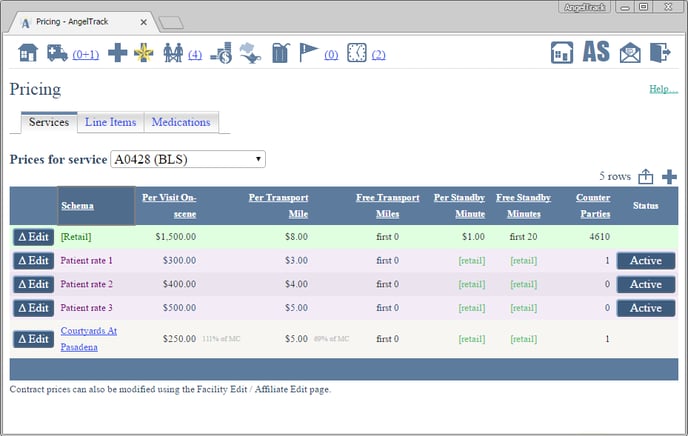
Remember to configure the prices for all of the different services you offer
When customizing a patient rate, remember that retail prices "bleed through" wherever a specific price is not specified. So for example, if your retail price gives everyone the first 20 standby minutes free, and you wish to extend this to your custom patient rates, then leave those fields empty in the patient rate. The retail rate will then bleed through to the patient rate.
Once your patient rates are properly configured, you may assign them to individual patients. You can do so using the "Billing" tab of the Patient Edit page or by using the ![]() patient data popup editor. Your dispatchers can do this during call-taking, or billers can do it as they have time. Once a patient's record has a discounted rate assigned, AngelTrack will use it to estimate the cost of each trip during booking so that the dispatcher can confirm it with the caller.
patient data popup editor. Your dispatchers can do this during call-taking, or billers can do it as they have time. Once a patient's record has a discounted rate assigned, AngelTrack will use it to estimate the cost of each trip during booking so that the dispatcher can confirm it with the caller.
When generating invoices for a patient, each patient's price schema (be it retail rate or one of the patient rates) is shown next to their name, and the configured rates are automatically loaded into the invoice generator. As usual, you have the option to honor previously-quoted prices (promised by dispatchers during call-taking) or else override them by applying the patient's price schema to the actual mileage and services rendered.
Naming the patient rates
You can rename the "Patient rate" price schemas in order to help your staff remember what each schema is for. The name you assign will not ever be shown to crew members or to the patient.
Just click the appropriate "Edit" button on the Pricing page.
Deactivating and reactivating patient rates
You can deactivate a patient rate at any time. After deactivation, it remains in force on all patient records where it is selected, but it is not available for selection on new patient records.
Likewise, reactivating a patient rate does not affect any existing patient records; it merely becomes available for assignment.
Monthly and annual subscriptions / Flat rates
If a patient rate has a flat fee, i.e. if you sell your services on a subscription plan, AngelTrack can automate the monthly or annual charge. Refer to the Subscriptions Guide to learn more.
Overriding Previous Price Quotes During Invoicing
If necessary, you can instruct the Invoice Generator to override any previous price quotes, forcing all dispatches in the invoice to instead apply the counterparty's price schema. If you then click the 'Commit', that pricing schedule will be forcibly applied to all included dispatches, overwriting any price quotes set earlier.
To do so, check the ☑ Override any quoted prices checkbox before generating or committing the invoice.
Normally you will override quoted prices only on facility and affiliate invoices because they are usually governed by a contract that sets a standard rate for anything not covered by insurance. (If a trip was successfully claimed against insurance, then it almost certainly won't go onto the facility's or affiliate's invoice at all rather it will go onto the patient's invoice.)
For patient invoices, you usually will not override existing price quotes because existing price quotes are either:
- The prices originally quoted over the phone by the call-taker; or
- The prices are claimed against insurance, which therefore includes all the sub-charges from the Coding page. Of course, if the patient's insurance has made a PR determination, then AngelTrack will invoice for the PR amount, thus ignoring any price quote already on file. To learn more about PR determinations in AngelTrack, read the Patient Responsibility Guide.
Insurance Allowed Price
A dispatch submitted to insurance is subject to the insurance policy's price allowances. The allowed price is determined by the insurance adjuster; this is called adjudication. The adjudicated price is communicated back to you in the first EOB (i.e. the first X12.835 EDI, or the first paper ERA). From that EOB the adjudicated price will be recorded in AngelTrack, stored in a field named "Price allowed".
The "Price allowed" field is independent of the more familiar "Price quote" field. AngelTrack uses it to double-check its PR calculations so that ambiguous EOBs do not cause overbilling of the patient.
Once a "Price allowed" has been recorded for a dispatch, all billing and payment functions treat that as the official balance due; the "Price quote", any service charges, and any discounts are thereafter ignored*. This holds true even if the insurance claim was denied and the bill goes straight to the patient, as insurance regulations require. To learn more, read how AngelTrack calculates the balance due.
*Although the price quote and any service charges and discounts are ignored in this situation, they are still retained for later use in calculating your taxes. Finance charges, by contrast, are always applicable and so will add to the insurance allowed price.
Automatic override during facility and affiliate invoicing
The Invoice Generator for Facilities and for Affiliates offers the option to ☑ Clear any insurer adjudicated prices when generating an invoice. Your institutional contracts will usually specify a standard price to be charged because an institutional contract isn't going to include trips covered by insurance; thus, the "Price allowed" field is no longer relevant (since it is used to check the PR amount), and so can be discarded. AngelTrack will thereafter use the price quote field to calculate the balance due in the normal manner.
Hospice Contracts
When handling patients whose transport bills are covered by a hospice contract, you will specify the contract prices under the facility record for the hospice agency. Then, mark the affected patients as residents of the hospice agency. Once that's done, the hospice agency can be marked as the obligated facility during call-taking. Now AngelTrack will automate the normally cumbersome task of assembling an invoice for a hospice agency.
To learn more about automating the billing of hospice contracts, see the Hospice Contracts section of the Patient Residence guide.
Charging a Bounty for Delegated Calls
If you charge your affiliates a bounty for calls you delegate to them, the bounty charge is not calculated or managed by AngelTrack. AngelTrack's price schema and the invoicing system will bill for the service itself, not for the bounty.
In this situation the affiliate should be marked as ☑ Independent billing, meaning they handle the insurance and invoicing for the call; in AngelTrack the delegated dispatch moves straight to Finished as a non-billable item. You must tally up all such dispatches, export the list to a spreadsheet, and calculate the bounty yourself.
AngelTrack has a report specifically intended to help you do this: the Delegation History Report under Dispatch Home has flexible filters to assist you in zooming in to the list of calls you sent to each affiliate. From there, simply export the grid to your spreadsheet, and calculate the bounty in the spreadsheet.
Clear it with your legal team first
Receiving a bounty for the referral of patients covered by Medicare, Medicaid, VA, and other federal programs is addressed by the Anti-Kickback Statute, which has a specific exception allowing bounties for referral programs. Before beginning operations, consult your legal team to verify that your referral/bounty program complies with those regulations.
Use tags for multi-agency bounty agreements
If you have a contract to charge a parent organization for all calls delegated to multiple EMS companies, then the tags system will help automate the reporting process. Create a tag and instruct your dispatchers to apply the tag to any dispatch delegated under the contract. Later, the Delegation History Report can pull all calls that have the tag, giving you a single spreadsheet of everything delegated under the contract.