Fire Preplans / Building Data Pre-Planning
Each facility record can have its own building data form, plus one more more preplan maps, which provides all the information your crews will need to know while enroute to a fire.
Preplans are Linked to Your Facility Records
In AngelTrack, facility records represent your customers and their buildings. You can create as many facility records as you like -- one per customer, or even several per customer if they have many locations.
Remember that a facility record can represent any sort of physical location -- be it a building, a set of buildings, an apartment complex, a residence, a strip mall, or even an open field.
Each facility record can have its own building data form, containing more than a hundred fields for written preplan information. Each facility record can also have an unlimited number of preplan maps, allowing you to place graphical icons onto a map of each floor of the facility to indicate important features, hazards, and assets. More about this below.
Your AngelTrack server must have a Fire Core license, and have at least one fire-related service level enabled, to use the preplans feature.
To access your facility list, find it in the sidebar of any dispatch- or billing-related page anywhere in AngelTrack. To access one specific facility record, you can search for it by name using the Search popover, accessible by clicking the magnifying glass in the top-right corner of most AngelTrack pages.
Editing a Facility's Building Data / Written Preplan
To add or edit a facility's building data, open the facility's record, and find and click the preplan icon ![]() at the top of the page. The icon will be pulsating if the facility already has a written preplan. You can also find a link to it from the "Plans" tab, next to the facility's list of preplan maps.
at the top of the page. The icon will be pulsating if the facility already has a written preplan. You can also find a link to it from the "Plans" tab, next to the facility's list of preplan maps.
The building data editor will open:
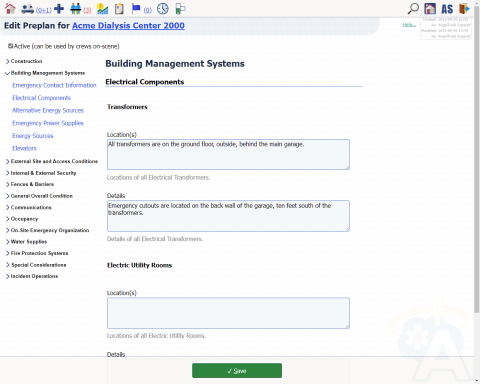
The many sections of the building data form are listed in the left-hand menu. Click any section to expend it to see and edit its subsections. Each subsection has a variety of fields that will appear to the right when you select it.
You can fill out whichever fields are pertinent, and leave the rest blank. When AngelTrack later displays the preplan to a crew who is enroute, it will only show the fields that you've populated with data.
Remember that many of a facility's run-of-the-mill fields -- phone numbers, GPS coordinates, and location type -- do not need to go into its building data, since they are already stored in the facility's main record.
Hydrants and Hazmats
The building data form has fields for hydrants and other water supplies. However, it is best to put fire hydrants into AngelTrack's tracked hydrant list instead, so that AngelTrack can dynamically show dispatchers and crew members the distance and direction of nearby hydrants.
Or you can place them onto one or more preplan maps for the facility, discussed below.
Ditto for hazardous materials, which are best placed into AngelTrack's tracked hazmats list so that AngelTrack can show the list to any crew members who might be answering calls nearby or down the street.
Preplan Maps
In addition to its building data form, each facility can have an unlimited number of preplan maps:

Every floor of every building can have its own map; subfloors and basements too.
To learn more about preplan maps, visit the Preplan Maps Guide.
Enroute Preplan Viewer / Shareable Preplans
When crews are enroute to a fire call, if the scene has preplan map(s) or a building data form in AngelTrack, or if any nearby buildings have any preplans, the run-call page will show the crew members a blinking link:
This location has a preplan
The link is also accessible from the same place while on-scene.
Clicking the link will open the preplan viewer.
The preplan viewer will show any building data forms, and any preplan maps, on file for the scene address. If there are multiple maps (say, one per floor), crew members can view them all at once, or one at a time.
Furthermore, the viewer will offer a picklist of nearby facilities that also have preplans, so that you can view those too. This feature will be especially useful to crews who got dispatched to the wrong address.
![]() Also from the viewer, crew members can share a link with other firefighters, and with other agencies, by clicking the share icon (as seen at right). AngelTrack's preplan viewer does not require a login, and so responders from other agencies can all access it while enroute.
Also from the viewer, crew members can share a link with other firefighters, and with other agencies, by clicking the share icon (as seen at right). AngelTrack's preplan viewer does not require a login, and so responders from other agencies can all access it while enroute.
The facility's written preplan is also viewable in the Offline PCR.
Checking Which Facilities Have a Preplan
To see which facility records have a preplan, use the Report Builder dataset named "Facilities", which contains a column with this information.
You don't need a Report Builder license to do this; from the Data Hub you can export the raw data and then finish your analysis in Microsoft Excel or Google Sheets.
You can also use the "Plan" column in the Facilities List grid to see which facility records have preplans.