Outsource QA and Billing to Outside Contractors
A guide to outsourcing these services, including audit logs and reporting
With AngelTrack, it is easy to outsource some or all of your QA and billing functions to a third party.
Outsourcing QA Review
It is simple to outsource the job of QA review to a third party who can work remotely, even from a different state. Your employees and contractors can use your AngelTrack cloud server from any place at any time, using any computer or device. All they need is an internet connection.
To set up an outside QA reviewer, we recommend these steps:
- Visit the Employees list and click the
 button to create a new employee account.
button to create a new employee account. - Set up the subcontractor with a login name and a password, and add them to the QA reviewer role.
- Email the credentials to the subcontractor, along with the URL of your AngelTrack cloud server.
- Invite the subcontractor to log in and begin reading the QA Reviewer help, particularly including the QA Review Process guide.
Belonging to the QA Reviewer role grants the subcontractor the authority to service the QA Review Queue, fill out QA review forms, view the associated run reports, and pass (to billing) or fail (back to the crew) each report as they judge appropriate.
QA reviewers cannot modify any run report or dispatch record, and they cannot view other data in AngelTrack.
Outsourced QA reviewers can use the timeclock too
Your third-party QA reviewers can use AngelTrack's timeclock if you wish to pay them hourly. Set it up in just three steps:
- Visit the Employees list and select the QA reviewer's account. In the subsequent Employee File page, visit the visit "HR" tab, and mark the employee ☑ Hourly.
- Ask the QA reviewer what the IP address is of the internet connection where they will be working (probably their home). They can browse to WhatIsMyIPAddress.com from their computer (the one at the place where they will be working) if they aren't already certain what their IP address is.
- Add that IP address to AngelTrack's list of timeclock hosts (accessible under "Timeclock Hosts" on the Settings page) from which clock-in and -out is allowed. For help in doing this, read the Timeclock Hosts guide.
Now they can clock-in and -out from that computer.
Even if not paying your QA reviewer hourly, they can still use the timeclock to log their hours worked.
QA review is a trusted position
When considering whether to appoint an employee or contractor to the post of QA reviewer, keep in mind that AngelTrack's design places a lot of trust in the person who holds that post. Their job is to carefully watch for omissions and errors in the run reports sent in by crews so as to increase your insurance approval rate, decrease your time-to-first-payment, and minimize the chances of an audit.
They will be reviewing hundreds of nearly-identical run reports, a boring and repetitive task even on a good day. And they must catch not only mistakes but also omissions. To catch an omission requires a comfortable working knowledge of what ought to be in a report for any given service level and patient condition. For that reason, the best QA reviewers are people who have or had a patch.
The more you are able to trust your QA reviewer, the lighter the load on the downstream billers, who must otherwise perform their own review prior to filing.
Outsourcing Insurance Claims and Invoicing
AngelTrack was specifically designed to work with an outside insurance filer -- be it a third-party subcontractor or be it a different piece of software in your own office.
To do so, you must choose an outsourcing model: Integrated or Detached.
Integrated biller
An "integrated biller" is someone who remotely connects to your AngelTrack cloud server and participates in its post-process workflow, using the billing queues to guide their labors.
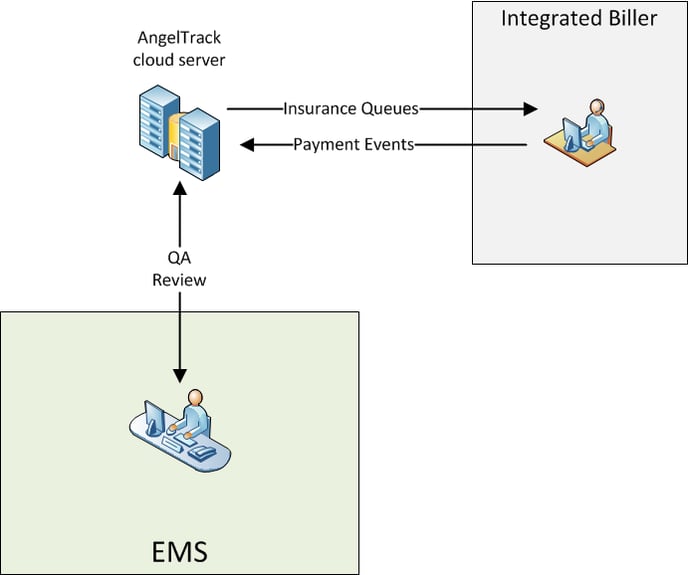
An integrated biller uses your AngelTrack cloud server to prepare and file your insurance claims, taking advantage of AngelTrack's simple and fast coding system.
As with coding, your integrated biller uses AngelTrack to import and digest the EOBs that come back. Or they can record the results manually, using the Record a Payment Event page.
Detached biller
A "detached biller" is someone who does not log in to your AngelTrack server to perform billing tasks.
Instead, someone in your office uses AngelTrack's Master Billing Queue to export the week's billable trips and send them to the detached biller by email or FTP or whatever works best. AngelTrack can export its run reports as NEMSIS 3 XML datafiles -- the current standard for the exchange of EMS data -- or as traditional PDF documents.
AngelTrack also has a workflow API by which an outside biller can programmatically pull the necessary billing data.
To learn how to offload data to a detached biller, read the Detached Biller guide.
Calculating an Integrated Biller's Commissions
If your biller is integrated -- meaning: your biller uses AngelTrack to perform your billing -- then AngelTrack will provide you the data required to calculate their commissions. To learn more, read the Commissions Guide.
Outsourcing PANs and PCS collection
The job of filing/verifying PANs can be outsourced too; remember, your subcontractors can connect to your AngelTrack cloud server from anywhere, any city, any state, any place with an internet connection.
- Visit the Employees list and click the
 button to create a new employee account.
button to create a new employee account. - Set up the subcontractor with a login name and a password, and add them to the Biller role.
- Email the credentials to the subcontractor, along with the URL of your AngelTrack cloud server.
- Invite the subcontractor to log in and begin reading the Billing help, particularly including the Prior Authorizations guide.
The subcontractor's job will be servicing the Prior Auth Queue. That queue always shows all dispatches -- upcoming as well as recently run -- that AngelTrack believes are in need of prior authorization. The subcontractor will process that queue each day, or perhaps every other day, contacting facilities and making phone calls, and getting the PANs issued. Once a PAN issues, the subcontractor scans it into AngelTrack. Once in AngelTrack, the PAN follows the associated dispatch and patient, appearing in all applicable run reports for use by whoever is filing the insurance claims.
PCS form collection can be outsourced too, in the same way. The queue includes contact information for the originating facilities to aid an outside contractor in reaching the right people to get the PCS forms signed en masse.