Fire Report Writing in AngelTrack
A walkthrough of how to complete and submit an NFIRS report in AngelTrack.
Every fire call in AngelTrack requires an NFIRS report composed using AngelTrack's PCR. This document will walk you through the process.
If you are looking for help with fire inspection forms, go to the Fire Inspections Guide. If you are looking for help with EMS report completion, go to the EMS Report Writing Guide.
Running a Fire Call
Before you can complete a fire report, you must run a fire call. Running a fire call works just like running an EMS call: AngelTrack shows you the run-call page, offers you driving directions, collects your time punches, and (if required) asks for your odometer readings.
To learn how to do that, refer to the Running a Call Guide.
Accessing Your Unfinished Fire Reports
While you are running a call, you can work on its report by clicking the "Report and Signatures" button on the run-call page.
If not running a call, then you can see and access your unfinished and recent reports from your Crew Home page:
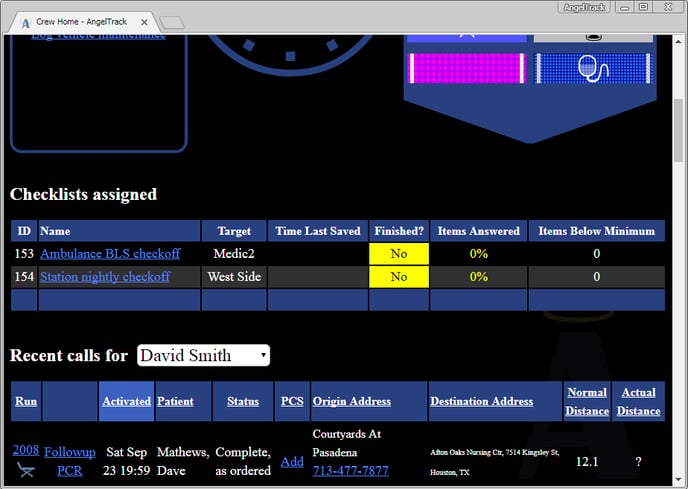
NFIRS Ribbon
When AngelTrack's PCR is in NFIRS mode, it shows a different ribbon than it does in NEMSIS (EMS) mode, but it still works like you are accustomed to:
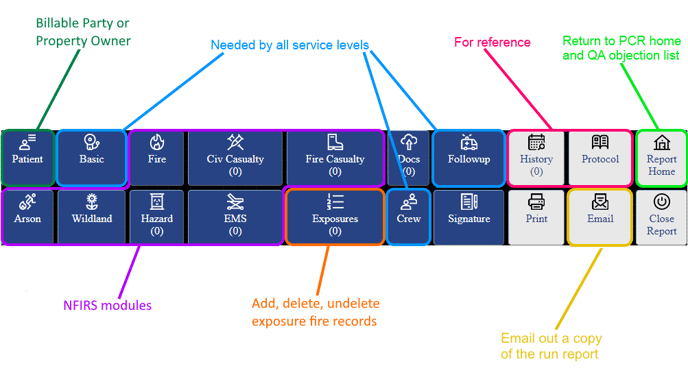 NFIRS-1 Basic Module
NFIRS-1 Basic Module
The NFIRS Basic module is required for all responses by fire crews -- even those where all you did was give aid, or were cancelled while still enroute (611).
Element A (identifiers), most of E1 (times), and G1 (apparatus) are automatically provided by AngelTrack's dispatch records.
Element B (location) will be pre-filled with data from AngelTrack's dispatch system. However, the conversion of ordinary (textual) street addresses into NFIRS address fields is not foolproof, especially if the dispatcher has made any typos or unusual abbreviations, so you must double-check all the address fields.
Element H1 (casualty counts) is automatically calculated from the casualty forms you provide in the other modules.
Element F (actions taken) is automatically calculated from all the crew actions that you specify in the "Crew" tab of the PCR.
For element K (entities involved), you can create, edit, delete, and undelete as many entity record as you wish. If the dispatch has a patient record attached to represent the customer, then the element K page will offer a one-click option to copy the customer's name and address into an entity-involved record. By doing this, you are naming the billable customer as an entity involved in the incident.
NFIRS-2 Fire Module
According to the NFIRS spec:
The Fire Module (NFIRS-2) is used to describe each fire incident to which your fire department responds and must be used in conjunction with the Basic Module (NFIRS-1). For wildland fire incidents, the Wildland Fire Module (NFIRS-8) can be used instead of the Fire Module if that option is selected for use by your state or local reporting system administrator.
If you fill out the Fire module and indicate that it was a structure fire, then AngelTrack will also require the Structure Fire module.
If you complete the Fire module, and are not overriding it with a completed Wildland module, then AngelTrack will include it when sending your report to the state fire database if the incident type is fire-related (100-199).
NFIRS-3 Structure Fire Module
According to the NFIRS spec:
The Structure Fire Module (NFIRS-3) is used to describe each structure fire to which your fire department responds. This module must be used in conjunction with the Basic Module (NFIRS-1) and the Fire Module (NFIRS-2).
AngelTrack will require the Structure Fire module if you fill out the Fire module and indicate it was a structure fire. However, most of the Structure Fire module is optional if the structure type is not 1 (enclosed building) or 2 (portable structure).
If you complete the Fire module, and are not overriding it with a completed Wildland module, then AngelTrack will include it when sending your report to the state fire database if the incident type is 111-129.
NFIRS-4 Civilian Casualty Module
According to the NFIRS spec:
NFIRS-4 is specifically designed for reporting injuries and fatalities caused by, or related to, a fire. To report non-fire related injuries to civilians the EMS Module (NFIRS-6) can be used.
You can create as many civilian casualty records as you like for your NFIRS report. You can freely edit, delete, and undelete them. As long as the incident type is fire-related (100-199), AngelTrack will include them when sending your report to the state fire database.
NFIRS-5 Fire Casualty Module
According to the NFIRS spec:
The Fire Service Casualty Module (NFIRS-5) is used to report injuries or the deaths to firefighters. The module can also be used to report the exposure of a fire fighter to chemicals or biological agents at an incident where that exposure does not result in any symptoms at that time but where that exposure or accumulated exposures could lead to an illness at a later date.
You can create as many civilian casualty records as you like for your NFIRS report. You can freely edit, delete, and undelete them. They are reportable to your state fire database regardless of incident type, and regardless of aid status.
The PCR connects each fire casualty record with the matching employee record in AngelTrack, so that it can automatically fill out the demographic data like name, age, gender, patch number, and rank. For this to work well, each crew member should take care to fill out their employee record in AngelTrack, which is available to all AngelTrack users -- just click your initials in the top-right corner of any AngelTrack page. Be sure to record all your fire certificates.
NFIRS-6 EMS Module
According to the NFIRS spec:
The EMS Module (NFIRS-6) is an optional module that can be used by those fire departments that provide emergency medical services to their community. It should be used only when the EMS Module option is selected by your state or local reporting system administrator. The module is used to report all medical incidents where the fire department provided the primary patient care. This includes incidents where there were civilian fire-related injuries and a Civilian Fire Casualty Module was completed, and where there were fire fighter injuries and a Fire Service Casualty Module was completed.
You can create as many EMS records as you like for your NFIRS report. You can freely edit, delete, and undelete them. Per the NFIRS rules, AngelTrack will include them when sending your report to the state fire database if the incident type is any of: 100-243, 311, 320-323, 351-381, 400-431, 451, 900.
Note that EMS records in NFIRS are not, themselves, suitable for upload to the state EMS trauma registry. If your agency is also an EMS provider, and has sent an EMS response to the same scene, then there must be a separate dispatch record in AngelTrack for that EMS response, which will collect the required NEMSIS report.
NFIRS-7 HazMat Module
According to the NFIRS spec:
The Hazardous Materials Module (NFIRS-7) is an optional module used to report major spills or releases involving hazardous materials. It should be used only when the Hazardous Materials Module option is selected by your state or local reporting system administrator. This module is designed to be used in conjunction with the Basic Module (NFIRS-1) and, if appropriate, the Fire Module (NFIRS-2) or other modules to provide detailed information about incidents involving hazardous materials
You can create as many released-chemical records as you like for your NFIRS report. You can freely edit, delete, and undelete them. Per the NFIRS rules, AngelTrack will include the HazMat module and the chemicals when sending your report to the state fire database if the incident type is any of: 100-244, 320-324, 371, 400-431, 451, 900.
NFIRS-8 Wildland Module / Wildfire Incidents
According to the NFIRS spec:
The Wildland Fire Module (NFIRS-8) is an optional module used to report incidents that involve wildland or vegetation fires. It should be used only when the Wildland Fire Module option is selected by your state or local reporting system administrator. This module must be used in conjunction with the Basic Module (NFIRS-1) and replaces the Fire Module (NFIRS-2) for wildland fire incidents.
If you fill out the Wildland module, AngelTrack will report it to your state fire database in lieu of the Fire module -- even if the Fire module is completely filled-out -- if the incident type is any of: 140-143, 160, 170-173, 561, 631, 632.
NFIRS-9 Apparatus Module and NFIRS-10 Personnel Module
AngelTrack automatically generates these modules for you, using its dispatch records.
All you must do is specify each crew member's actions-taken, using the Crew tab of the PCR. AngelTrack will then sum these to decide which three actions were most pertinent to report for their apparatus, and for the overall incident.
For this to work well, you must make sure that each crew member has got their demographic data and fire certificates recorded in their employee file in AngelTrack. EMS and fire certificate numbers will appear in the Crew tab of the PCR. If you see a crew member listed and no certificate number is shown, please ask that person to visit their Employee Self-Edit page and input their certificates.
If you wish to review the list of responding apparatus which AngelTrack uses to generate the NFIRS-9 data, visit the Followup page of the PCR.
Adding and removing responding vehicles and crew
To add or remove responding vehicles, you must use AngelTrack's dispatch system to create the necessary shift records (vehicle and its crew) and then assign them to the call.
To add an individual crew member, if AngelTrack is in unattended mode, you can add them right from the Crew tab of the PCR; otherwise, you must use AngelTrack's dispatch system: Open the run ticket, switch to the "Crew" tab, and add the person from the dropdown list of choices. All such manually-attached crew members are assumed to be onboard the primary responding vehicle.
To remove an individual crew member from a call, again you must visit the dispatch system and edit the run ticket.
NFIRS-11 Arson Module
According to the NFIRS spec:
The Arson Module (NFIRS-11) is an optional module used to report additional information on fires that have been coded by the department as intentionally set. It should be used only when the Arson Module option is selected by your state or local reporting system administrator. This
module collects general information on an arson incident, which is then sent to the National Fire Data Center.
If you fill out the Fire or Wildland module and indicate that a fire was intentional, AngelTrack's PCR will suggest you fill out the Arson module... though it is never mandatory.
Within the Arson module, you can create as many juvenile-involved records as you like. You can freely edit, delete, and undelete them. Per the NFIRS rules, AngelTrack will include the Arson module and the juveniles when sending your report to the state fire database if the incident type is fire-related.
NFIRS-1S Special Studies
AngelTrack supports the NFIRS-1S module, allowing you to create as many special studies as you wish, under the Basic module section of the PCR.
You can freely edit, delete, and undelete them. All special study records are always included when AngelTrack sends your report to the state fire database.
Items Marked 'Deleted' Are Still Uploaded
In the fire PCR, these types of item can be marked as 'deleted':
- Exposure record
- Entity involved
- Civilian fire casualty
- Fire service casualty
- Fire service casualty equipment failure
- EMS patient
- HazMat chemical released
- Arson juvenile involved
AngelTrack will nevertheless upload all of these items to the state fire database, as "delete" (2) transactions, because it must tell the state fire database to delete such records if they were previously uploaded, and also to establish the correct sequence numbers in case the items are later undeleted and uploaded.
Because it is going to upload them, AngelTrack requires all deleted records throughout the NFIRS report to pass data validation, because the state fire database may apply the validation rules even for "delete" transactions.
Followup
The Followup page captures the logistical information about your response: time punches, delays, odometers, GPS coordinates, crew disposition, and basic conditions on-scene. It is the same data as gets captured for an EMS response, and so about half its fields will be automatically set to "Not applicable" for a fire response.
Many of the fields in the Followup will be automatically set for you by the run-call page as you make your time punches. The other fields are nevertheless useful to your agency for analytics purposes.
If your agency collects odometer readings for fire responses, you will input them on the run-call page or else on the Followup page.
Customer / Patient
If your dispatcher attaches a patient record to the call, representing the billable customer, then the "Customer" button will appear in the PCR's ribbon. Normally a fire call will not have a patient record attached, except in cases where it is the billable party, such as for non-emergency services like inspections, or a chargeable false-alarm.
In any case, the Customer button and associated PCR page are not associated with the NFIRS-4 Civilian Casualty Module, nor the NFIRS-6 EMS module. On fire calls, the Customer button is only for billing purposes. If you are triaging patients on-scene for the sake of EMS responders, you must record each patient separately in the NFIRS-4 and/or NFIRS-6 modules as usual.
If your agency is a combined EMS and fire provider, and you respond to a fire call that also has an EMS response, there will be two separate dispatch records in AngelTrack -- one for the fire response with its NFIRS report, and another for the EMS response with its NEMSIS report. In that case, AngelTrack will automatically push some patient data into the NFIRS-6 module of your NFIRS report for you, but otherwise, you must still completely fill out and submit the NFIRS report -- even though the EMS crew is also completely filling out and submitting a NEMSIS report. This is because your fire response is reportable to a completely different authority, and in a completely different format, than the EMS response.
Documents
You can use the Documents tab to upload electronic images and documents, just like you would for an EMS call.
Signatures
Normally there are no signature requirements for a fire call. However, all the signature forms are available, including any user-defined signatures that might be configured.
History
If there is a patient record attached to the trip as the customer, then the History page will show that person's recent history of BLS+ transports.
Otherwise, if the scene of the incident is known to AngelTrack and therefore has a facility record (possibly including customer residences), then the History page will show that location's recent history of visits.
Plus-One Codes
If you would like to use plus-one codes to specify greater detail in your NFIRS report, a supervisor must configure them in AngelTrack. Refer to the Plus-One Codes Guide to learn more.
Note that AngelTrack does not report plus-one codes to your state fire database; AngelTrack will auto-convert them to their base codes during upload. Plus-one codes are strictly for local use.
Exposure Fires
You may create as many exposure-fire reports as you like, by visiting the Exposures page in the PCR. You can freely edit, delete, and undelete them.
Each exposure record is subject to the same NFIRS data validation rules as the main fire report, and AngelTrack will separately show you any problems with each exposure.
Submit to QA / NFIRS Data Validation
When AngelTrack sees that you've completed certain minimums in your report, such that no buttons in the PCR ribbon are bright yellow indicating missing data, the PCR ribbon will show a "Submit to QA" button. Click this button when you are satisfied with your report and are ready to check NFIRS Data Validation.
AngelTrack will then apply all 184 NFIRS data validation rules (called "relational edits"), plus all 19 NFIRS incident module rules, plus all the "star" rules (starred fields are mandatory) to verify that your report is acceptable to the state fire database. If any validation rules fail, AngelTrack will show the error message, and will offer you a link to the relevant PCR page, where AngelTrack will highlight the relevant datafield(s).
Note that some of the data validation rules apply even if the call is a cancellation or aid-given, where you are not required to do much paperwork. For example, if you gave aid, then you are not required to file the Fire module... but if you do nevertheless file it, then its validation rules will apply.
Print or Email
At any time you can print your NFIRS report, using the Print button.
You can also use the Email button to ask AngelTrack to email out a PDF of your report, if AngelTrack has an email address on file for the billable patient (if any) or for the incident location (if attached to the trip as a facility record). If no email recipients are available, then as your dispatcher to attach the necessary patient or facility record to the dispatch.