Dispatch FAQ
A list of the frequently asked questions for topics related to call center, dispatcher, and dispatching.
How do I book a call for providing standby service at a public event?
Book the call like this:
- Do not configure a destination
- Set the complaint to "Standby"
- Do not attach a patient record
If providing the service for free, then uncheck the ☑ Billable checkbox.
If charging a fee for the service, then set "Bill to" the facility. If the customer is not a nursing home or hospital, then you can configure them as an affiliate, allowing you to use AngelTrack's invoice to process the fee.
If misfortune strikes and your crew does end up treating someone, the crew can create/attach a patient record in the PCR by themselves. If they end up treating a second patient, then close the first dispatch and then dupe it to create a second dispatch, in order to give the crew a fresh PCR record to fill out. You will probably mark the second dispatch non-billable, unless your agreement with the customer stipulates a charge for each patient treated.
If transport is necessary, a dispatcher can (at any time) edit the dispatch and add a destination. If billing separately for the standby service and for each transport, then each transport must be a separate dispatch from the "Standby" dispatch. Remember you can assign multiple dispatches to the crew: the "Standby" call, plus a transport call for their patient.
How do I mark certain dispatches that were rolled from my broker?
Obviously you can record the broker's name in the "Caller name" field, but unfortunately that is free-form text that is prone to typographical errors.
A better way of marking certain dispatches is to use the tags system. From the Settings page you can open the "Tags list", and create whatever tags you need. You can create a tag called "Rolled call from broker" for example. Your dispatchers can then set the tag on certain dispatches, and you can pull reports on that tag later.
If the broker is transmitting trips into AngelTrack via one of its APIs, then check the knowledgebase article for that API to see how to configure an automatic tag for all trips received.
If you are going to bill the broker for providing the service, then you should mark the dispatch as ☑ Bill affiliate. This requires you to already have the broker configured as a roll-from affiliate; to learn how to do that, read the Affiliates Guide.
Why isn't the facility being automatically selected as one of the liable parties?
You must flag the facility records of all facilities with which you have a contract.
Once that flag is set, AngelTrack will automatically tick the facility payor box for you when booking a call to or from the facility.
Don't ignore this issue; make sure you get your facility contracts registered in AngelTrack so that your bill-to checkboxes are being automatically set correctly during call-taking. When they are set correctly, AngelTrack can automate many billing tasks, first and foremost being the assembly of facility invoices.
To learn more about setting up your facilities in AngelTrack, read the Facility Guide.
Can I edit the built-in EMD cards?
Yes.
Go to Settings and select the "EMD Cards" item. You can edit every section of every EMD card.
You can also add your own custom EMD cards, to accompany any custom 'Complaint' values that you use for dispatching. To learn more about this, please visit the Custom Picklist Values Guide.
Where did the built-in EMD card content come from?
The State of New Jersey developed standard EMD content, and then graciously released it into the public domain for others to benefit from. AngelTrack uses that content verbatim.
You may edit the content all you like to meet your specific needs.
Can I add a new EMD card?
Yes.
A few of the built-in EMD cards do not have built-in content yet. You can add that content as you see fit.
If you want to add entirely new EMD cards, then first you must add new items to the "Complaint" datafield. To learn more about this, please visit the Custom Picklist Values Guide.
Is there a way to see which dispatchers are most efficient?
Yes, the "Dispatcher Efficiency Report" judges and compares all of your dispatchers on their ability to 1) minimize the distance between each dropoff and the next pickup, 2) identify opportunities for overlaps, 3) identify opportunities for double-loads, 4) minimize late pickups and late drop-offs, and 5) choose double-loads that save distance versus single-loading.
You'll find the report under Dispatch Home. By default it ignores nights and weekends, because it is not practical to measure dispatcher efficiency when calls are very widely spaced, and when there are only 1 or 2 crew units available... however, if you wish, you can tick the box to include nights and weekends in the analysis.
To learn how to interpret the report, read the Dispatcher Efficiency Guide.
Once you are busy enough to be fretting about dispatcher efficiency, please consider letting the Vertex routing engine plan your trip assignments. It can find the lowest-cost solution to cover all calls with available shifts, minimizing mileage and/or lateness, using a massive brute-force algorithm that no human can match, the same way that chess computers can now crush human opponents. It can work side-by-side with human dispatchers, picking the best routes while the humans handle the phones, crews, and the outlier cases. To learn more, please visit the Vertex Guide.
Why can't I reopen a closed dispatch?
This restriction was a conscious design decision in AngelTrack.
Because so much happens to a dispatch in postprocess -- report completion, QA, insurance review, billing, invoicing -- it was decided that re-opened dispatches would be too disruptive. It is better if every participant in the system can operate on the core assumption that "Once it's closed, it stays closed".
You can, at least, change the execution status of a closed call, from "cancelled" to "completed" to "delegated"... but even that change has serious billing implications, so make sure you understand the impact before doing so.
To change a call's execution status to "completed," you must click the assign-to link and pick the shift that ran it. To change a call's execution status to "delegated," you must click the assign-to link and pick the affiliate that ran it.
You can also cancel and then dupe a closed dispatch, if you absolutely must re-run it. The original dispatch will thereafter reflect its own history up to the point of cancellation, and then the new dispatch will start from there.
How do I get the Medicare price for a proposed trip?
Create a new dispatch for the proposed trip, but don't click 'Save'. The Medicare price will be displayed right below the map and driving directions, as well as the retail price and any relevant contract prices.
You can also do that for any existing dispatch by clicking its "Dupe" function but not saving the resulting trip.
You can also use the Medicare Rates Browser, available from Billing Home, to look up the facility's ZIP code.
How do I change the activation, assignment, and closure times of a closed dispatch?
Like the "no reopening" restriction, this restriction was a design decision aimed at minimizing disruptive changes. Remember, AngelTrack was designed to run large call centers with dozens of dispatchers.
If you absolutely must edit the activation time, assignment time, and/or closure time of a closed dispatch, there is a way to do so. It is an intentionally inconvenient task. You'll find the procedure in the online help article Retroactive Editing and Booking.
If you wish to change the assignment of a closed dispatch -- from one shift to another, or to or from an affiliate -- simply open the "Dispatch Edit" page and click on the "Assigned to" link. You will be taken to the "Dispatch Assignment" page which will show the list of shifts that were active at the time the dispatch was open, as well as the usual list of affiliates that were open at the time.
Why is it allowing me to assign an ALS call to a BLS-I shift?
You can configure how AngelTrack decides which shifts are qualified to respond to which calls. With administrator privileges, go to Settings, then Service Levels Configuration, then Service Responses Configuration, and review the chart.
The rows of the chart show the various service-levels that can be requested by a customer. The columns of the chart show the various service-levels that a shift may possess. Tick the boxes to tell AngelTrack which shift is to be considered qualified to respond to each call type.
Why does the "Dispatch Assign" page sometimes not know how far away the crews are?
AngelTrack knows where crews are only when they are accessing AngelTrack on their mobile devices. When they put their devices back to sleep, the location data is no longer uploaded; after ten minutes with no upload, AngelTrack will decide it no longer knows where they are.
If you want continuous crew location data even when their mobile devices are asleep, you must activate one of AngelTrack's AVL integrations, which provides constant updates of vehicle positions, odometers, and fuel levels.
How do I tell who wrote these billing notes, when they aren't mentioned in the journal?
Remember, the journal only shows changes. If the journal does not mention any Billing Notes, then the Billing Notes have not changed... ergo, the Billing Notes were written by the dispatcher who originally booked the call, and have not been changed since.
How do I see which trucks have the necessary city sticker to run a call?
AngelTrack can track your vehicles' city stickers, warning dispatchers which trucks have the necessary sticker to run the call. To learn how to enable this feature, read the Certificate Tracking Guide.
Is there a way for crews to close out their own dispatches?
Yes.
Your AngelTrack administrator must allow Unattended Dispatch Mode. Once allowed, any dispatcher can activate or deactivate the mode. When active, crews can close out their calls by pressing the progress button one final time after they press it to mark "back in service".
Furthermore, any crew member who is also granted the call-taker role will automatically have self-dispatch privileges, allowing them to close their own calls even when AngelTrack is not in unattended mode.
Can I perform dispatching in the map, rather than in the dispatch boards?
Yes.
To switch the Live Map into dispatch mode, select the ☑ Shift radiobutton. To learn more, read the Dispatching from the Live Map Guide.
Is there a way for customers to self-serve / book their own calls?
Yes.
The self-serve feature is part of the Customer Portal, which your customers may already be using.
To learn how the self-serve portal works, and how to activate it (it is off by default), read the Customer Portal Requests for Transport help document.
The feature includes a help document for use by your customers, who are learning how to use the portal to request transport: Using Your Customer Portal
The driving directions button isn't working on the crews' mobile devices...?
Dispatchers must NOT include the suite number in the street address field, as it will frequently choke the mapping software on the mobile devices. There is a separate field for the suite number.
Why aren't my MICU vehicles showing up as MICU shifts?
If the MICU certificate type is enabled, then AngelTrack assumes that an ALS crew must have a MICU certificate in order to qualify as a MICU shift.
Disable the MICU certificate type if an ALS crew in a MICU vehicle automatically qualifies as a MICU shift. To learn more, read the MICU certificate help.
Why can't I dispatch a call as BLS-2?
There is no HCPCS billing code for BLS-2. BLS-2 is strictly a state-compliance issue.
AngelTrack does recognize when crew members and shifts qualify as BLS-Intermediate or ALS-Intermediate, but again, these are not billable distinctions.
Where is the SCT (Special Critical Transport) service level?
AngelTrack lumps all SCT, MICU, and CCT services -- everything that would be billed as A0434 -- under the name "MICU".
You must train your dispatchers and billers that "MICU" in AngelTrack includes SCT and CCT services.
Why did it send my crew to the wrong street address?
The street-map applications on mobile devices will sometimes second-guess the street address that AngelTrack gives them... and sometimes they guess wrong.
For example, suppose the patient lives at "1201 Woods Lawn Drive". And suppose the dispatcher mistypes it as "1201 Wood Lawn". When AngelTrack's PCR then launches the street-map app, and passes it "1201 Wood Lawn", the app may incorrectly second-guess the address as "1201 Woodlawn Court" instead.
Internally, AngelTrack never alters or second-guesses the street address typed in by the dispatcher.
How do I assign multiple crews to the same scene?
That is the Multi-Responder feature.
See here for details: Multiple Responders guide.
Can AngelTrack receive trips from an external CAD or trip aggregator?
Yes, AngelTrack has a CAD API by which other parties can push trips into the system.
AngelTrack also has a Movi interface for receiving transport requests from the Movi platform, and a Tyler Tech downloader for receiving dispatches from an external call center, and an iSOMS integration for receiving toneouts from a 911 call center, and many other integrations.
Where is the crew scheduler?
The employee scheduler is part of the Shifts system.
It works by scheduling your shifts -- i.e. your vehicles and their crew members. It can also schedule your office staff, known as positions.
To access the employee scheduler, click the shifts icon, found in the middle of the top icon bar. That will open the Shifts page. On that page, the "Active" tab shows which vehicles and crews are current on-duty, while the "Schedule" and "Calendar" tabs contain the employee scheduler.
To learn more, have a look at the Employee Scheduler Guide.
How do I preassign my future dispatches to a scheduled shift?
It's so easy, you will hardly notice that you are doing it.
When the Dispatch Assignment page shows you the shifts that are available and eligible to take a dispatch, the list automatically includes all relevant future shifts... and it takes account of their recurrences and exceptions.
As such, you can even preassign a dispatch to a future recurrence of a future shift.
How do I implement a blackout day on my crew schedule?
Use an exception.
To quickly do this right from the calendar, click the scheduled shift in question to open the popup menu, and then click the "+ Add exception" choice. In the popup exception editor, select the ☑ Shift is cancelled on this date option.
How do I implement a holiday schedule?
Refer to the "Holiday" section of the Scheduled Shifts Guide.
If a scheduled shift is awaiting clock-ins, can I force it to activate anyway?
Yes.
From the "Schedule" tab on the Shifts page, find the pending shift and click the "Adjust" link.
How can my crews see their work schedules?
Every employee's work schedule appears as a calendar view at the bottom of their Crew Home page. If the calendar is invisible, it means they are not scheduled to work during the preset month.
Consequently, they can access it from home or while mobile, without the need to clock-in.
Every employee's work schedule also appears on their Employee Self-Edit page, which is accessible by clicking one's initials in the upper-right corner of the screen.
Can my crews get notified when they have an upcoming shift?
Yes.
Each employee must configure his or her messaging settings and opt-in to those notifications. Once that's done, AngelTrack will send them an SMS or email whenever they are one hour away from the activation of a scheduled shift.
Why is AngelTrack automatically ending certain shifts?
When unattended mode is active, AngelTrack will automatically end any shift that is two hours past its expected end time and has no other calls assigned. There is a preference setting to adjust the number of hours that AngelTrack will wait before auto-ending a shift.
Can I have the Customer Portal display patient names, instead of room numbers?
Alas no.
Because the Customer Portal is meant for use by all employees at the facility or affiliate, its login credential is a simple non-expiring access-code, rather than fully trackable usernames with expiring passwords. As such, it must not deliver HIPAA-protected data. Therefore it only shows room numbers, rather than patient names.
We don't have a dispatch office, can we still use AngelTrack for our PCRs?
Yes.
You will still need a QA reviewer. Check out the Self-Dispatch PCR Mode Guide to learn more.
You might also enjoy Vertex Self-Drive, which can run your dispatch board and automatically assign calls to the lowest-cost units. Take a look at the Vertex Self-Drive Guide to learn more.
We have a daytime dispatcher, but can my crews self-dispatch at night?
Yes.
Activate Self-Dispatch PCR mode, then have your daytime dispatchers switch it on at night and back off in the morning. They can toggle it right from the dispatch board.
You might also let Vertex Self-Drive run your dispatch board at night, performing trip assignments automatically as trips activate. Take a look at the Vertex Self-Drive Guide to learn more.
Can I give self-dispatch permissions to only certain crew members?
Yes.
If you mark any employee as a ☑ Crew member and as a ☑ Call-taker, then AngelTrack will grant them Self-Dispatch PCR mode privileges.
Our call volume is mostly or entirely non-billable, how do we set that up?
Easy!
Go to Settings and click the Service Levels Configuration item. For each service level where you don't charge any money, untick the ☑ Assumed billable checkbox. Your dispatchers will retain the option to mark any call as ☑ Billable, but by default they will be non-billable.
Why doesn't one particular facility show up in the filter-by-facility dropdown list?
To avoid presenting you with uselessly enormously long lists of choices, facilities will only appear in a picklist when they have at least 6 non-cancelled trips as the origin (for an origin-facility filter) or as the destination (for a destination-facility filter) during the preceding two-year period.
On the "Closed Dispatches" page, there are two separate picklists: One for the pickup point, and one for the dropoff point. For the origin facility picklist, a facility will appear in the list only after it's had 6 non-cancelled trips as the origin location during the past two years. For the destination facility picklist, a facility will appear in the list only after it's had 6 non-cancelled trips as the destination location during the past two years.
Facility trip counts are recalculated every night, so your new facility might not show up in the picklists until the day after.
How do we report on ETA given versus actual arrival time for emergent and critical calls?
If you must report your ETA versus actual arrival time performance for emergent and critical calls, you can still use AngelTrack's various "Origin Minutes Late" and "Runtimes and Lates" reports to do so.
All of those reports utilize the "Time to Be at Origin" field, which is set by the dispatcher during call-taking. Normally you would use that field to store the agreed pickup time for a scheduled call, but it works just as well as an ETA field for emergent work.
Simply book your emergent dispatch like this:
- Activate: Now
- Pickup: At xxxx o'clock (this is the ETA given)
- Dropoff: ASAP
The aforementioned reports will then compare the "Time Arrived On-Scene" against that pickup time to show you how often your crew are arriving before or after the ETA given.
How do I provide a quote over the phone, without booking a new call?
You can use the Dispatch Create page to generate a quote, without saving your work as a new trip.
Just click ![]() to begin booking a new trip, input the pickup and dropoff addresses, select the desired service level, and then review the price quotes which appear underneath the map.
to begin booking a new trip, input the pickup and dropoff addresses, select the desired service level, and then review the price quotes which appear underneath the map.
If the caller chooses not to book transport, then just close the browser without saving... or save it as a cancellation so you can later review it.
Remember you can use the Vertex work-in solver to quickly plan your call schedule on the requested day, to verify the new call will fit. To learn more, please visit the Vertex Work-In Solver Guide.
Can we take credit cards over the phone during call intake?
Yes.
You must enable AngelTrack's Stripe Integration, and from there, enable the Virtual Terminal aka MOTO feature. This is a multi-step process, and it has some PCI compliance overhead, so please read the guides carefully.
We have multiple companies, can we have a single combined dispatch board?
More or less.
You will need to purchase high-resolution vertical monitors for your dispatch office. The solution will not be usable on normal (landscape) monitors.
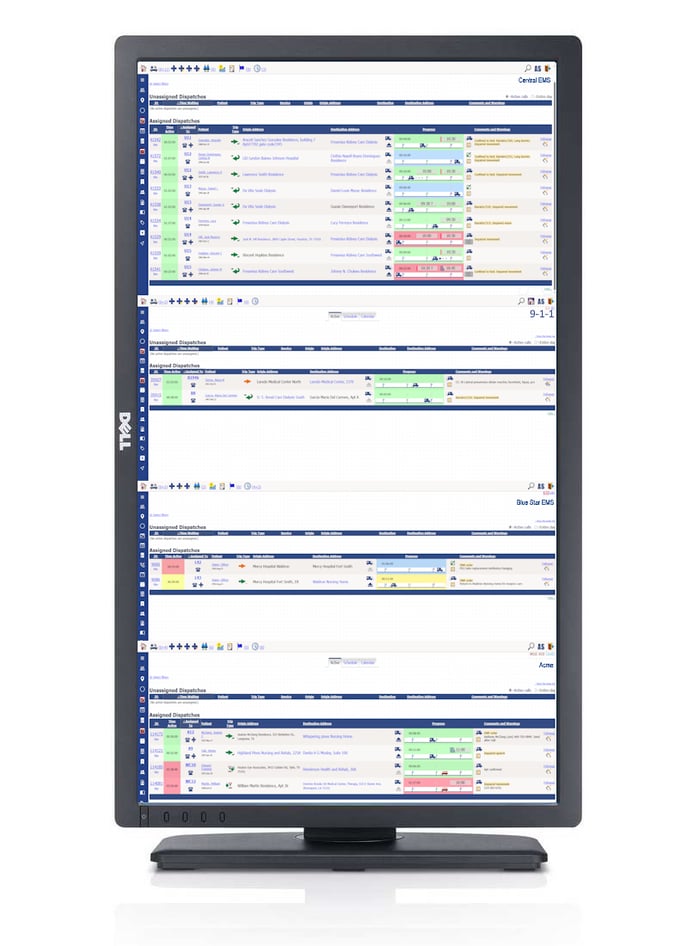 We must configure a special webpage for your combined dispatch board, and it must be served by your AngelTrack server due to our HTTP security controls. Please contact AngelTrack Support and we will set it up for you.
We must configure a special webpage for your combined dispatch board, and it must be served by your AngelTrack server due to our HTTP security controls. Please contact AngelTrack Support and we will set it up for you.
Once you've got it up and running, remember you can use your mouse to adjust the relative heights of the panels, in case one dispatch board has many more rows than the others.
How do I edit the list of crew members who ran a call?
Open the Dispatch Edit page for the trip in question, and switch to the Crew tab. You will see a list of all crew members who participated in the call, plus a dropdown list of other crew members who were activate employees at the time the call occurred. You can freely add and remove crew members as necessary.
You can also edit the roles that each crew member played, though AngelTrack will auto-set them for you.
How do I book two patients in one transport?
When a single vehicle transports two patients -- also called "double loading" -- it must have two separate dispatches assigned to it, one per patient. This is necessary so that each patient can be separately billed, and separately reported to the state trauma registry.
There is a relevant feature in AngelTrack to assist with double loading. Each of your vehicles has a record in AngelTrack where you can specify its maximum normal patient load:
- Ambulances normally can carry only one, since they only have one stretcher aboard, so they should be configured as having a patient capacity of 1, even though they could carry more patients in an emergency.
- Likewise gurney vans.
- Wheelchair vans normally can carry one, two, or three patients, depending on how many sets of tiedowns are onboard, even though you could load more patients aboard during an emergency.
Once your vehicles are configured with their proper patient capacities, AngelTrack uses the information to guide your dispatchers in deciding which vehicles have room for double patients.
How do I delete a call?
You cannot delete a call from AngelTrack.
You can, however, mark it as a cancellation, at which point it will not appear in any reports (except those which pertain to cancellations), nor anywhere in QA, billing, or state uploads, nor will the crew be required to complete their chart.
To mark a call as a cancellation, open the Dispatch Edit page, switch to the "Billing" tab, find the colored Execution Status control, select "Cancelled", and then save.
To learn more, take a look at the Call Completion Guide.
Can I add a call for a run 5 years from now?
The farthest into the future that you can book a call is 2 years.
How do I see the timestamps for a call? / Where are the leg times?
A dispatcher can review and modify a call's timestamps by visiting the Followup page.
The attached crew members also have access to the Followup page, but they are not allowed to modify the timestamps until after the call is completed.
There's a large number of reports throughout AngelTrack that include timestamps among their columns, especially these:
- Dispatch Runtimes and Lates
- Report Builder's "Dispatches-Runtimes" dataset
How do I uncancel a call?
To uncancel a dispatch, you must assign it to the shift or affiliate that ran it.
To do so, follow these steps:
- Find the cancelled dispatch and open its Dispatch Edit page.
- Near the top-left corner, click the "Assigned to" link.
- The Dispatch Assignment page will open, showing you a retroactive view of the shifts and affiliates that were active at the dispatch's activation time.
- Click the shift or affiliate that ran the call.
- If you assigned the call to a shift, the dispatch will then appear in the unfinished-reports list of the associated crew members. They will be responsible for inputting their leg times and completing the report.
If necessary, you might have to retroactively create a shift for your dispatch. To do so, refer to the Retroactive Booking Guide.
What does the X mean on the trip type icon?
Trip type icons include a small X to indicate when a dispatch has no return trip attached.
Like this: ![]()
To learn about all the trip type icons, refer to the Paired Dispatches Guide.
How do I see an entire day's worth of calls?
To see all the calls on a future date, use the dispatch board's "Schedule" or "Calendar" tabs.
To see all the calls on a prior date, visit the Dispatches Closed page, accessible from the dispatch sidebar.
You can also use Vertex to visualize the day's dispatch board. You can view all current assignments, or speculatively solve the schedule to show which calls can be run by which shifts, by clicking the Vertex icon available in the bottom-right corner of the dispatch board.
One last option, you can use Report Builder to make your own report, with columns and a date window of your choosing.
Can I add multiple trips under one run number?
No, every trip in AngelTrack must have its own run number, for the purpose of billing and reporting.
A trip consists of:
- Enroute to point A
- On-Scene at point A
- Optional transport to point B
- Return to service at point B
You can attach a second trip, such as a return trip, to the outbound trip, but the second trip must have its own dispatch ID.
You can book and run a third trip as necessary, but you cannot attach the third trip to the first two trips, you must manage it separately.
Note that a single run number can have multiple responders, however only one responder can perform the transport.
A BLS shift is showing up on the dispatch board as a green car, and it's not letting the crew set the reason for stretcher?
Check the vehicle record(s), and make sure the "NEMSIS type" is set to "Ambulance".
How do I assign a different name or ID to a shift?
You can put any numbers or text you like into a shift's "User assigned ID" field. It will then appear in all grids where that shift is displayed.
This is how you might use AMR-style shift names.
You can even assign a custom name to a scheduled shift, which will then carry over into all shift records that it creates.
How do I add an unpatched rider to a shift, such as for a student ridealong?
The student or ridealong must have an employee record in AngelTrack, however it's not necessary that they actually login; they just need to have the record that tells who they are.
Mark their employee record as a crew member, and then you can add them to a shift. Note, you might need to backdate the hiring date in their employee record if you want to retroactively add them to past shifts.
You can activate the "Student", "Other Healthcare Professional", and "Other Non-Healthcare Professional" certificate types if the ridealong needs to enter an ID number to be reported to your state trauma registry.
How do I see future recurring trips?
There are two different ways of seeing future recurrences of your scheduled trips:
- The "Calendar" tab of the dispatch board can show any future date, including recurrences projected forward; and
- The "Schedule" tab of the dispatch board can show you all recurrences landing on any date, if you select the ☑ Show all trips and recurrences that will activate on option.
On the dispatch board, nothing happens when I click the link to the origin or to the destination?
Those links don't go to the Facility Edit page, as you might expect. Instead they are "tel:" links, which when clicked activate any VoIP software phone on your computer, automatically placing a call to the facility you clicked. And of course the same thing happens when you click them from a smart phone.